Unlock a world of possibilities! Login now and discover the exclusive benefits awaiting you.
- Qlik Community
- :
- All Forums
- :
- QlikView App Dev
- :
- Re: Rangesum aggregation script
- Subscribe to RSS Feed
- Mark Topic as New
- Mark Topic as Read
- Float this Topic for Current User
- Bookmark
- Subscribe
- Mute
- Printer Friendly Page
- Mark as New
- Bookmark
- Subscribe
- Mute
- Subscribe to RSS Feed
- Permalink
- Report Inappropriate Content
Rangesum aggregation script
Hi
I have a table that contains
| Meter Number | Days in service | Date | Daily Production |
| 1 | 1 | 01/01/2010 | 11 |
| 1 | 2 | 02/01/2010 | 13 |
| 1 | 3 | 03/01/2010 | 18 |
| 1 | 4 | 04/01/2010 | 11 |
| 1 | 5 | 05/01/2010 | 12 |
| 2 | 1 | 03/01/2010 | 5 |
| 2 | 2 | 04/01/2010 | 16 |
| 2 | 3 | 05/01/2010 | 20 |
| 3 | 1 | 02/01/2010 | 17 |
| 3 | 2 | 03/01/2010 | 6 |
| 3 | 3 | 04/01/2010 | 7 |
| 3 | 4 | 05/01/2010 | 13 |
| 3 | 5 | 06/01/2010 | 7 |
I want to add accumulate the daily production column by meter number. I am not bothered if this is in the script or on a chart.
I am sure I have all the igrediants to make this possible, however none of the example Rangesums, aggregation examples seem to work for me. Please advise
The table should read
| Meter Number | Days in service | Date | Daily Production | Total_Produced |
| 1 | 1 | 01/01/2010 | 11 | 11 |
| 1 | 2 | 02/01/2010 | 13 | 24 |
| 1 | 3 | 03/01/2010 | 18 | 42 |
| 1 | 4 | 04/01/2010 | 11 | 53 |
| 1 | 5 | 05/01/2010 | 12 | 65 |
| 2 | 1 | 03/01/2010 | 5 | 5 |
| 2 | 2 | 04/01/2010 | 16 | 21 |
| 2 | 3 | 05/01/2010 | 20 | 41 |
| 3 | 1 | 02/01/2010 | 17 | 17 |
| 3 | 2 | 03/01/2010 | 6 | 23 |
| 3 | 3 | 04/01/2010 | 7 | 30 |
| 3 | 4 | 05/01/2010 | 13 | 43 |
| 3 | 5 | 06/01/2010 | 7 | 50 |
Many thanks in advance
Accepted Solutions
- Mark as New
- Bookmark
- Subscribe
- Mute
- Subscribe to RSS Feed
- Permalink
- Report Inappropriate Content
See attached example. The inline load is just an example to load some sample data. Replace it with your actual load statement.
talk is cheap, supply exceeds demand
- Mark as New
- Bookmark
- Subscribe
- Mute
- Subscribe to RSS Feed
- Permalink
- Report Inappropriate Content
See attached example. The inline load is just an example to load some sample data. Replace it with your actual load statement.
talk is cheap, supply exceeds demand
- Mark as New
- Bookmark
- Subscribe
- Mute
- Subscribe to RSS Feed
- Permalink
- Report Inappropriate Content
Many Thanks
Worked a treat
- Mark as New
- Bookmark
- Subscribe
- Mute
- Subscribe to RSS Feed
- Permalink
- Report Inappropriate Content
Hi
Can u tel me the exact use of rangesum function.
- Mark as New
- Bookmark
- Subscribe
- Mute
- Subscribe to RSS Feed
- Permalink
- Report Inappropriate Content
Try loading your script using Peek function:
First Load your Table, using a name for it. Example:
Original_Base:
Load
Meter_Number,
Day_in_service,
Date,
Daily_Production
From
xxxx
then make a resident table, using Peek function and Order by.... like this....
Final_Base:
Load
Meter_Number as Meter_Number_2,
Day_in_service as Day_In_Servivce_2,
Date as Date_2,
Daily_Production as Daily_Production_2,
Peek(Daily_Production) + Daily_Production as Total_Produced
Resident
Original_Base
Order by Date asc;
note: you dont need to rename your new fields... but i like to do it in order to compare results...
if you dont do it at the end you need it to make a drop table sentence....
Drop table Original_Base;
- Mark as New
- Bookmark
- Subscribe
- Mute
- Subscribe to RSS Feed
- Permalink
- Report Inappropriate Content
If you want to use range sum
you can try:
RangeSum(Above(Sum(Sales), 0, RowNo()))
or
RangeSum(Above(TOTAL Sum(Sales), 0,RowNo(TOTAL)))
The first one acum your sales by dimension.
The second one acum without thinking of change dimensions....
Look the image....
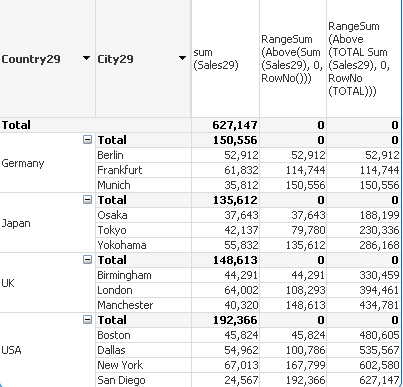
- Mark as New
- Bookmark
- Subscribe
- Mute
- Subscribe to RSS Feed
- Permalink
- Report Inappropriate Content
Hi Richard,
Try this....
Rangesum(above(sum([Daily Production]),0,rowno(total)))
- Mark as New
- Bookmark
- Subscribe
- Mute
- Subscribe to RSS Feed
- Permalink
- Report Inappropriate Content
Powerful function this Rangesum.
saved some coding for me ![]()
Thanks Gysbert