Unlock a world of possibilities! Login now and discover the exclusive benefits awaiting you.
- Qlik Community
- :
- All Forums
- :
- QlikView App Dev
- :
- Re: Rangesum with Aggr?
- Subscribe to RSS Feed
- Mark Topic as New
- Mark Topic as Read
- Float this Topic for Current User
- Bookmark
- Subscribe
- Mute
- Printer Friendly Page
- Mark as New
- Bookmark
- Subscribe
- Mute
- Subscribe to RSS Feed
- Permalink
- Report Inappropriate Content
Rangesum with Aggr?
Hi ,
I have straight with expressions as Amount =Sum(Amount),Balance=RangeSum(above(total(sum(Amount)),0,rowno(Total)))
Balance is total of Amount

Now when i search for bank name eg: Bank Indosuez singapore
its amount is 102000 & balance is 102000 which is correct
But when i dont make any selections and view the table I get 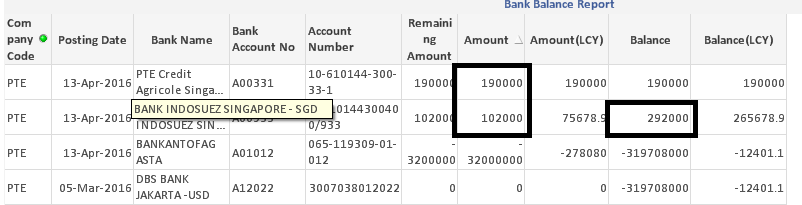
Above bank Balance gets added
I want the balance to be grouped by bank name
I tried with aggr(RangeSum(above(total(sum(Amount)),0,rowno(Total))),[Bank Name]) bt didn't get desired output...
- « Previous Replies
-
- 1
- 2
- Next Replies »
- Mark as New
- Bookmark
- Subscribe
- Mute
- Subscribe to RSS Feed
- Permalink
- Report Inappropriate Content
Are you using QV12? If you are then this might work using this approach The sortable Aggr function is finally here!. Else for Aggr to work properly you will have to sort your data properly on the back end.
So are you using QV12? Can you provide a sample?
- Mark as New
- Bookmark
- Subscribe
- Mute
- Subscribe to RSS Feed
- Permalink
- Report Inappropriate Content
Hi,
I am using v11.20.
I am providing sample data which is different than above mentioned example.
in the example i have tried to group by quarter
Regards,
Prasad
- Mark as New
- Bookmark
- Subscribe
- Mute
- Subscribe to RSS Feed
- Permalink
- Report Inappropriate Content
I think you're going to need an AsOf table for this so you can aggregate the amounts over the Posting Date per bank. See this document: Calculating rolling n-period totals, averages or other aggregations
talk is cheap, supply exceeds demand
- Mark as New
- Bookmark
- Subscribe
- Mute
- Subscribe to RSS Feed
- Permalink
- Report Inappropriate Content
Check the attached now
- Mark as New
- Bookmark
- Subscribe
- Mute
- Subscribe to RSS Feed
- Permalink
- Report Inappropriate Content
Hi Gysbert,
I went through ur link,I m finding it difficult to implement it in my app.
I created AsOf table & linked it to my table thorugh PostingDate i.e Period1
I have added expression to Balance as: sum({<PeriodType={'Rolling 3'}>}Amount).
I have attached qvw,can u let me know where im going wrong.
Changes are made in 'Copy of Bank Balance Report' tab.
Regards,
Prasad !
- Mark as New
- Bookmark
- Subscribe
- Mute
- Subscribe to RSS Feed
- Permalink
- Report Inappropriate Content
- Mark as New
- Bookmark
- Subscribe
- Mute
- Subscribe to RSS Feed
- Permalink
- Report Inappropriate Content
You mentioned wanting to accumulate on Bank right? Try using this
AutoNumber(RowNo(), BankNameField) as Row
- Mark as New
- Bookmark
- Subscribe
- Mute
- Subscribe to RSS Feed
- Permalink
- Report Inappropriate Content
Yea,i tried above thing.
I m getting 0 where i have mentioned my expression i.e Balance.
- Mark as New
- Bookmark
- Subscribe
- Mute
- Subscribe to RSS Feed
- Permalink
- Report Inappropriate Content
Did you fix the sorting in a resident load before you use AutoNumber()?
- « Previous Replies
-
- 1
- 2
- Next Replies »