Unlock a world of possibilities! Login now and discover the exclusive benefits awaiting you.
- Qlik Community
- :
- All Forums
- :
- QlikView App Dev
- :
- Rank Top 10 for a month
- Subscribe to RSS Feed
- Mark Topic as New
- Mark Topic as Read
- Float this Topic for Current User
- Bookmark
- Subscribe
- Mute
- Printer Friendly Page
- Mark as New
- Bookmark
- Subscribe
- Mute
- Subscribe to RSS Feed
- Permalink
- Report Inappropriate Content
Rank Top 10 for a month
Hi,
I just about understand the rank function but believe I need to also introduce SET analysis into the mix also.
I have a formula =sum(if(CIC_COMPARABLE = 'Plan', CIC_NETINCOME,0))
I also have a field CIC_INCOME_REC_MONTH
My goal is to simply show the Top 10 'Plan' for the Current Month - whatever month we are in.
Would any be able to help me on this please.
Thanks,
Rob
- Tags:
- rank
- « Previous Replies
-
- 1
- 2
- Next Replies »
Accepted Solutions
- Mark as New
- Bookmark
- Subscribe
- Mute
- Subscribe to RSS Feed
- Permalink
- Report Inappropriate Content
Try this:
Sum({<CIC_COMPARABLE = {'Plan'} ,CIC_INCOME_RECOGNITION_MONTH = {"=Month(today())"}, CIC_DEBTORCODE = {"=Rank(sum(CIC_NETINCOME))<=10"}>} CIC_NETINCOME)
Make sure both month formats in source and output are same. output format will be like Jan, Nov....
- Mark as New
- Bookmark
- Subscribe
- Mute
- Subscribe to RSS Feed
- Permalink
- Report Inappropriate Content
Try this:
sum( {<CIC_COMPARABLE = 'Plan', CIC_INCOME_REC_MONTH = {"$(=Month(Today())"}>}CIC_NETINCOME)
(if CIC_INCOME_REC_MONTH is a date)
- Mark as New
- Bookmark
- Subscribe
- Mute
- Subscribe to RSS Feed
- Permalink
- Report Inappropriate Content
Try This
Dimension
=If(Aggr(Rank(Sum(CIC_COMPARABLE)), [CIC_NETINCOME])<=10, [ IC_NETINCOME], 'Others')
- Mark as New
- Bookmark
- Subscribe
- Mute
- Subscribe to RSS Feed
- Permalink
- Report Inappropriate Content
Hi Rob,
Top 10(Customers,products etc..) has to be based on some value which may be sales.
Try this:
Sum({<CIC_Comparable ={"Plan"},CIC_Income_rec_Month={"$(=Month(Today())"},Customer = {"=Rank(sum(Sales))<=10"}>} Sales)
- Mark as New
- Bookmark
- Subscribe
- Mute
- Subscribe to RSS Feed
- Permalink
- Report Inappropriate Content
Hi Afroz,
sum( {<CIC_COMPARABLE = {'Plan'} , CIC_INCOME_RECOGNITION_MONTH = {"$(=month(today()))"}>} CIC_NETINCOME).
Thanks for very prompt answer I had to enclose Plan with {} to make work.
Appreciate your prompt response.
Thanks,
Rob
- Mark as New
- Bookmark
- Subscribe
- Mute
- Subscribe to RSS Feed
- Permalink
- Report Inappropriate Content
Does your expression give you Top 10 records?
- Mark as New
- Bookmark
- Subscribe
- Mute
- Subscribe to RSS Feed
- Permalink
- Report Inappropriate Content
Hi Afroz,
I put presentation to 10 lines.... not the best idea.
Below is trying tp put actual field names in based your working - no error's in formula but not no results.
Sum({<CIC_COMPARABLE = {"Plan"} , CIC_INCOME_RECOGNITION_MONTH = {"$(=Month(Today())"}, CIC_DEBTORCODE = {"=Rank(sum(CIC_NETINCOME))<=10"}>} CIC_NETINCOME)
Any thoughts
Thanks,
Rob
- Mark as New
- Bookmark
- Subscribe
- Mute
- Subscribe to RSS Feed
- Permalink
- Report Inappropriate Content
Try this:
Sum({<CIC_COMPARABLE = {'Plan'} ,CIC_INCOME_RECOGNITION_MONTH = {"=Month(today())"}, CIC_DEBTORCODE = {"=Rank(sum(CIC_NETINCOME))<=10"}>} CIC_NETINCOME)
Make sure both month formats in source and output are same. output format will be like Jan, Nov....
- Mark as New
- Bookmark
- Subscribe
- Mute
- Subscribe to RSS Feed
- Permalink
- Report Inappropriate Content
Spot on thank you - really appreciate your time on this
- Mark as New
- Bookmark
- Subscribe
- Mute
- Subscribe to RSS Feed
- Permalink
- Report Inappropriate Content
Hi Afroz,
I thought it was working but it afroz.shaik but the Rank piece appears not to be looking at just the month but rather the whole year.
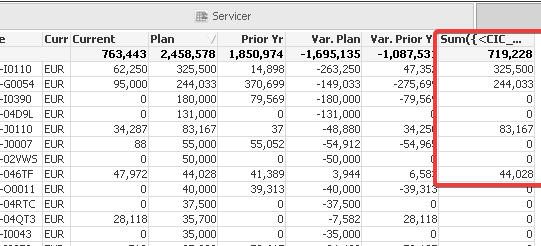
Our new formula is supposed be the same as the Plan values
Plan is
sum( {<CIC_COMPARABLE = {'Plan'} , CIC_INCOME_RECOGNITION_MONTH = {"$(=month(today()))"}>} CIC_NETINCOME)
New formula is
Sum({<CIC_COMPARABLE = {'Plan'} , CIC_INCOME_RECOGNITION_MONTH = {"$(=month(today()))"}, CIC_DEBTORCODE = {"=Rank(sum(CIC_NETINCOME))<=10"}>} CIC_NETINCOME)
Does the Rank element need to also include month ? I did try and kept getting errors ( or blanks ) - I'd appreciate anything you can do on this.
Thanks for your time on this.
Rob
- « Previous Replies
-
- 1
- 2
- Next Replies »