Unlock a world of possibilities! Login now and discover the exclusive benefits awaiting you.
- Qlik Community
- :
- All Forums
- :
- QlikView App Dev
- :
- Rank function in expression
- Subscribe to RSS Feed
- Mark Topic as New
- Mark Topic as Read
- Float this Topic for Current User
- Bookmark
- Subscribe
- Mute
- Printer Friendly Page
- Mark as New
- Bookmark
- Subscribe
- Mute
- Subscribe to RSS Feed
- Permalink
- Report Inappropriate Content
Rank function in expression
Hi,
Anybody know how I should change the Rank formula using to get right result for the same values.
I'm using the following as a dimension- Aggr(Rank(Sum(Value),1,1),ID)
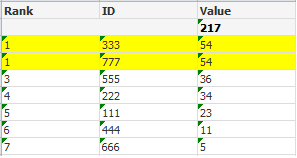
But I'm trying to get the following:
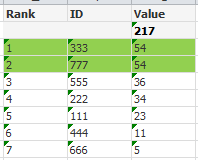
Is it possible to gain above result?
- « Previous Replies
-
- 1
- 2
- Next Replies »
Accepted Solutions
- Mark as New
- Bookmark
- Subscribe
- Mute
- Subscribe to RSS Feed
- Permalink
- Report Inappropriate Content
As I said use my expression for sort order:
=Aggr(Rank(Sum([Revenue (KSEK)]),1,1),Client)
and this as dimension instead of Client(to limit first 30):
=aggr(if(Rank(total Sum([Revenue (KSEK)]))<=30, Client), Client)
and check 'Suppress When Values Is Null'.
- Mark as New
- Bookmark
- Subscribe
- Mute
- Subscribe to RSS Feed
- Permalink
- Report Inappropriate Content
I've found this workaround:
Use your rank expression (=Aggr(Rank(Sum(Value),1,1),ID)) as a Sort expresion for ID dimension.
Delete your calculated dimension.
Add expression =rowno() and lable it 'Rank'.
Seems exactly as you want.
- Mark as New
- Bookmark
- Subscribe
- Mute
- Subscribe to RSS Feed
- Permalink
- Report Inappropriate Content
Thank you for solution, but it is not working in my case.
I need show only top 30 client by revenue amount. There some problem with right ordering.
- Mark as New
- Bookmark
- Subscribe
- Mute
- Subscribe to RSS Feed
- Permalink
- Report Inappropriate Content
As I said use my expression for sort order:
=Aggr(Rank(Sum([Revenue (KSEK)]),1,1),Client)
and this as dimension instead of Client(to limit first 30):
=aggr(if(Rank(total Sum([Revenue (KSEK)]))<=30, Client), Client)
and check 'Suppress When Values Is Null'.
- Mark as New
- Bookmark
- Subscribe
- Mute
- Subscribe to RSS Feed
- Permalink
- Report Inappropriate Content
Thanks, it works.
But if I want to do the same with Chart can I use the same method?
- Mark as New
- Bookmark
- Subscribe
- Mute
- Subscribe to RSS Feed
- Permalink
- Report Inappropriate Content
Yes, I think you can.
The menthod is just 'calculated dimension'.
- Mark as New
- Bookmark
- Subscribe
- Mute
- Subscribe to RSS Feed
- Permalink
- Report Inappropriate Content
I need to keep the rank as a dimension. Actually, I need rank as a normalized value between 0 and 1.
How to achieve this?
- Mark as New
- Bookmark
- Subscribe
- Mute
- Subscribe to RSS Feed
- Permalink
- Report Inappropriate Content
=Aggr(Rank(Sum([Revenue (KSEK)]),1,1),Client)/Count(distinct Client)
=aggr(if(Rank(total Sum([Revenue (KSEK)]))<=30, Client), Client)/30
- Mark as New
- Bookmark
- Subscribe
- Mute
- Subscribe to RSS Feed
- Permalink
- Report Inappropriate Content
Whiteline,
Please refer to the original post. I have the same issue. ID has duplicate values, but I still need unique ranks as part of the dimension.
- Mark as New
- Bookmark
- Subscribe
- Mute
- Subscribe to RSS Feed
- Permalink
- Report Inappropriate Content
And what is the problem with the expressions provided above ?
- « Previous Replies
-
- 1
- 2
- Next Replies »