Unlock a world of possibilities! Login now and discover the exclusive benefits awaiting you.
- Qlik Community
- :
- All Forums
- :
- QlikView App Dev
- :
- Re: Rank on Dimension
- Subscribe to RSS Feed
- Mark Topic as New
- Mark Topic as Read
- Float this Topic for Current User
- Bookmark
- Subscribe
- Mute
- Printer Friendly Page
- Mark as New
- Bookmark
- Subscribe
- Mute
- Subscribe to RSS Feed
- Permalink
- Report Inappropriate Content
Rank on Dimension
Can we get the ranks/index based on dimension similar to serial number.
For Egs. for the list of below countries, I want rank without considering any expression or measures.
Rank Country
1 Australia
2 India
3 UK
4 US
I need to give alternate colors based on row banding in a table chart. From the above Australia row in blue, India row in White, UK in blue, US in white and it goes on.
I have dynamic products for each country and sales for each products. I am able to achieve the rowbanding by giving background color to the expressions(hardcoded).
But when the number of products vary for each country the color doesnot get aligned.
If I can get the rank for each country, this will help. The countries are displayed in Alphabetical order. Hence sorting cannot be done based on expressions.
- Mark as New
- Bookmark
- Subscribe
- Mute
- Subscribe to RSS Feed
- Permalink
- Report Inappropriate Content
if i am not wrong you want below table format:
then do following process:
- right click on table select - properties
- select style
- choose table -current style
- and format table style using custom format cell.
- Mark as New
- Bookmark
- Subscribe
- Mute
- Subscribe to RSS Feed
- Permalink
- Report Inappropriate Content
Thanks Supriya for the response.
I am not able to view the format in the Style tab.
Am I missing something? or is it related to version.
I am using version 12.2
- Mark as New
- Bookmark
- Subscribe
- Mute
- Subscribe to RSS Feed
- Permalink
- Report Inappropriate Content
you are on right path - follow the steps:
select Design Grid . I have mark in red
after design grid - right click on table -select Custom Format cell
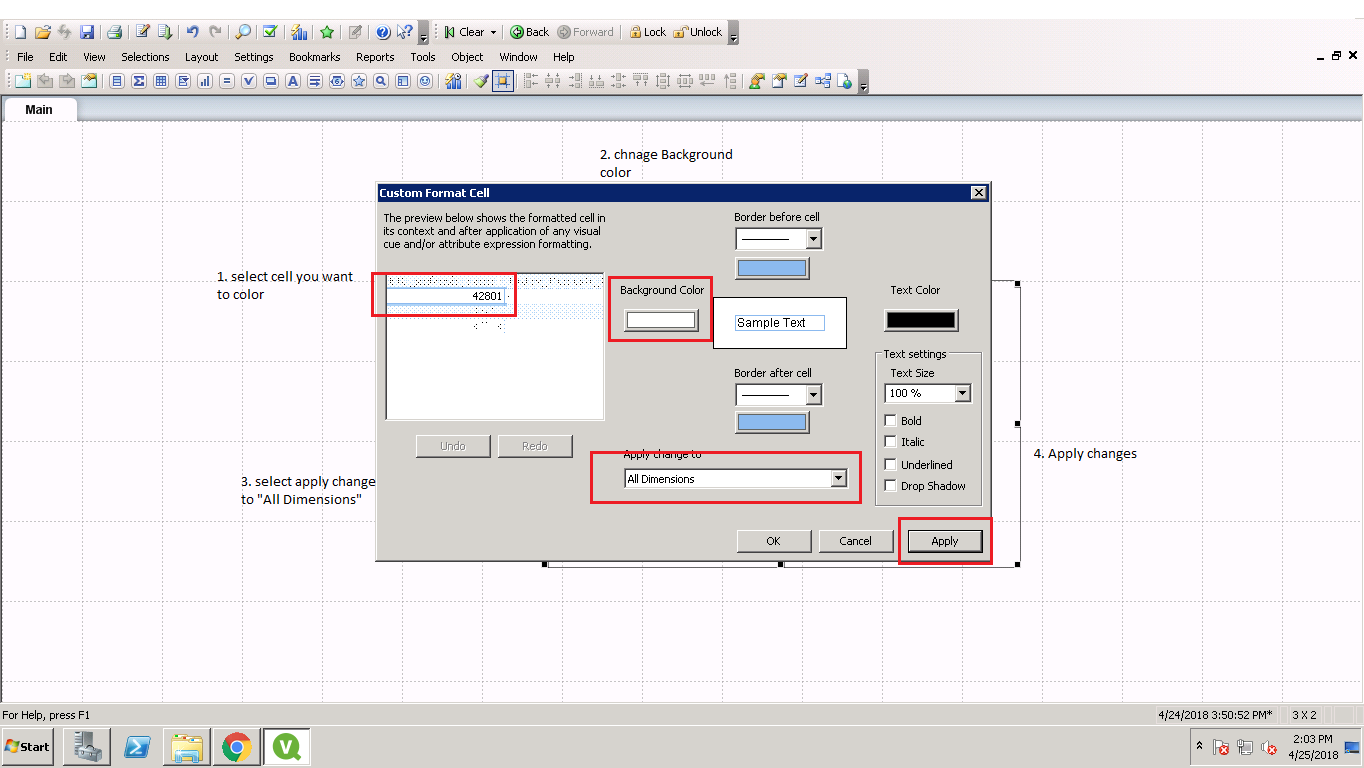
- Mark as New
- Bookmark
- Subscribe
- Mute
- Subscribe to RSS Feed
- Permalink
- Report Inappropriate Content
Thanks Supriya.
I tried the above. But the color applies for the whole dimension. In my case it should be alternate dimension as below.
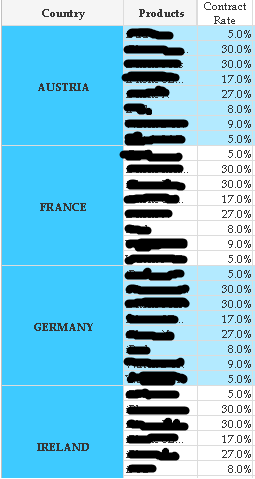
if Australia has only 4 products, only 4 rows should be blue and if france has 10 product 10 rows for France should be white color background. The number of Products may vary based on countries. I have hardcoded based on odd, even to achieve this. If I get Rank for each country it will be fixed.