Unlock a world of possibilities! Login now and discover the exclusive benefits awaiting you.
- Qlik Community
- :
- All Forums
- :
- QlikView App Dev
- :
- Rank
- Subscribe to RSS Feed
- Mark Topic as New
- Mark Topic as Read
- Float this Topic for Current User
- Bookmark
- Subscribe
- Mute
- Printer Friendly Page
- Mark as New
- Bookmark
- Subscribe
- Mute
- Subscribe to RSS Feed
- Permalink
- Report Inappropriate Content
Rank
Hi All,
Please refer to the attached sample document, Can the individual article be arranged by their best color (based on Qty Sold Week 4) at the top and worst color at bottom? if i add additional ranking column then it's giving correct result. But i do not want to display the additional column. Is there anyway that the sorting logic be inserted into the color sort expression. Tried below expression in "Color" sort, but didn't give the expected output. kindly advise. Thanks
=aggr(Rank(sum([Qty_Sold WK_4])),ArticleNo,Color)
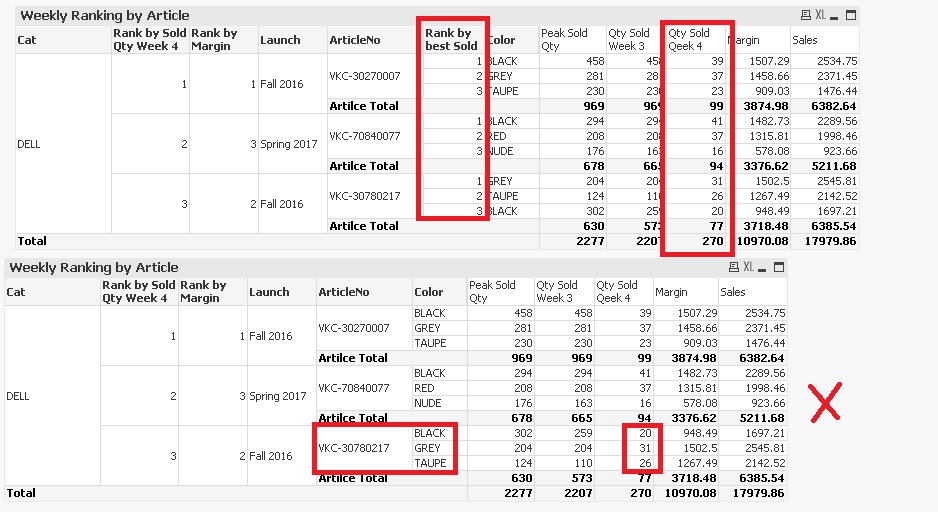
- Mark as New
- Bookmark
- Subscribe
- Mute
- Subscribe to RSS Feed
- Permalink
- Report Inappropriate Content
This?
Replaced Color with a calculated dimension:
=Dual(Color, Aggr(Rank(Sum([Qty_Sold WK_4])),ArticleNo,Color))
- Mark as New
- Bookmark
- Subscribe
- Mute
- Subscribe to RSS Feed
- Permalink
- Report Inappropriate Content
Sunny, in his first image for second article no - The colors are BLACK, RED and NUDE?
Yours say BLACK, GREY and TAUPE? Just wondering ?
- Mark as New
- Bookmark
- Subscribe
- Mute
- Subscribe to RSS Feed
- Permalink
- Report Inappropriate Content
Good point..... Let me check
- Mark as New
- Bookmark
- Subscribe
- Mute
- Subscribe to RSS Feed
- Permalink
- Report Inappropriate Content
May be this
Where I added a new expression
=Rank(Sum([Qty_Sold WK_4]))
and then sort by y-value
and used the Macro to change the width of the first column to 0
- Mark as New
- Bookmark
- Subscribe
- Mute
- Subscribe to RSS Feed
- Permalink
- Report Inappropriate Content
I opened the qvw and the below image is a result of your qvw. Where is the issue. I am a bit confused.

- Mark as New
- Bookmark
- Subscribe
- Mute
- Subscribe to RSS Feed
- Permalink
- Report Inappropriate Content
Hello Imad,
He does not want to use the Dimension field Name Rank by best Sold in that table. Remove that Field and see ?
- Mark as New
- Bookmark
- Subscribe
- Mute
- Subscribe to RSS Feed
- Permalink
- Report Inappropriate Content
Hi Sunny,
Thanks. your second approach working fine with correctly. last time i have tried to configured macros and it's not working. is there any way to avoid macros here. thanks ![]()
below issue facing while configuring and testing via IE plug in.
Exporting QV objects to a Excel document using macros?
Regards, Deva
- Mark as New
- Bookmark
- Subscribe
- Mute
- Subscribe to RSS Feed
- Permalink
- Report Inappropriate Content
Its a one time macro... You can remove it once you have squeezed the column to 0 width. You never have to use or see it again.