Unlock a world of possibilities! Login now and discover the exclusive benefits awaiting you.
Announcements
Join us to spark ideas for how to put the latest capabilities into action. Register here!
- Qlik Community
- :
- All Forums
- :
- QlikView App Dev
- :
- Re : Qlikview Report
Options
- Subscribe to RSS Feed
- Mark Topic as New
- Mark Topic as Read
- Float this Topic for Current User
- Bookmark
- Subscribe
- Mute
- Printer Friendly Page
Turn on suggestions
Auto-suggest helps you quickly narrow down your search results by suggesting possible matches as you type.
Showing results for
Not applicable
2014-10-17
12:04 AM
- Mark as New
- Bookmark
- Subscribe
- Mute
- Subscribe to RSS Feed
- Permalink
- Report Inappropriate Content
Re : Qlikview Report
Hi All,
How can i change the page color of a qlikview report? Please suggest
Thanks in advance...
776 Views
5 Replies
Creator II
2014-10-17
12:31 AM
- Mark as New
- Bookmark
- Subscribe
- Mute
- Subscribe to RSS Feed
- Permalink
- Report Inappropriate Content
Hi,
To change the color background of your report just go the properties -- > Color - - > In Frame Background -->Change the Background Color.
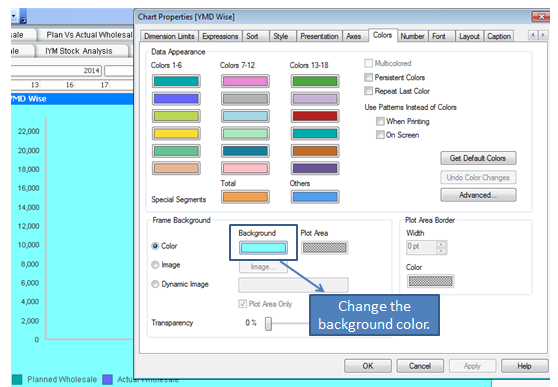
Regards
Suresh Rawat
596 Views
Not applicable
2014-10-17
12:38 AM
Author
- Mark as New
- Bookmark
- Subscribe
- Mute
- Subscribe to RSS Feed
- Permalink
- Report Inappropriate Content
Hi Suresh ,
Thanks for the reply.,But i was asking about the report.
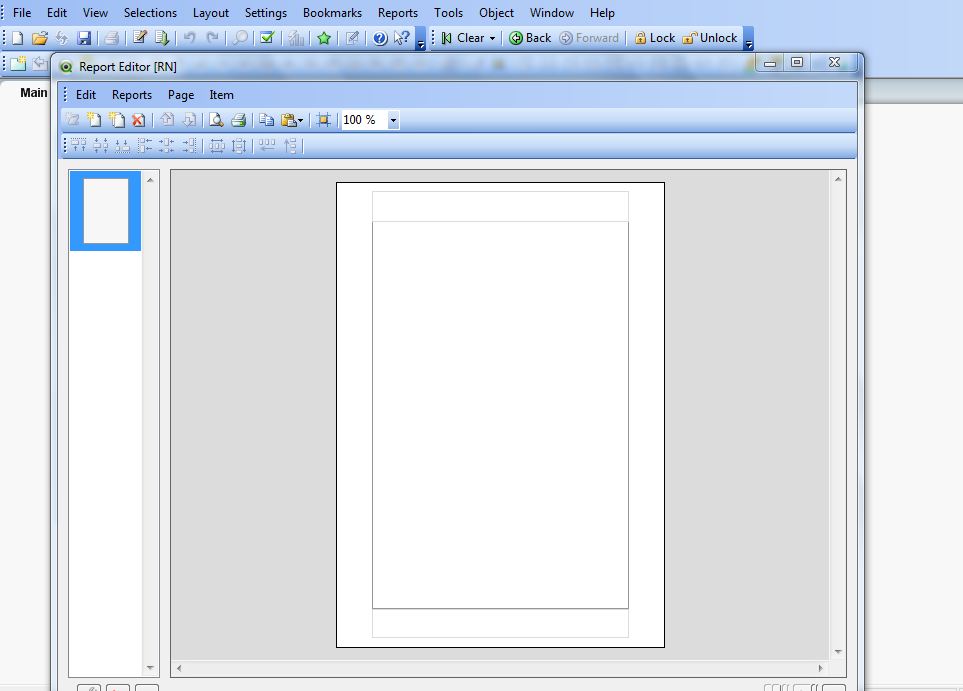
596 Views
Master II
2014-10-17
01:02 AM
- Mark as New
- Bookmark
- Subscribe
- Mute
- Subscribe to RSS Feed
- Permalink
- Report Inappropriate Content
596 Views
Not applicable
2014-10-17
01:14 AM
Author
- Mark as New
- Bookmark
- Subscribe
- Mute
- Subscribe to RSS Feed
- Permalink
- Report Inappropriate Content
Hi,
You Can Create a Text box with desired background color and drag the same to report page.
Adjust its size in report .
Then Go to Item settings> Position > Z level 1.
Hope this will work.
Regards,
Joshmi
Not applicable
2014-10-17
01:55 AM
Author
- Mark as New
- Bookmark
- Subscribe
- Mute
- Subscribe to RSS Feed
- Permalink
- Report Inappropriate Content
Thanks Joshmi..
Yea...it wil wrk... ![]()
coz ther was no option for page color in settings...!!