Unlock a world of possibilities! Login now and discover the exclusive benefits awaiting you.
- Qlik Community
- :
- All Forums
- :
- QlikView App Dev
- :
- Re:only one value
- Subscribe to RSS Feed
- Mark Topic as New
- Mark Topic as Read
- Float this Topic for Current User
- Bookmark
- Subscribe
- Mute
- Printer Friendly Page
- Mark as New
- Bookmark
- Subscribe
- Mute
- Subscribe to RSS Feed
- Permalink
- Report Inappropriate Content
Re:only one value
hi all,
i have small issue...
i hve filter like
status:
open
closed
fix
and bar chart i hve bars like
1Day'
2Day
3Day
>3days
issue is...only one value its getting correct order...not for all values? please chk below my prevoius thread for ref
- « Previous Replies
-
- 1
- 2
- Next Replies »
Accepted Solutions
- Mark as New
- Bookmark
- Subscribe
- Mute
- Subscribe to RSS Feed
- Permalink
- Report Inappropriate Content
try something along the lines of
Load * Inline [
Aging Bucket, SortOrderAgingBucket
Current, 1
1-30, 2
31-60, 3
61-90, 4
91-180, 5
Over 180, 6
]
and thenn in the sort of the object, sort by expression
SortOrderAgingBucket
just make sure you have a link from this table to the table with data
- Mark as New
- Bookmark
- Subscribe
- Mute
- Subscribe to RSS Feed
- Permalink
- Report Inappropriate Content
Not really sure what you mean when you say only one value its getting correct order? Which value? What are you trying to get?
- Mark as New
- Bookmark
- Subscribe
- Mute
- Subscribe to RSS Feed
- Permalink
- Report Inappropriate Content
when you say correct order, or you referring the the order of the bar charts? if so, waht order do you want them in?
- Mark as New
- Bookmark
- Subscribe
- Mute
- Subscribe to RSS Feed
- Permalink
- Report Inappropriate Content
when i select one value in listbox...its shwng barchart bars in order lik 1day 2day 3day >3days wen i use match func in sort tab exprsion.....when i select diff value in list box the order again shwng to 1day >3days 2days 3days lik dat....
- Mark as New
- Bookmark
- Subscribe
- Mute
- Subscribe to RSS Feed
- Permalink
- Report Inappropriate Content
yeah..at dat time we chkd only in days chart..now its nt wrkng in weeks chart also
- Mark as New
- Bookmark
- Subscribe
- Mute
- Subscribe to RSS Feed
- Permalink
- Report Inappropriate Content
can you post your qvw?
it sounds like you want them in 1day 2day 3day >3days order
- Mark as New
- Bookmark
- Subscribe
- Mute
- Subscribe to RSS Feed
- Permalink
- Report Inappropriate Content
yes...i hve filter lik daysband with in dat ....i hve 1day 2day 3day >3days
- Mark as New
- Bookmark
- Subscribe
- Mute
- Subscribe to RSS Feed
- Permalink
- Report Inappropriate Content
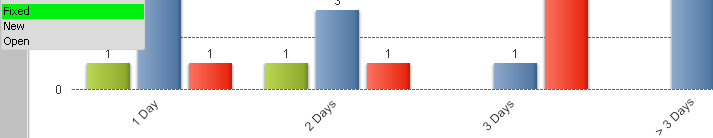
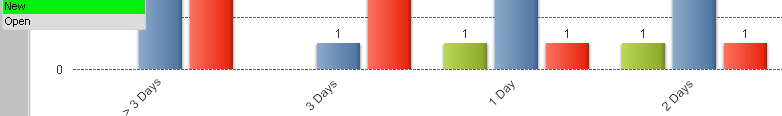
i want the order always..... in same order like frst image
- Mark as New
- Bookmark
- Subscribe
- Mute
- Subscribe to RSS Feed
- Permalink
- Report Inappropriate Content
What about Dual() function??
While creating DaysBand at script, use dual() like this:
- Mark as New
- Bookmark
- Subscribe
- Mute
- Subscribe to RSS Feed
- Permalink
- Report Inappropriate Content
Hi,
Is this you require,
PFA,
HTH,
-Hirish
- « Previous Replies
-
- 1
- 2
- Next Replies »