Unlock a world of possibilities! Login now and discover the exclusive benefits awaiting you.
- Qlik Community
- :
- All Forums
- :
- QlikView App Dev
- :
- Read data from Excel file in Load Script
- Subscribe to RSS Feed
- Mark Topic as New
- Mark Topic as Read
- Float this Topic for Current User
- Bookmark
- Subscribe
- Mute
- Printer Friendly Page
- Mark as New
- Bookmark
- Subscribe
- Mute
- Subscribe to RSS Feed
- Permalink
- Report Inappropriate Content
Read data from Excel file in Load Script
Hey folks,
I'm pretty new with Qlik.
Task:
I want to read in the following Excel row by row.
Because the values of each row belong together.
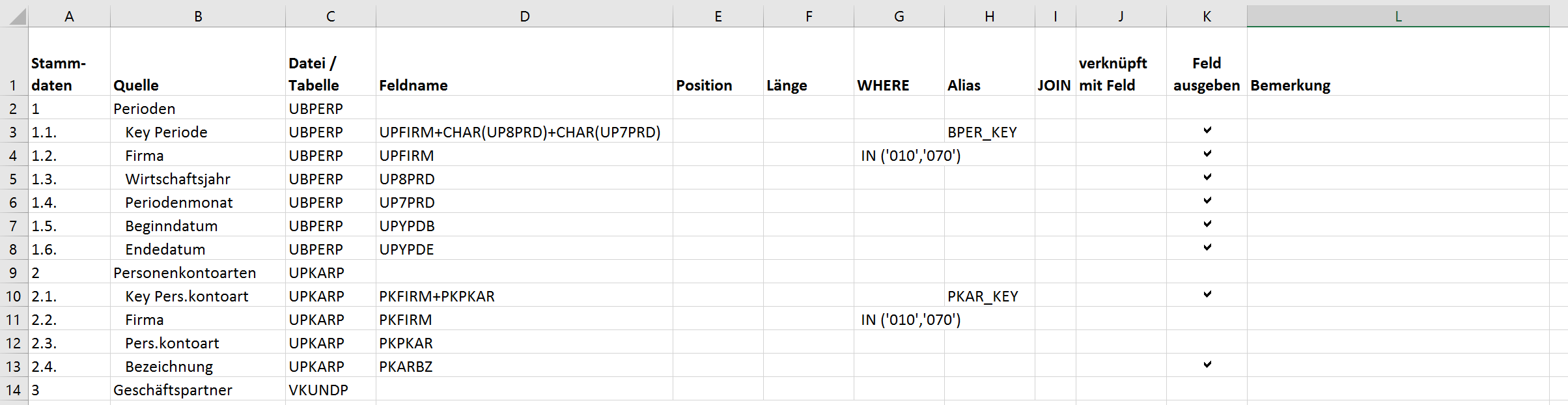
Problem:
Qlik conclude my data per column.
In column C (Datei / Tabelle) Qlik is not showing 7 times 'UBPERP', instead there is only one time 'UBPERP'.
It seams like Qlik is loading each column distinct.
My Code:
Here is my code including the debug information in the comments.
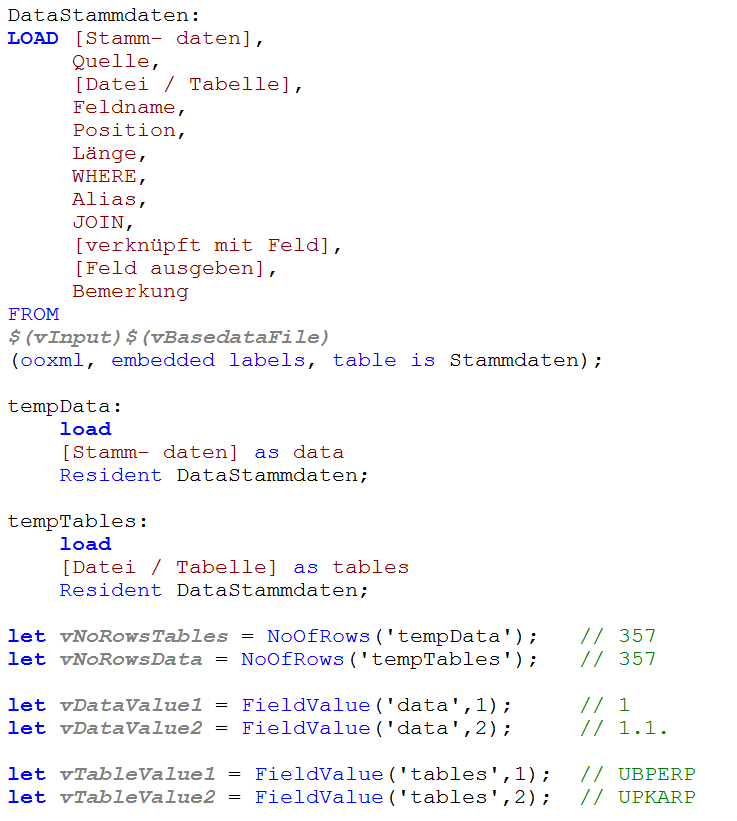
Question:
How can I prevent Qlik from loading distinct?
Or is there any other approach to do this?
Accepted Solutions
- Mark as New
- Bookmark
- Subscribe
- Mute
- Subscribe to RSS Feed
- Permalink
- Report Inappropriate Content
to learn more about data storage in Qlikview, look into below ppt file.
-Ashok
- Mark as New
- Bookmark
- Subscribe
- Mute
- Subscribe to RSS Feed
- Permalink
- Report Inappropriate Content
Hi Emanuel,
Qlikview by default it stores distinct data only. when you open list box of column C (Datei / Tabelle), it shows only distinct values. but internally all records are associated with it. If you want to see data exactly as it is in excel, add all coloumns into "Table box".
-Ashok
- Mark as New
- Bookmark
- Subscribe
- Mute
- Subscribe to RSS Feed
- Permalink
- Report Inappropriate Content
- Mark as New
- Bookmark
- Subscribe
- Mute
- Subscribe to RSS Feed
- Permalink
- Report Inappropriate Content
Hey Ashok,
thanks for your quick response.
So Qlik is working as I already assumed.
I know how to see all data (e.g. usage of a table box).
But I need these data in the load script.
Because I have to know the value of column 'D' with the value of column 'C'.
E.g. in line 7 => table 'UBPERP' has a field with the name: 'UPYPDP'.
If I know this I can prepare a SQL-Request which selects UPYPDP from UBPERP and save the response in a QVD.
In short: This Excel file is an abstract version of my data model. Thus I want to parse the Excel, request the data from the SQL-Database and save them in a QVD-File. The current problem is that I have no reference between the column in the load script.
Do you have any ideas how to do this?
-Emanuel