Unlock a world of possibilities! Login now and discover the exclusive benefits awaiting you.
- Qlik Community
- :
- All Forums
- :
- QlikView App Dev
- :
- Regarding select all values in ListBox
- Subscribe to RSS Feed
- Mark Topic as New
- Mark Topic as Read
- Float this Topic for Current User
- Bookmark
- Subscribe
- Mute
- Printer Friendly Page
- Mark as New
- Bookmark
- Subscribe
- Mute
- Subscribe to RSS Feed
- Permalink
- Report Inappropriate Content
Regarding select all values in ListBox
HI All,
I have one List Box which contains Region Values : Asia, Europe, America.
My requirement is I have one Button (Which contains text “Select All Regions”),
When I click on Button All values in ListBox should be selected and Text on Button should change as “Clear All”, if I click on that button again all the values in the ListBox Should be Clear.
i tried it i can select all values in Listbox, But i can't Clear all the values.
Please can anyone help me on this.
Thanks,
Chiru
- Tags:
- new_to_qlikview
Accepted Solutions
- Mark as New
- Bookmark
- Subscribe
- Mute
- Subscribe to RSS Feed
- Permalink
- Report Inappropriate Content
See attached for solution
- Mark as New
- Bookmark
- Subscribe
- Mute
- Subscribe to RSS Feed
- Permalink
- Report Inappropriate Content
Hi,
try to create 2 buttons one to select all and one to clear all.
in the select all button in the show condition put : GetSelectedCount(Your_field)=0
in the clear all button the show condition put : GetSelectedCount(Your_field)>0
BR
Ariel
- Mark as New
- Bookmark
- Subscribe
- Mute
- Subscribe to RSS Feed
- Permalink
- Report Inappropriate Content
Hi Chiru,
here is the trick. First you have to define the varibale vToggleAction='SELECT'. Your Toggle-Button needs 3 actions.
The first action is "Clear field". The second action is "Toggle Select", the second parameter is searchstring = if (vToggleAction = 'SELECT', '(*)', ''). The third action toggles the variable vToggleAction which controls the action, something like this: =if (vToggleAction = 'SELECT', 'CLEAR', 'SELECT').
The caption of the button is also controled via if (vToggleAction = 'SELECT', 'Unselect the fieled', 'Select all').
Hope that helps
Best Sacho
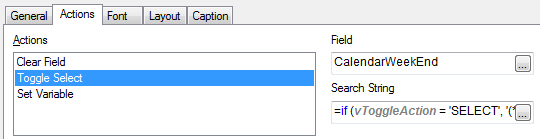
- Mark as New
- Bookmark
- Subscribe
- Mute
- Subscribe to RSS Feed
- Permalink
- Report Inappropriate Content
See attached for solution
- Mark as New
- Bookmark
- Subscribe
- Mute
- Subscribe to RSS Feed
- Permalink
- Report Inappropriate Content
Hi Ori Tal,
It's Working fine, Thanks for effort on this.
Thanks,
Chiru