Unlock a world of possibilities! Login now and discover the exclusive benefits awaiting you.
- Qlik Community
- :
- All Forums
- :
- QlikView App Dev
- :
- Re: Remove Credit Notes
- Subscribe to RSS Feed
- Mark Topic as New
- Mark Topic as Read
- Float this Topic for Current User
- Bookmark
- Subscribe
- Mute
- Printer Friendly Page
- Mark as New
- Bookmark
- Subscribe
- Mute
- Subscribe to RSS Feed
- Permalink
- Report Inappropriate Content
Remove Credit Notes
Hi Everyone,
Just wondered if anyone can help with this one.
I need to be able to deduct credit notes from the overall invoices.
I have a table of invoices which may or may not have credit notes against them, see the credit note table.
I firstly need to take away the credit amounts from each of the columns relating to identical reference numbers. i.e deduct the credit notes from the invoice amounts.
I then need my table to bring back a count of only 1 overall to enable me to work out an average.
It's a little difficult to explain but effectively if I have 3 invoices and 1 credit note with the same reference I want the report to remove the credit values from the columns then to count only 1 as all the identical reference numbers relate to only one cost.
This will then enable me to work out the average costs.
Many Thanks
Kind Regards
Wendy
- « Previous Replies
-
- 1
- 2
- Next Replies »
Accepted Solutions
- Mark as New
- Bookmark
- Subscribe
- Mute
- Subscribe to RSS Feed
- Permalink
- Report Inappropriate Content
Hi Wendy,
The first suggestion I have is to concatenate your two tables to get rid of the large Synthetic Key. So:
[All Docs]:
LOAD
'Invoice' as DocType,
*
Resident TestInvoices;
Concatenate([All Docs])
LOAD
'Credit' as DocType,
* Resident TestCredits;
drop Tables TestInvoices,TestCredits;
Giving this single table with all your fields plus the extra field DocType that identifies each record as being an invoice or a credit.
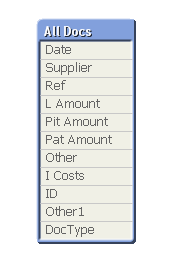
Create this straight table with these two expressions (this table was filtered to show only a subset of your data to save space).
The expressions sum up the value of the invoices and the credits for the field [L Amount]. A third expression subtracting the second from the first should give you the answer you want.
| Ref | Sum(if(DocType = 'Invoice', [L Amount])) | Sum(if(DocType = 'Credit', [L Amount])) |
|---|---|---|
| 8962.98 | 3399.1 | |
| 270 | 1613.85 | 1600.6 |
| 446 | 100.8 | 0 |
| 512 | 57.6 | 0 |
| 716 | 496.32 | 0 |
| 2876 | 1685.4 | 842.7 |
| 2899 | 1471.98 | 0 |
| 3161 | 294 | 353.6 |
| 3514 | 547.2 | 273.6 |
| 3623 | 657.2 | 328.6 |
| 3868 | 259.48 | 0 |
| 4032 | 615.6 | 0 |
| 4150 | 389.55 | 0 |
| 4311 | 774 | 0 |
Good luck.
Andrew
- Mark as New
- Bookmark
- Subscribe
- Mute
- Subscribe to RSS Feed
- Permalink
- Report Inappropriate Content
Hi Wendy,
The first suggestion I have is to concatenate your two tables to get rid of the large Synthetic Key. So:
[All Docs]:
LOAD
'Invoice' as DocType,
*
Resident TestInvoices;
Concatenate([All Docs])
LOAD
'Credit' as DocType,
* Resident TestCredits;
drop Tables TestInvoices,TestCredits;
Giving this single table with all your fields plus the extra field DocType that identifies each record as being an invoice or a credit.
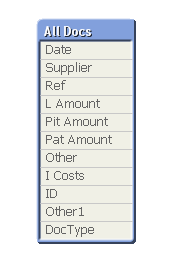
Create this straight table with these two expressions (this table was filtered to show only a subset of your data to save space).
The expressions sum up the value of the invoices and the credits for the field [L Amount]. A third expression subtracting the second from the first should give you the answer you want.
| Ref | Sum(if(DocType = 'Invoice', [L Amount])) | Sum(if(DocType = 'Credit', [L Amount])) |
|---|---|---|
| 8962.98 | 3399.1 | |
| 270 | 1613.85 | 1600.6 |
| 446 | 100.8 | 0 |
| 512 | 57.6 | 0 |
| 716 | 496.32 | 0 |
| 2876 | 1685.4 | 842.7 |
| 2899 | 1471.98 | 0 |
| 3161 | 294 | 353.6 |
| 3514 | 547.2 | 273.6 |
| 3623 | 657.2 | 328.6 |
| 3868 | 259.48 | 0 |
| 4032 | 615.6 | 0 |
| 4150 | 389.55 | 0 |
| 4311 | 774 | 0 |
Good luck.
Andrew
- Mark as New
- Bookmark
- Subscribe
- Mute
- Subscribe to RSS Feed
- Permalink
- Report Inappropriate Content
Thanks Andrew,
That looks like a plan.
I will give it a go and let you know the outcome.
Thanks
Wendy
- Mark as New
- Bookmark
- Subscribe
- Mute
- Subscribe to RSS Feed
- Permalink
- Report Inappropriate Content
Hi Andrew,
That's great Thank You.
I would like to put as a correct answer but for some reason my server does not allow me to do it so I have marked as Helpful.
Much Appreciated
Wendy
- Mark as New
- Bookmark
- Subscribe
- Mute
- Subscribe to RSS Feed
- Permalink
- Report Inappropriate Content
Hi Wendy,
Very pleased to be of help.
All the best.
Andrew
- Mark as New
- Bookmark
- Subscribe
- Mute
- Subscribe to RSS Feed
- Permalink
- Report Inappropriate Content
Hi Andrew,
Just wondering if you could help me again on this one.
I now need to count all the unique reference numbers for each month but not quite sure what my expression should be as I need to remove the count of the credits.
I tried Count Count (DISTINCT Ref) -Count (DISTINCT [Credit ID]).
This has not worked as I need to take the [Credit ID] DISTINCT Ref from the overall Count and not sure how to write it.
Many Thanks
Wendy
- Mark as New
- Bookmark
- Subscribe
- Mute
- Subscribe to RSS Feed
- Permalink
- Report Inappropriate Content
Hi Wendy,
Is this any good?
| =Month(Date) | Count({$<DocType = {'Invoice'}>}DISTINCT Ref) | Count({$<DocType = {'Credit'}>}DISTINCT Ref) |
|---|---|---|
| 158 | 132 | |
| Jan | 53 | 0 |
| Feb | 40 | 0 |
| Mar | 34 | 0 |
| Apr | 35 | 0 |
| May | 36 | 0 |
| 0 | 132 |
The first column is a calculated dimension. The second and third columns give the number of unique refs per month for invoices and credits respectively. There are no credits with a date.
I just noticed that there are an awful lot of records with null dates in the data you uploaded yesterday.
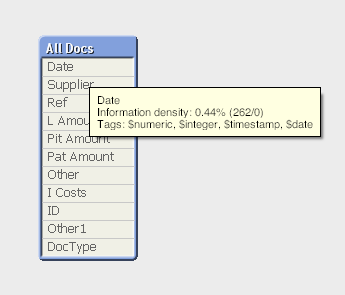
The Table Viewer tells us that only 0.44% of the records have a date value.
I realise that the data you sent may only be a sample and that the real dataset might be in better shape.
Here's something else
| =Month(Date) | Count({$<DocType = {'Invoice'}>} DISTINCT Ref) | Count({$<DocType = {'Invoice'}>} DISTINCT Ref) |
|---|---|---|
| 158 | 198 | |
| Jan | 53 | 53 |
| Feb | 40 | 40 |
| Mar | 34 | 34 |
| Apr | 35 | 35 |
| May | 36 | 36 |
| 0 | 0 |
These expressions look identical but they have different totals. That is because:
The first total has the Total Mode set as follows (the normal choice)
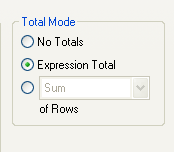
In this case the total shown will be the total number of unique refs across all months.
The other column has the Total Mode set to Sum of Rows, adding up the individual results from each month, which in this case is a greater total than the first column. There must be some refs that crop up in more than one month.
Cheers
Andrew
- Mark as New
- Bookmark
- Subscribe
- Mute
- Subscribe to RSS Feed
- Permalink
- Report Inappropriate Content
Hi Andrew,
Thank you for your assistance with this.
Yes I think it is because I did some test data which is why all the information is not there.
I am almost there with this one but my calculations are slightly out. The reason being I think the total is deducting all the References where there is a credit note. In some instances I only have a part credit, in which case I need to only deduct the references which credit the invoice in full.
I think I probably need some kind of (if statement) so that the calculation only counts credits which cancel the invoice in full.
My current expression is as follows.
Count ({$<DocType= {'nvoice'}>} Ref) - Count ({$<DocType= {'[Credit]'}>} Ref)
Would you be able to help me include an if statement as I need the count to be correct to enable me to obtain a correct average cost.
Many Thanks
Kind Regards
Wendy
- Mark as New
- Bookmark
- Subscribe
- Mute
- Subscribe to RSS Feed
- Permalink
- Report Inappropriate Content
Hi Andrew,
Please ignore the previous comment I have made. I have been looking at this some more and think it is a different reason why I am not coming back to the figures I need.
In your previous explanation you have explained that there may be some references which are the same but appear in different months which makes the total larger than the actual months combined.
I have the following in my report
Jan 2060
Feb 2639
Mar 2187
Apr 2632
May 2337
Total 11586
The result I am looking for is
Jan 2018
Feb 2574
Mar 2118
Apr 2566
May 2310
Total 11586
My total Mode is Expression Total. How do I get my individual months to calculate correctly and come back to the overall total that I want?
Many Thanks
Kind Regards
Wendy
- Mark as New
- Bookmark
- Subscribe
- Mute
- Subscribe to RSS Feed
- Permalink
- Report Inappropriate Content
Hi Wendy,
I'll back to you as soon as I can. Currently in Edinburgh celebrating my daughter's 21st birthday today. The funny thing is I can't stand the place. The only good thing out of Edinburgh is the train to Glasgow!
All the best.
Andrew
- « Previous Replies
-
- 1
- 2
- Next Replies »