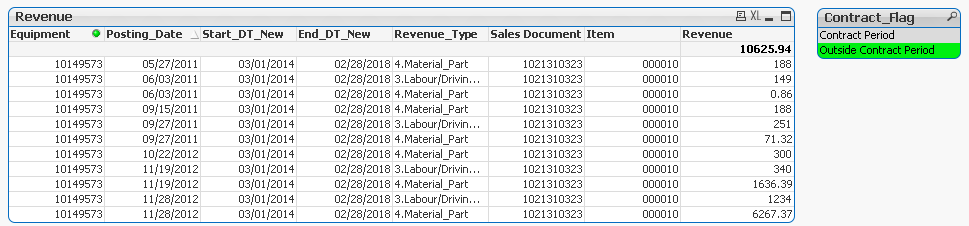Unlock a world of possibilities! Login now and discover the exclusive benefits awaiting you.
- Qlik Community
- :
- All Forums
- :
- QlikView App Dev
- :
- Remove columns data
- Subscribe to RSS Feed
- Mark Topic as New
- Mark Topic as Read
- Float this Topic for Current User
- Bookmark
- Subscribe
- Mute
- Printer Friendly Page
- Mark as New
- Bookmark
- Subscribe
- Mute
- Subscribe to RSS Feed
- Permalink
- Report Inappropriate Content
Remove columns data
HI All,
I have written the below condition to get flag in script:
if(Equipment=Equipment_Sales_LookUp
and Posting.Date>=Start_DT_New and Posting.Date<=End_DT_New,'Contract Period','Outside Contract Period' )as Contract_Flag
Now the problem is when i have data as Outside Contract Period i want to get the few fields data as null. i don't want to see any records . Can you please suggest me on this.
This should happen in script and all the fields are in 1 table.
Thanks,
Bharat
- « Previous Replies
-
- 1
- 2
- Next Replies »
- Mark as New
- Bookmark
- Subscribe
- Mute
- Subscribe to RSS Feed
- Permalink
- Report Inappropriate Content
Regards,
Prashant Sangle
Please appreciate our Qlik community members by giving Kudos for sharing their time for your query. If your query is answered, please mark the topic as resolved 🙂
- Mark as New
- Bookmark
- Subscribe
- Mute
- Subscribe to RSS Feed
- Permalink
- Report Inappropriate Content
HI Prashant ,
In the above image i want Start date , End date , Salesdocument and Item columns as null because here the below condition is not matching
Posting.Date>=Start_DT_New and Posting.Date<=End_DT_New,'Contract Period','Outside Contract Period' )
where ever my posting date is <start end i want Start date , End date , Salesdocument and Item fields to be null.
These columns i bought in through mapping.
Please let me know if you need anything more.
- Mark as New
- Bookmark
- Subscribe
- Mute
- Subscribe to RSS Feed
- Permalink
- Report Inappropriate Content
try to use num()
try below.
if(num(Posting.Date)>=num(Start_DT_New) and num(Posting.Date)<=num(End_DT_New),'Contract Period','Outside Contract Period' )
Regards,
Prashant Sangle
Please appreciate our Qlik community members by giving Kudos for sharing their time for your query. If your query is answered, please mark the topic as resolved 🙂
- Mark as New
- Bookmark
- Subscribe
- Mute
- Subscribe to RSS Feed
- Permalink
- Report Inappropriate Content
The below is the example:
Date(Date#(Start_DT_New,'YYYY/MM/DD'),'MM/DD/YYYY') as Start_DT_New
Date(Date#(End_DT_New,'YYYY/MM/DD'),'MM/DD/YYYY') as End_DT_New
will try with your one and let you know
- Mark as New
- Bookmark
- Subscribe
- Mute
- Subscribe to RSS Feed
- Permalink
- Report Inappropriate Content
- Mark as New
- Bookmark
- Subscribe
- Mute
- Subscribe to RSS Feed
- Permalink
- Report Inappropriate Content
if(posting.date<end_date_new,'New','Old') as Flag2
check this flag is evaluating properly or not
Regards,
Prashant Sangle
Please appreciate our Qlik community members by giving Kudos for sharing their time for your query. If your query is answered, please mark the topic as resolved 🙂
- Mark as New
- Bookmark
- Subscribe
- Mute
- Subscribe to RSS Feed
- Permalink
- Report Inappropriate Content
I tried with your conditions and the flag is evaluating properly.
Below image for reference:
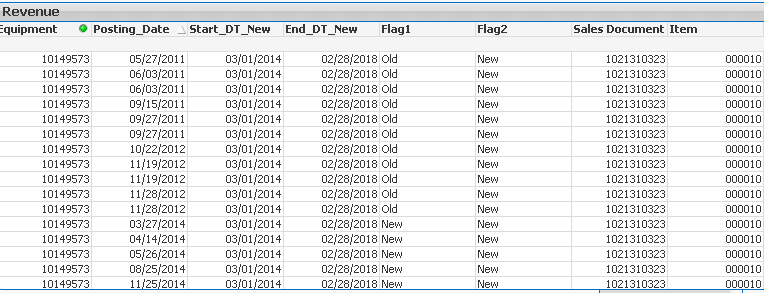
Please let me know if you need anything more.
- Mark as New
- Bookmark
- Subscribe
- Mute
- Subscribe to RSS Feed
- Permalink
- Report Inappropriate Content
if(posting.date>start_date_new and posting.date<end_date_new,'New','Old') as Flag1
Regards,
Prashant Sangle
Please appreciate our Qlik community members by giving Kudos for sharing their time for your query. If your query is answered, please mark the topic as resolved 🙂
- Mark as New
- Bookmark
- Subscribe
- Mute
- Subscribe to RSS Feed
- Permalink
- Report Inappropriate Content
Sure but that is the same expression i have written earlier:
if(Equipment=Equipment_Sales_LookUp
and num(Posting.Date)>=num(Start_DT_New) and num(Posting.Date)<=num(End_DT_New),'Contract Period','Outside Contract Period' )as Contract_Flag,
Please let me know if i need to change any where
- « Previous Replies
-
- 1
- 2
- Next Replies »