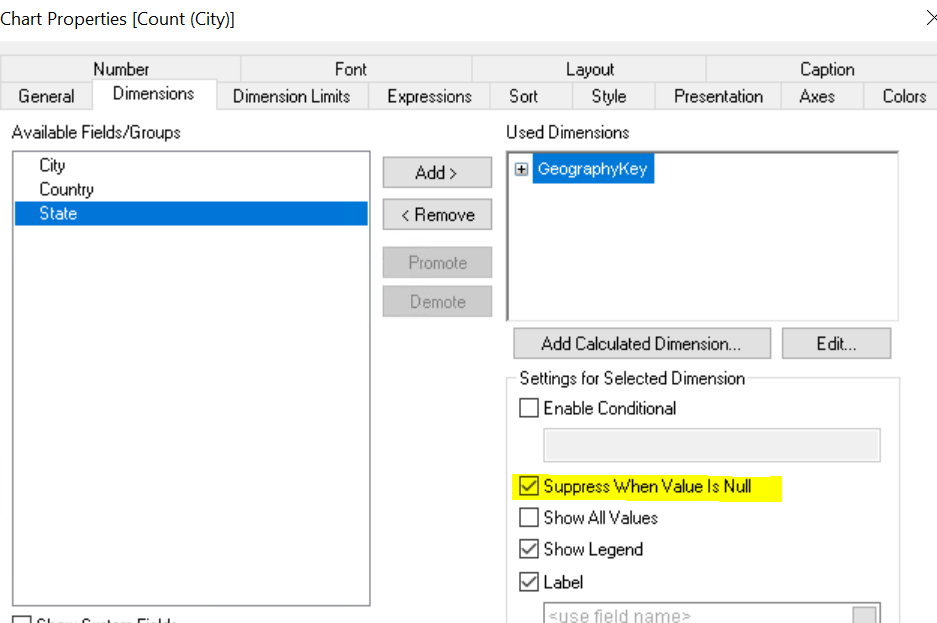Unlock a world of possibilities! Login now and discover the exclusive benefits awaiting you.
- Qlik Community
- :
- All Forums
- :
- QlikView App Dev
- :
- Re: Remove duplicates in QlikView Script
- Subscribe to RSS Feed
- Mark Topic as New
- Mark Topic as Read
- Float this Topic for Current User
- Bookmark
- Subscribe
- Mute
- Printer Friendly Page
- Mark as New
- Bookmark
- Subscribe
- Mute
- Subscribe to RSS Feed
- Permalink
- Report Inappropriate Content
Remove duplicates in QlikView Script
City field in the attached file has duplicate values with different geographykey values,
I want to remove the duplicates and keep one unique city with any one geographykey.
Variety of solutions expected!
Accepted Solutions
- Mark as New
- Bookmark
- Subscribe
- Mute
- Subscribe to RSS Feed
- Permalink
- Report Inappropriate Content
Hi @GeorgePhilips2302 , please check this.
In this case, there is no duplicate, because they are different State
| 116 | Augsburg | Bayern | Germany |
| 137 | Augsburg | Hamburg | Germany |
But for the rest works properly, or do you need not to consider the field State for the duplicates?
This is the Script that i made for you :
Data:
LOAD distinct
City,
State,
Country,
min(GeographyKey) as GeographyKey
FROM [..\Users\Qlik\Desktop\Remove duplicates.xls]
(biff, embedded labels, table is Sheet1$)
Group By
City,
State,
Country;
did it work for you? give like and mark the solution as accepted.
- Mark as New
- Bookmark
- Subscribe
- Mute
- Subscribe to RSS Feed
- Permalink
- Report Inappropriate Content
Hi @GeorgePhilips2302 , please check this.
In this case, there is no duplicate, because they are different State
| 116 | Augsburg | Bayern | Germany |
| 137 | Augsburg | Hamburg | Germany |
But for the rest works properly, or do you need not to consider the field State for the duplicates?
This is the Script that i made for you :
Data:
LOAD distinct
City,
State,
Country,
min(GeographyKey) as GeographyKey
FROM [..\Users\Qlik\Desktop\Remove duplicates.xls]
(biff, embedded labels, table is Sheet1$)
Group By
City,
State,
Country;
did it work for you? give like and mark the solution as accepted.
- Mark as New
- Bookmark
- Subscribe
- Mute
- Subscribe to RSS Feed
- Permalink
- Report Inappropriate Content
This works but the geographykey which had duplicates are now showing null, how can i remove them off completely, Refer attached file.
- Mark as New
- Bookmark
- Subscribe
- Mute
- Subscribe to RSS Feed
- Permalink
- Report Inappropriate Content
@GeorgePhilips2302 maybe that values comes from another tabla with that field, making a key ?
Then you can hide that values in your chart
did it work for you? give like and mark the solution as accepted.
- Mark as New
- Bookmark
- Subscribe
- Mute
- Subscribe to RSS Feed
- Permalink
- Report Inappropriate Content
Okay, Thank you buddy!