Unlock a world of possibilities! Login now and discover the exclusive benefits awaiting you.
- Qlik Community
- :
- All Forums
- :
- QlikView App Dev
- :
- Remove loops
- Subscribe to RSS Feed
- Mark Topic as New
- Mark Topic as Read
- Float this Topic for Current User
- Bookmark
- Subscribe
- Mute
- Printer Friendly Page
- Mark as New
- Bookmark
- Subscribe
- Mute
- Subscribe to RSS Feed
- Permalink
- Report Inappropriate Content
Remove loops
I have two fact tables : Budget and vente .
I create a link table to store them but I get loops between tables as it's shown in the following picture .
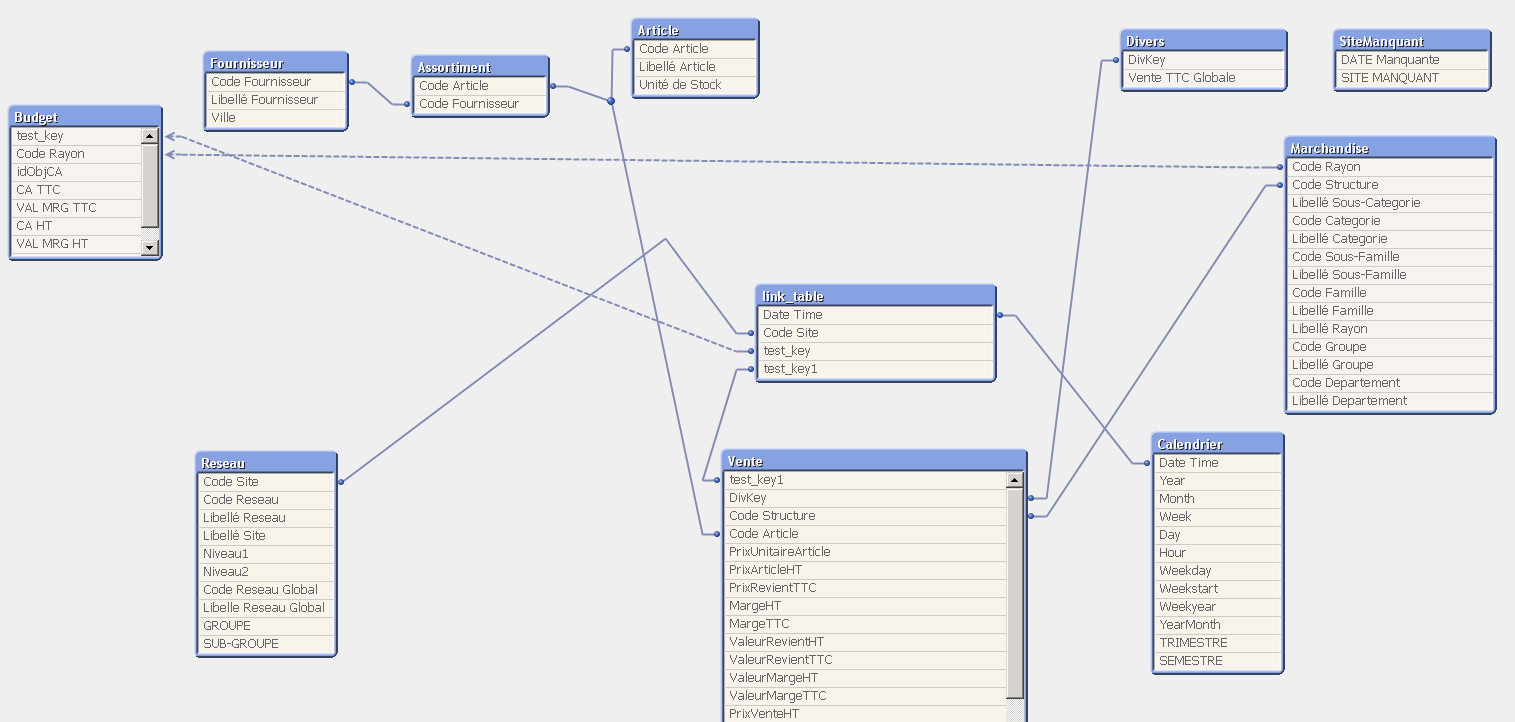
How to remove loops ?
- Tags:
- new_to_qlikview
- Mark as New
- Bookmark
- Subscribe
- Mute
- Subscribe to RSS Feed
- Permalink
- Report Inappropriate Content
Please don't post the same question multiple times. This question has been posted twice today already!
- Mark as New
- Bookmark
- Subscribe
- Mute
- Subscribe to RSS Feed
- Permalink
- Report Inappropriate Content
Your image is not clear. Please upload a fresh copy.
- Mark as New
- Bookmark
- Subscribe
- Mute
- Subscribe to RSS Feed
- Permalink
- Report Inappropriate Content
Rename the field "Code Rayon" in either the Budget or Merchandise table.
This will remove the loop.
- Mark as New
- Bookmark
- Subscribe
- Mute
- Subscribe to RSS Feed
- Permalink
- Report Inappropriate Content
it returns wrong results
- Mark as New
- Bookmark
- Subscribe
- Mute
- Subscribe to RSS Feed
- Permalink
- Report Inappropriate Content
Then you will need to include the field in your link table so the association is correct. Otherwise consider concatenating your budget and sales data to a single table.
- Mark as New
- Bookmark
- Subscribe
- Mute
- Subscribe to RSS Feed
- Permalink
- Report Inappropriate Content
How to include the field in the link table , I am a newbie with qlikview .How can I concatenate the two table sales and budget , It doesn't have the same columns
- Mark as New
- Bookmark
- Subscribe
- Mute
- Subscribe to RSS Feed
- Permalink
- Report Inappropriate Content
Check this article: Understanding Join, Keep and Concatenate
You have few options to remove the loops - rename, remove, join/concatenate tables. You can try to use QUALIFY function at the beginning of the load script to add the prefix (parent table name) to each field name (this will create a set of separate tables) and than slowly build your way up - by UNQUALIFYING the fields that are creating logical associations between tables. As you know, some of the loops might still exist in your data model as that could also be a result of the bad architecture of the model, but in that case there must be a logical/business reason for that kind of implementation. Good luck!