Unlock a world of possibilities! Login now and discover the exclusive benefits awaiting you.
- Qlik Community
- :
- All Forums
- :
- QlikView App Dev
- :
- Removing missing value
- Subscribe to RSS Feed
- Mark Topic as New
- Mark Topic as Read
- Float this Topic for Current User
- Bookmark
- Subscribe
- Mute
- Printer Friendly Page
- Mark as New
- Bookmark
- Subscribe
- Mute
- Subscribe to RSS Feed
- Permalink
- Report Inappropriate Content
Removing missing value
Hi Guys,
For some reason I have a missing value in my bar chart. When I look at the field (Date), I see that field is not missing any value nor are they incorrect. My question is how can I find out what's causing the missing value to appear? Or how can I remove the missing value?
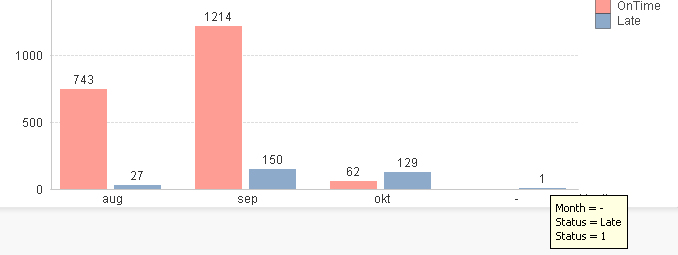
Thanks in advance!
iSam
- Tags:
- new_to_qlikview
Accepted Solutions
- Mark as New
- Bookmark
- Subscribe
- Mute
- Subscribe to RSS Feed
- Permalink
- Report Inappropriate Content
Hi iSam,
I think you could try "Supress if value is Null" in dimension tab of your chart.
I would prefer checking why you get a Late count with no referenced date though. You may try to select the records by clicking on the bar and checking in a table box or similar, on which record this count is based on.
Regards,
Stefan
- Mark as New
- Bookmark
- Subscribe
- Mute
- Subscribe to RSS Feed
- Permalink
- Report Inappropriate Content
Hi,
Use Suppress zero null checked select field and select suppress zero null in the preperties of chart. I suggest you i think due to some conditions the data get filtered due to that you are seeing null there thats why a - symbol is display.
Rgds
Anand
- Mark as New
- Bookmark
- Subscribe
- Mute
- Subscribe to RSS Feed
- Permalink
- Report Inappropriate Content
Hi iSam,
I think you could try "Supress if value is Null" in dimension tab of your chart.
I would prefer checking why you get a Late count with no referenced date though. You may try to select the records by clicking on the bar and checking in a table box or similar, on which record this count is based on.
Regards,
Stefan
- Mark as New
- Bookmark
- Subscribe
- Mute
- Subscribe to RSS Feed
- Permalink
- Report Inappropriate Content
Hi,
You check your chart by suppress Zero null value in the chart properties.
Rgds
Anand
- Mark as New
- Bookmark
- Subscribe
- Mute
- Subscribe to RSS Feed
- Permalink
- Report Inappropriate Content
Hi Stefan,
Thanks! Your right. That would be better. There was a date missing a excel sheet. That was causing the missing value. Thanks for the eye-opener.
Cheers!
iSam