Unlock a world of possibilities! Login now and discover the exclusive benefits awaiting you.
- Qlik Community
- :
- All Forums
- :
- QlikView App Dev
- :
- Re: Report settings --> prefered paper size change...
- Subscribe to RSS Feed
- Mark Topic as New
- Mark Topic as Read
- Float this Topic for Current User
- Bookmark
- Subscribe
- Mute
- Printer Friendly Page
- Mark as New
- Bookmark
- Subscribe
- Mute
- Subscribe to RSS Feed
- Permalink
- Report Inappropriate Content
Report settings --> prefered paper size changes when on AJAX client
Hi,
I know we all have huge frustrations with report editor. But on top of it, I have another weird behaviour when I deploy my document on the server.
The prefered paper sez is set at Legal on my desktop version, but obviously when it's deployed on the web with an AJAX client, the report pulls out in letter format.
The thing that sucks the most is that all the formating is done in legal format, so even if I can choose to actually print in legal format once the PDF comes out in letter, all my charts are screwy.
Anybody know what button I am not checking?
- Mark as New
- Bookmark
- Subscribe
- Mute
- Subscribe to RSS Feed
- Permalink
- Report Inappropriate Content
I think you need to configure this within the pdf-printer on your server:
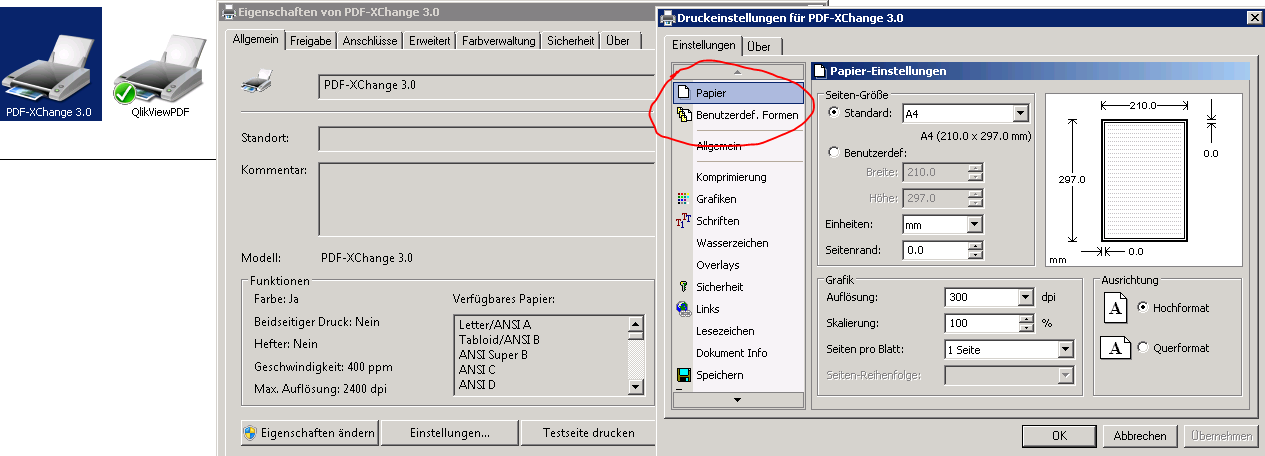
- Marcus
- Mark as New
- Bookmark
- Subscribe
- Mute
- Subscribe to RSS Feed
- Permalink
- Report Inappropriate Content
That was exactly what I was doing (except mine didn't say Eigenschaften andem, lol) .
The problem is that thus applies to all reports, on all Qlikview documents on this server.
Is there a way i can prompt the user for this setting?
- Mark as New
- Bookmark
- Subscribe
- Mute
- Subscribe to RSS Feed
- Permalink
- Report Inappropriate Content
I don't believe that there would be an (easy) possibility to prompt a dialog - perhaps with a document extension.
I'm not sure but your configurations of the printer-settings could have be done with the wrong user - I mean with them to configure the settings with the user who runs the server and/or the windows default-user (if the server runs without a logged in user).
If this don't worked I would consider to change some of the windows regional settings then I could imagine that there are dependencies between them and the printer settings.
- Marcus
- Mark as New
- Bookmark
- Subscribe
- Mute
- Subscribe to RSS Feed
- Permalink
- Report Inappropriate Content
Well we tried changing the server's default printer settings to legal, and it worked.
But the prolem remains:
I can only have 1 setting, for every report of every document on that server.
- Mark as New
- Bookmark
- Subscribe
- Mute
- Subscribe to RSS Feed
- Permalink
- Report Inappropriate Content
If I look on this: Re: Publisher PDF Distribution Page Size I think you will need a different report solution, maybe NPrinting or another tool.
- Marcus
- Mark as New
- Bookmark
- Subscribe
- Mute
- Subscribe to RSS Feed
- Permalink
- Report Inappropriate Content
See I was intersted in that back in 2014, lol.
But, yeah, we'll have to get into nPrinting sooner or later...