Unlock a world of possibilities! Login now and discover the exclusive benefits awaiting you.
- Qlik Community
- :
- All Forums
- :
- QlikView App Dev
- :
- Re: Required Formula in Qlikview
- Subscribe to RSS Feed
- Mark Topic as New
- Mark Topic as Read
- Float this Topic for Current User
- Bookmark
- Subscribe
- Mute
- Printer Friendly Page
- Mark as New
- Bookmark
- Subscribe
- Mute
- Subscribe to RSS Feed
- Permalink
- Report Inappropriate Content
Required Formula in Qlikview
Dear All
I need Formula in Qlikview which is to be derived using Excel Formula.
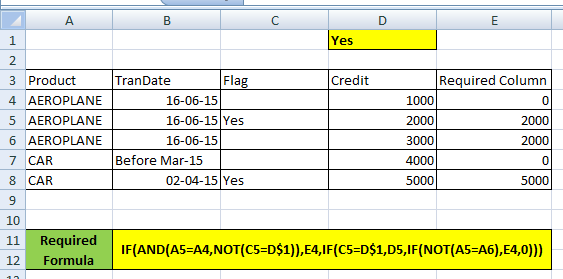
Urgent Help required. No one has given correct answer for this Scenario.
- « Previous Replies
-
- 1
- 2
- Next Replies »
- Mark as New
- Bookmark
- Subscribe
- Mute
- Subscribe to RSS Feed
- Permalink
- Report Inappropriate Content
Is it Clear now?
- Mark as New
- Bookmark
- Subscribe
- Mute
- Subscribe to RSS Feed
- Permalink
- Report Inappropriate Content
This formula is a little problematic. You can reference the previous row (so reference A4, C4 etc from row 5). You will need to save the value in $D1 in a variable (lets call it vD1 for example):
If(A5 = Previous(A5) and C5 <> vD1, ...
But there is no simple, one-step way to forward-reference a row that has not yet been loaded (A6), and so you will need to do this in steps. You can for example, first load the data in reverse order so A6 becomes the Previous() value to A5, and set a flag fr that condition.
If you do this in the front end, then you can forward reference in a table using Below(), but there is no equivalent in script.
- Mark as New
- Bookmark
- Subscribe
- Mute
- Subscribe to RSS Feed
- Permalink
- Report Inappropriate Content
Thanks for the Reply Sir.
I agree with you sir.
But then how do I create such data.
It's a requirement.
Provide some workaround.
- Mark as New
- Bookmark
- Subscribe
- Mute
- Subscribe to RSS Feed
- Permalink
- Report Inappropriate Content
Check this out
Table:
LOAD RowNo() as Sort,
Product,
TranDate,
Flag,
Credit,
If(Product = Peek('Product'), 1, 0) as Flag1,
If(Flag = 'Yes', 1, 0) as Flag2
FROM
[Required Formula in Qlikview.xlsx]
(ooxml, embedded labels, header is 1 lines, table is Sheet1)
Where Len(Trim(Credit)) > 0;
NewTable:
LOAD *,
If(Product = Peek('Product'), 1, 0) as Flag3
Resident Table
Order By Sort Desc;
DROP Table Table;
FinalTable:
LOAD *,
Alt(If(Flag1 = 1 and Flag2 = 0, Peek('ReqCol'),
If(Flag2 = 1, Credit,
If(Flag3 = 0, Peek('ReqCol')))), 0) as ReqCol
Resident NewTable
Order By Sort;
DROP Table NewTable;
- Mark as New
- Bookmark
- Subscribe
- Mute
- Subscribe to RSS Feed
- Permalink
- Report Inappropriate Content
sunindia Kindly provide a solution.
- Mark as New
- Bookmark
- Subscribe
- Mute
- Subscribe to RSS Feed
- Permalink
- Report Inappropriate Content
I just did propose a solution, check it out
- Mark as New
- Bookmark
- Subscribe
- Mute
- Subscribe to RSS Feed
- Permalink
- Report Inappropriate Content
Thanks Sunny Sir
This is exactly what I want.
Regards
Eric
- Mark as New
- Bookmark
- Subscribe
- Mute
- Subscribe to RSS Feed
- Permalink
- Report Inappropriate Content
Great ![]()
I am glad we finally were able to resolve the issue. Do you mind closing your other thread as well. May be add a link to this thread so that someone looking into a similar thing can come to this thread?
Best,
Sunny
- « Previous Replies
-
- 1
- 2
- Next Replies »