- Mark as New
- Bookmark
- Subscribe
- Mute
- Subscribe to RSS Feed
- Permalink
- Report Inappropriate Content
Round Off the number 0.1500 to 0.2
Hi,
We have requirement to round off the value to 1 decimal places in chart.
Qlikview is not rounding off the number, if digit at first decimal place is odd and there are only zeros after second decimal place.
PFB the sample data.
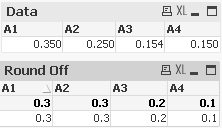
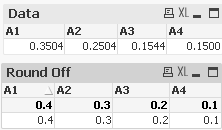
I want to round off the number : 0.1500 to 0.2 only
Is there any way I can achieve this?
Thanks in advance.
- « Previous Replies
-
- 1
- 2
- Next Replies »
Accepted Solutions
- Mark as New
- Bookmark
- Subscribe
- Mute
- Subscribe to RSS Feed
- Permalink
- Report Inappropriate Content
In your case, the problem is Rounding Errors as suggested by Sunny. A workaround would to add a small increment to the number. eg
sum(A4)+.00000001
-Rob
- Mark as New
- Bookmark
- Subscribe
- Mute
- Subscribe to RSS Feed
- Permalink
- Report Inappropriate Content
This is because of Rounding Errors
- Mark as New
- Bookmark
- Subscribe
- Mute
- Subscribe to RSS Feed
- Permalink
- Report Inappropriate Content
It's hard to tell without seeing the data or your round expressions, but I suspect the 0.1500 data point is actually something like 0.149999.
- Mark as New
- Bookmark
- Subscribe
- Mute
- Subscribe to RSS Feed
- Permalink
- Report Inappropriate Content
I guess you can use Ceil(0.350,0.05). in you case Ceil(A4,0.05). you should be able to control the number decimal point from the chart.
- Mark as New
- Bookmark
- Subscribe
- Mute
- Subscribe to RSS Feed
- Permalink
- Report Inappropriate Content
as mw indicated, it's probably because the underlying numbers are something like 0.1499999. When you format it with 3 decimal places, Qlik rounds it to 0.150. If you want to round using 3 decimal precision, round it twice like this:
round(round(Value,.001))
-Rob
- Mark as New
- Bookmark
- Subscribe
- Mute
- Subscribe to RSS Feed
- Permalink
- Report Inappropriate Content
That's a smart way to handle the issue. Thanks for proposing this Rob ![]()
- Mark as New
- Bookmark
- Subscribe
- Mute
- Subscribe to RSS Feed
- Permalink
- Report Inappropriate Content
Hi Rob,
PFA the sample data.
Original data is 0.1500 only and I want to get it round off to 1 decimal place only.
Can you take a look.
Thanks
- Mark as New
- Bookmark
- Subscribe
- Mute
- Subscribe to RSS Feed
- Permalink
- Report Inappropriate Content
Ceil function would round off all values.
for ex I don't want 0.14 to get round off to 0.2.
- Mark as New
- Bookmark
- Subscribe
- Mute
- Subscribe to RSS Feed
- Permalink
- Report Inappropriate Content
Could you explain why you would nest round() functions and not do it in just 1 time use of the round() function?
- Mark as New
- Bookmark
- Subscribe
- Mute
- Subscribe to RSS Feed
- Permalink
- Report Inappropriate Content
Onno,
It's an edge case, but the reasoning is this. Suppose you have the value 1.149999. If you display that value in a chart with a format of 3 decimal places, QV will round it to 1.500. If in the same chart or another context, you use the function round(Value,1) (or an integer number format), the displayed value will be 1, which may be unexpected when the user saw the number previously as 1.5. So my "double round" suggestion was a way to introduce the consistency the OP was asking for. I wouldn't consider it a normal practice.
-Rob
- « Previous Replies
-
- 1
- 2
- Next Replies »