Unlock a world of possibilities! Login now and discover the exclusive benefits awaiting you.
- Qlik Community
- :
- All Forums
- :
- QlikView App Dev
- :
- Re: Running partial sums
Options
- Subscribe to RSS Feed
- Mark Topic as New
- Mark Topic as Read
- Float this Topic for Current User
- Bookmark
- Subscribe
- Mute
- Printer Friendly Page
Turn on suggestions
Auto-suggest helps you quickly narrow down your search results by suggesting possible matches as you type.
Showing results for
Anonymous
Not applicable
2017-10-05
04:38 AM
- Mark as New
- Bookmark
- Subscribe
- Mute
- Subscribe to RSS Feed
- Permalink
- Report Inappropriate Content
Running partial sums
Colleagues, good day!
Anyone knows, how to apply accumulative format to the Partial sums in pivot table?
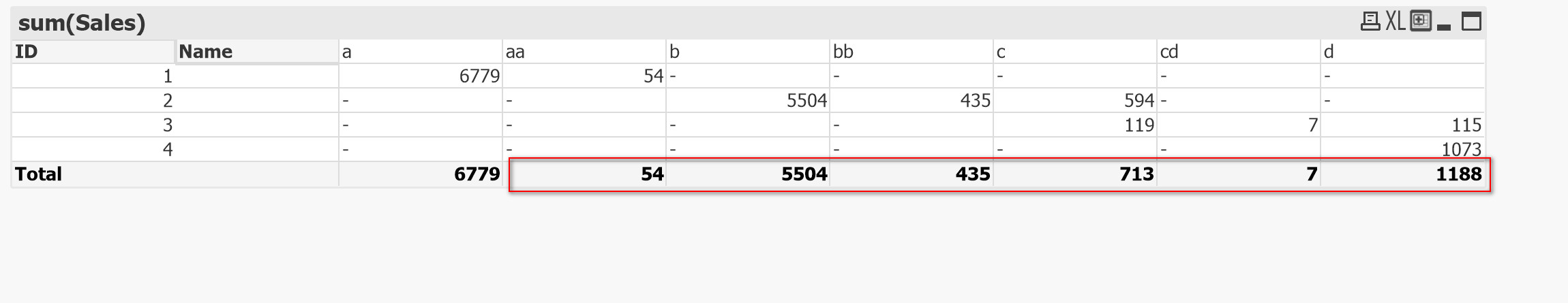
so in the second column i need to get not 54 but 6779+54=6833.
and the same to the last column..
Thanks.
621 Views
1 Solution
Accepted Solutions
Specialist II
2017-10-05
05:04 AM
- Mark as New
- Bookmark
- Subscribe
- Mute
- Subscribe to RSS Feed
- Permalink
- Report Inappropriate Content
571 Views
3 Replies
Specialist II
2017-10-05
05:04 AM
- Mark as New
- Bookmark
- Subscribe
- Mute
- Subscribe to RSS Feed
- Permalink
- Report Inappropriate Content
Try this '
=RangeSum(Before(TOTAL Sum(Sales), 0, ColumnNo(TOTAL)))
572 Views
Specialist II
2017-10-05
05:06 AM
- Mark as New
- Bookmark
- Subscribe
- Mute
- Subscribe to RSS Feed
- Permalink
- Report Inappropriate Content
I think it is not possible to alter the partial sum values alone.
571 Views
Anonymous
Not applicable
2017-10-05
05:08 AM
Author
- Mark as New
- Bookmark
- Subscribe
- Mute
- Subscribe to RSS Feed
- Permalink
- Report Inappropriate Content
perfect!
thanks.
571 Views