Unlock a world of possibilities! Login now and discover the exclusive benefits awaiting you.
- Qlik Community
- :
- All Forums
- :
- QlikView App Dev
- :
- SQL Server User Defined Function (UDF) generates e...
- Subscribe to RSS Feed
- Mark Topic as New
- Mark Topic as Read
- Float this Topic for Current User
- Bookmark
- Subscribe
- Mute
- Printer Friendly Page
- Mark as New
- Bookmark
- Subscribe
- Mute
- Subscribe to RSS Feed
- Permalink
- Report Inappropriate Content
SQL Server User Defined Function (UDF) generates error in load script
When I attempt to use SQL Server User Defined Function in my SQL code in load script (qlik sense) it generated a cryptic error. I have ensured that the connection account has access to the udf and everything runs perfectly under the same account in SSMS. I have tried other udfs which generate similar errors. For the sake of this example, I used the validate email function below:
Create FUNCTION [dbo].[udf_ValidateEmail] (@email varChar(255))
RETURNS bit
AS
begin
return
(
select
Case
When @Email is null then 0 --NULL Email is invalid
When charindex(' ', @email) <> 0 or --Check for invalid character
charindex('/', @email) <> 0 or --Check for invalid character
charindex(':', @email) <> 0 or --Check for invalid character
charindex(';', @email) <> 0 then 0 --Check for invalid character
When len(@Email)-1 <= charindex('.', @Email) then 0--check for '%._' at end of string
When @Email like '%@%@%'or
@Email Not Like '%@%.%' then 0--Check for duplicate @ or invalid format
Else 1
END
)
end
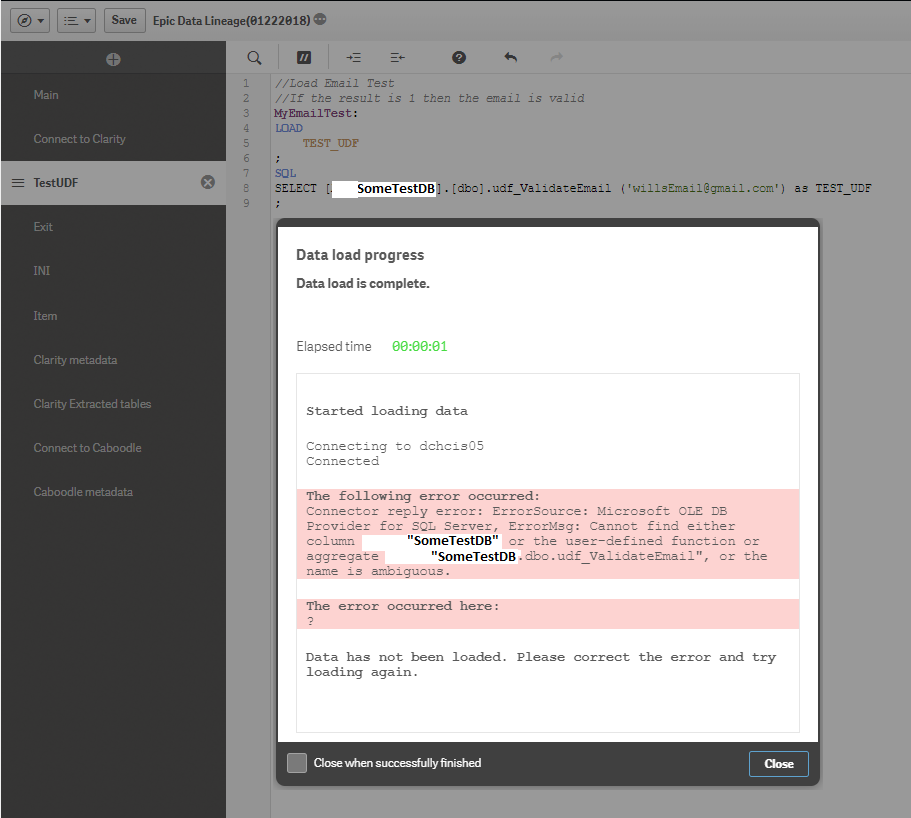
- « Previous Replies
-
- 1
- 2
- Next Replies »
Accepted Solutions
- Mark as New
- Bookmark
- Subscribe
- Mute
- Subscribe to RSS Feed
- Permalink
- Report Inappropriate Content
I tested in Nov2017 patch 1 desktop and it worked without error.
Interestingly, when I code it up in a Query Window in SQL Management studio, I get a syntax underline with the exact error message you posted. However it executes fine.
-Rob
- Mark as New
- Bookmark
- Subscribe
- Mute
- Subscribe to RSS Feed
- Permalink
- Report Inappropriate Content
Your select-statement isn't complete - it is missing the marked part:
Select * from "SomeTestDB".....
Further I doubt that you could call the UDF in this way - normally functions are called with:
function(FIELD) as FieldAdjusted
- Marcus
- Mark as New
- Bookmark
- Subscribe
- Mute
- Subscribe to RSS Feed
- Permalink
- Report Inappropriate Content
Hello,
The SQL select generally has the path at the end.
So something like the below might help
SQL Select
*
From UDf.ValidateEmail;
or
Select
Field1,
Field2 as TestUDF
From
[testdb].[dbo].[UDF.ValidateEmail];
- Mark as New
- Bookmark
- Subscribe
- Mute
- Subscribe to RSS Feed
- Permalink
- Report Inappropriate Content
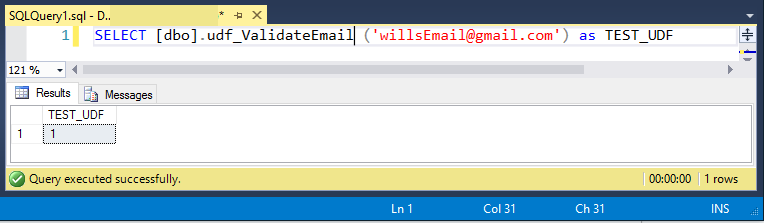
- Mark as New
- Bookmark
- Subscribe
- Mute
- Subscribe to RSS Feed
- Permalink
- Report Inappropriate Content
Thanks for the responses!
In an attempt to keep the example simple, I neglected to include a “from” clause as is unnecessary to illustrate my point. The error is the same if I were to call the udf as follows:
Select *, [testdb].[dbo].[ValidateEmail] ('TestEmail@gmail.com')
from [testdb].[dbo].[EmployeeTbl];
- Mark as New
- Bookmark
- Subscribe
- Mute
- Subscribe to RSS Feed
- Permalink
- Report Inappropriate Content
Ok. It seems to be a valid sql-statement within your database but your used database-driver must support it and return some kind of table to Qlik - I have some doubts that it will return a table else that it is some kind of special feature within your db.
- Marcus
- Mark as New
- Bookmark
- Subscribe
- Mute
- Subscribe to RSS Feed
- Permalink
- Report Inappropriate Content
I would rather try an approach like:
Select *, UDF.ValidateEmail('TestEmail@gmail.com') as Email
from [testdb].[dbo].[EmployeeTbl];
- Marcus
- Mark as New
- Bookmark
- Subscribe
- Mute
- Subscribe to RSS Feed
- Permalink
- Report Inappropriate Content
With the revised query syntax I get the same error.
- Mark as New
- Bookmark
- Subscribe
- Mute
- Subscribe to RSS Feed
- Permalink
- Report Inappropriate Content
I would check if a select * from on the table worked. If yes and then afterwards the function-call of your UDF failed meant that either the call-syntax is wrong or the driver didn't support it - maybe there are alternate drivers available.
- Marcus
- Mark as New
- Bookmark
- Subscribe
- Mute
- Subscribe to RSS Feed
- Permalink
- Report Inappropriate Content
The sql works in the load script until I add the UDF with a parameter.
I use the Microsoft OLE DB Provider for SQL Server driver with other tools using udfs with no issues so it is looking like a Qlik bug to me. Unfortunately I am on Qlik Sense 3.2 and I am pretty sure this bug has been fixed 'November 2017' so all I really need to do is upgrade, right? #psychic
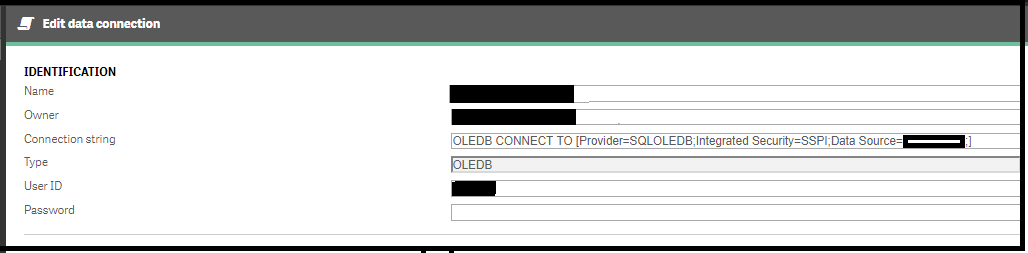
I appreciate you taking the time to reply to my issue. Thanks
- « Previous Replies
-
- 1
- 2
- Next Replies »