Unlock a world of possibilities! Login now and discover the exclusive benefits awaiting you.
- Qlik Community
- :
- All Forums
- :
- QlikView App Dev
- :
- SUM TOTAL and AVG
- Subscribe to RSS Feed
- Mark Topic as New
- Mark Topic as Read
- Float this Topic for Current User
- Bookmark
- Subscribe
- Mute
- Printer Friendly Page
- Mark as New
- Bookmark
- Subscribe
- Mute
- Subscribe to RSS Feed
- Permalink
- Report Inappropriate Content
SUM TOTAL and AVG
Dear all,
I need a solution for my problem. I want to use the totals of the tables below for further calculations.
There must be a solution, but I couldn't find it. I tried AGGR, sum(total <field>), but without result.
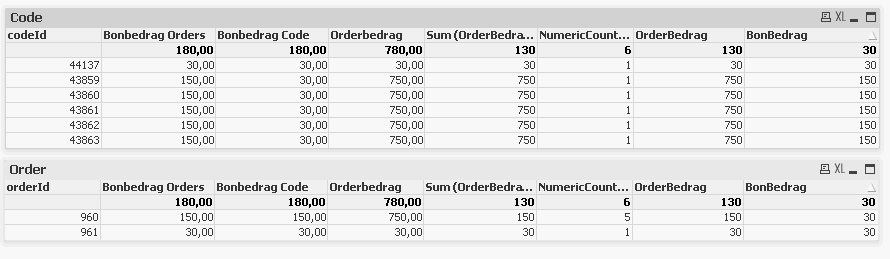
Order 960 has 5 codes of 30 and order 961 has 1 code of 30.
I need the following figures:
- Total Orderbedrag = 180
- Avg Orderbedrag = 90
- Avg Bonbedrag = 30
Can you help me with this?
Kind regards,
Erwin
- « Previous Replies
-
- 1
- 2
- Next Replies »
- Mark as New
- Bookmark
- Subscribe
- Mute
- Subscribe to RSS Feed
- Permalink
- Report Inappropriate Content
On what basis both tables are linked with each other?
- Mark as New
- Bookmark
- Subscribe
- Mute
- Subscribe to RSS Feed
- Permalink
- Report Inappropriate Content
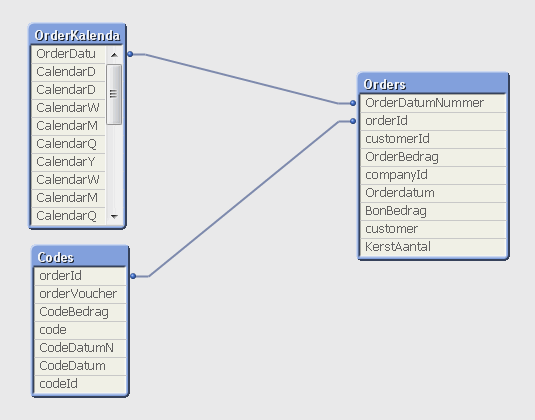 I've attached screenshot
I've attached screenshot
- Mark as New
- Bookmark
- Subscribe
- Mute
- Subscribe to RSS Feed
- Permalink
- Report Inappropriate Content
But you haven't provided proper sample data files !
- Mark as New
- Bookmark
- Subscribe
- Mute
- Subscribe to RSS Feed
- Permalink
- Report Inappropriate Content
Manish Kachhia schreef:
Just give us few lines in excel...
I created a few lines in excel, just like you asked...
This should be enough for the problem, right?
Kind regards, Erwin
- Mark as New
- Bookmark
- Subscribe
- Mute
- Subscribe to RSS Feed
- Permalink
- Report Inappropriate Content
I don't find any common field in your excel files which can link these two tables...
- Mark as New
- Bookmark
- Subscribe
- Mute
- Subscribe to RSS Feed
- Permalink
- Report Inappropriate Content
Hi Erwin,
I have gone through the thread but it is not clear what exactly your issue is.
You have to create dummy data or export properly with out put you need.
as you mentioned "Order 960 has 5 codes of 30 and order 961 has 1 code of 30." it seems you can create this dummy data in Excel with 3 tabs as tables with output you needed.
cheers!!!
- Mark as New
- Bookmark
- Subscribe
- Mute
- Subscribe to RSS Feed
- Permalink
- Report Inappropriate Content
I uploaded a new file with the connecting ID.
- Mark as New
- Bookmark
- Subscribe
- Mute
- Subscribe to RSS Feed
- Permalink
- Report Inappropriate Content
Like this?
- Mark as New
- Bookmark
- Subscribe
- Mute
- Subscribe to RSS Feed
- Permalink
- Report Inappropriate Content
Sorry I cannot open this document, because I am on personal license...
- Mark as New
- Bookmark
- Subscribe
- Mute
- Subscribe to RSS Feed
- Permalink
- Report Inappropriate Content
Create a Straight Table
Dimension = Orderid
Expressions
SUM(Amount)
SUM([Order Amount])
SUM(TOTAL<OrderId> [Order Amount])
SUM(TOTAL <CodeId,OrderId>[Order Amount])/COUNT(OrderId)
COUNT(CodeId)
AVG(Amount)
- « Previous Replies
-
- 1
- 2
- Next Replies »