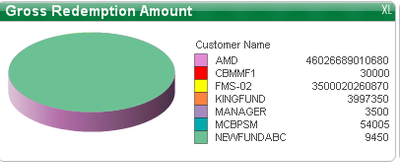Unlock a world of possibilities! Login now and discover the exclusive benefits awaiting you.
- Qlik Community
- :
- All Forums
- :
- QlikView App Dev
- :
- Re: SUM TOTAL by expression values
- Subscribe to RSS Feed
- Mark Topic as New
- Mark Topic as Read
- Float this Topic for Current User
- Bookmark
- Subscribe
- Mute
- Printer Friendly Page
- Mark as New
- Bookmark
- Subscribe
- Mute
- Subscribe to RSS Feed
- Permalink
- Report Inappropriate Content
SUM TOTAL by expression values
Hello,
is it possible to sum up values by the output of another expression using the TOTAL qualifier? Example:

Column C is an calculated expression based on column B. I would like to aggregate the amount (column D) by the output of column C. The desired output is displayed in column E. In Qlikview, I am trying to achieve this result using the function TOTAL:
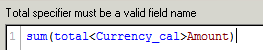
However, I receive the following error: "Total specifier must be a valid field name" .

Is there another way to solve this problem? Please find attached the qvw containing the example.
Please also note that this is an simplified example and in reality the currency calculation is very complex containing several IF-statements so it is not possible to use the whole calculation within the total function (total<original expression>).
Many thanks,
Paul
Accepted Solutions
- Mark as New
- Bookmark
- Subscribe
- Mute
- Subscribe to RSS Feed
- Permalink
- Report Inappropriate Content
Hi Paul,
First, I would assume that TOTAL qualified (like set analysis) is not evaluated on row level, but on chart level, so I guess you're not able to make it dynamic using conditions. Second, it expects field name as a input. Your variable returns currency code (which is not a field name). I remember trying to use table column in TOTAL without success and I rewrote the expression using creating separate Sum(TOTAL) for each scenario, summing them up by RangeSum() (I might have used Aggr() as well, don't rememnber, it was some time ago).
So, my recomendation is to calculate an extra field in script, which would contain proper currency for this aggregation, and you don't need to do this kind of gymnastics.
Hope this helps.
Juraj
- Mark as New
- Bookmark
- Subscribe
- Mute
- Subscribe to RSS Feed
- Permalink
- Report Inappropriate Content
Try this
If(Match(Customer,'A','B','C'), Sum(TOTAL <Currency> {<Customer = {'A', 'B', 'C'}>}Amount))
- Mark as New
- Bookmark
- Subscribe
- Mute
- Subscribe to RSS Feed
- Permalink
- Report Inappropriate Content
Try this?
If(Match(Customer,'A','B','C'), Sum(TOTAL <Currency> {<Customer = {'A', 'B', 'C'}>}Amount))
- Mark as New
- Bookmark
- Subscribe
- Mute
- Subscribe to RSS Feed
- Permalink
- Report Inappropriate Content
Thank you!
My currency calculation is more complex, so I have updated the example. Outcome should be as follows (green column):

- Mark as New
- Bookmark
- Subscribe
- Mute
- Subscribe to RSS Feed
- Permalink
- Report Inappropriate Content
Hi Paul,
First, I would assume that TOTAL qualified (like set analysis) is not evaluated on row level, but on chart level, so I guess you're not able to make it dynamic using conditions. Second, it expects field name as a input. Your variable returns currency code (which is not a field name). I remember trying to use table column in TOTAL without success and I rewrote the expression using creating separate Sum(TOTAL) for each scenario, summing them up by RangeSum() (I might have used Aggr() as well, don't rememnber, it was some time ago).
So, my recomendation is to calculate an extra field in script, which would contain proper currency for this aggregation, and you don't need to do this kind of gymnastics.
Hope this helps.
Juraj
- Mark as New
- Bookmark
- Subscribe
- Mute
- Subscribe to RSS Feed
- Permalink
- Report Inappropriate Content
I agree with juraj.misina, if this is something you can do in the script (creating currency_cal in the script), then you will save yourself from a very complicated expression (not even sure this is possible to do yet).
- Mark as New
- Bookmark
- Subscribe
- Mute
- Subscribe to RSS Feed
- Permalink
- Report Inappropriate Content
Hi Juray,
thanks for your input - I have been afraid it's to complicated for an expression. However, it's a little odd that it's not possible to use calculated values for aggregation, since the result is available on row level.
Cheers,
Paul
- Mark as New
- Bookmark
- Subscribe
- Mute
- Subscribe to RSS Feed
- Permalink
- Report Inappropriate Content
Hi,
I have a chart with customers and I want to know the distinct number of customers they have gross amount.
For the selected applicable_date I tried following formula
Sum(TOTAL<customer>
{<
APPLICABLE_DATE -={"'-'"},
NUM_APPLICABLE_DATE = {'>=$(=Floor(Num(Account_Date_From)))<=$(=Floor(Num(Account_Date_To)))'}
>}
GROSS_AMOUNT)
Please note that Account_Date_From and Account_Date_To are the variables
Anyway, here is the chart
Here's an example of one of customer data. according to this Gross Amount is 270.
| Customer Name | Application Date | Gross Amount |
| NEWFUNDABC | 27/02/2032 | 50 |
| NEWFUNDABC | 27/02/2032 | 20 |
| NEWFUNDABC | 27/02/2032 | 40 |
| NEWFUNDABC | 27/02/2032 | 30 |
| NEWFUNDABC | 04/03/2032 | 20 |
| NEWFUNDABC | 04/03/2032 | 100 |
| NEWFUNDABC | 04/03/2032 | 10 |
Thanks in advance for your help.