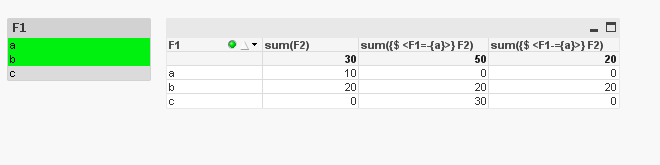Unlock a world of possibilities! Login now and discover the exclusive benefits awaiting you.
- Qlik Community
- :
- All Forums
- :
- QlikView App Dev
- :
- SUM expression question
- Subscribe to RSS Feed
- Mark Topic as New
- Mark Topic as Read
- Float this Topic for Current User
- Bookmark
- Subscribe
- Mute
- Printer Friendly Page
- Mark as New
- Bookmark
- Subscribe
- Mute
- Subscribe to RSS Feed
- Permalink
- Report Inappropriate Content
SUM expression question
Hi,
I was looking at an app that someone developed. One of the charts has this expression:
= sum({<_RevenueFlag-={1}>} TransactionAmountInDollars)
I believe it means sum the TransactionAmountInDollars where _RevenueFlag = 1. However I noticed there is what
appears to be a minus or hyphen symbol between _RevenueFlag and the equal sign. Can someone explain what that
means or what this expression maybe doing?
Thanks
- Tags:
- new_to_qlikview
- Mark as New
- Bookmark
- Subscribe
- Mute
- Subscribe to RSS Feed
- Permalink
- Report Inappropriate Content
It means sum TransactionAmountInDollars where _RevenueFlag is not equal to 1
- Mark as New
- Bookmark
- Subscribe
- Mute
- Subscribe to RSS Feed
- Permalink
- Report Inappropriate Content
Sunny, thanks for the quick response. Personally I would coded it as _RevenueFlag = (0) since it can only be
0 or 1. This is much clearer.
- Mark as New
- Bookmark
- Subscribe
- Mute
- Subscribe to RSS Feed
- Permalink
- Report Inappropriate Content
I agree. Its much more easier to understand
- Mark as New
- Bookmark
- Subscribe
- Mute
- Subscribe to RSS Feed
- Permalink
- Report Inappropriate Content
All _RevenueFlag of the selection except -1
- Mark as New
- Bookmark
- Subscribe
- Mute
- Subscribe to RSS Feed
- Permalink
- Report Inappropriate Content
maxgro,
Can you please explain what "except -1" mean? I have only been working with QV for a few weeks.
Thanks
- Mark as New
- Bookmark
- Subscribe
- Mute
- Subscribe to RSS Feed
- Permalink
- Report Inappropriate Content
-1 is excluded, so you will see everything else.
- Mark as New
- Bookmark
- Subscribe
- Mute
- Subscribe to RSS Feed
- Permalink
- Report Inappropriate Content
- Mark as New
- Bookmark
- Subscribe
- Mute
- Subscribe to RSS Feed
- Permalink
- Report Inappropriate Content
Hi Sidney,
We need to be a bit careful here, the expression
= sum({<_RevenueFlag-={1}>} TransactionAmountInDollars)
will not include in the calculation records that have RevenueFlag = 1 or that have null RevenueFlag. In your case as the flag is always non-null this is not a consideration but it should be bourne in mind.
If I can use your example as an illustration, if some of your records had null RevenueFlag and you wanted to sum up all that were not set to 1 in this field then the expression
= sum({$-<_RevenueFlag={1}>} TransactionAmountInDollars)
would include the records in the default selection state with null RevenueFlag and also non-nulls <> 1.
- Mark as New
- Bookmark
- Subscribe
- Mute
- Subscribe to RSS Feed
- Permalink
- Report Inappropriate Content
Thanks Andrew and others who responded. I will need to go through these samples myself to see how the results come out when I play around with this expression.