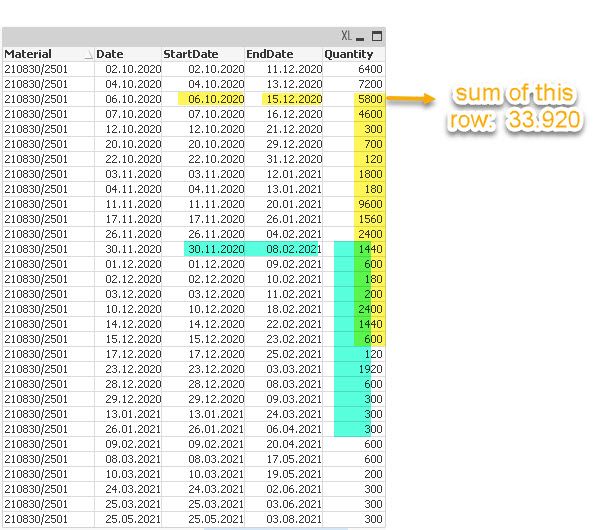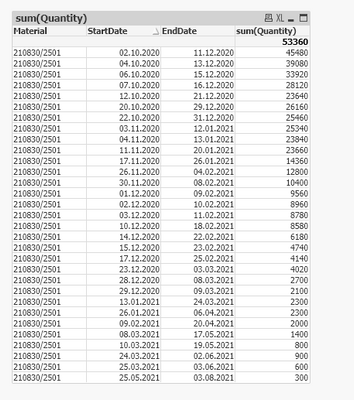Unlock a world of possibilities! Login now and discover the exclusive benefits awaiting you.
- Qlik Community
- :
- All Forums
- :
- QlikView App Dev
- :
- SUM with different Date Ranges
- Subscribe to RSS Feed
- Mark Topic as New
- Mark Topic as Read
- Float this Topic for Current User
- Bookmark
- Subscribe
- Mute
- Printer Friendly Page
- Mark as New
- Bookmark
- Subscribe
- Mute
- Subscribe to RSS Feed
- Permalink
- Report Inappropriate Content
SUM with different Date Ranges
Dear Community,
I need to sum (total) Quantities with different Date-Ranges.
In the yellow example I need for Date "06.10.2020" the sum of all Quantities between 06.10.2020 and 15.12.2020. Same for e.g. green. I need sum of Quantities between "30.11.2020" and "08.02.2021".
Maybe you have a working solution for me.
Thank you,
Josef
Accepted Solutions
- Mark as New
- Bookmark
- Subscribe
- Mute
- Subscribe to RSS Feed
- Permalink
- Report Inappropriate Content
It looks like your intervals are static, what if you use intervalmatch() to solve this this problem?
LOAD
Material,
Date,
Quantity
FROM SOURCE;
IntervalMatch (Date)
LOAD
StartDate,
EndDate
FROM SOURCE;
Qlik Community MVP
- Mark as New
- Bookmark
- Subscribe
- Mute
- Subscribe to RSS Feed
- Permalink
- Report Inappropriate Content
@AjosefMD like ?
Sum({<Date={"$(= '>=' & '06.10.2020' & '<=' & '15.12.2020')"}>} Quantity)
and
Sum({<Date={"$(= '>=' & '30.11.2020' & '<=' & '08.02.2021')"}>} Quantity)
Taoufiq ZARRA
"Please LIKE posts and "Accept as Solution" if the provided solution is helpful "
(you can mark up to 3 "solutions") 😉
- Mark as New
- Bookmark
- Subscribe
- Mute
- Subscribe to RSS Feed
- Permalink
- Report Inappropriate Content
Yes, but the Date Range needs to be calculated new for each row and each Start-/EndDates. So I can not enter fix Dates like this.
- Mark as New
- Bookmark
- Subscribe
- Mute
- Subscribe to RSS Feed
- Permalink
- Report Inappropriate Content
It looks like your intervals are static, what if you use intervalmatch() to solve this this problem?
LOAD
Material,
Date,
Quantity
FROM SOURCE;
IntervalMatch (Date)
LOAD
StartDate,
EndDate
FROM SOURCE;
Qlik Community MVP
- Mark as New
- Bookmark
- Subscribe
- Mute
- Subscribe to RSS Feed
- Permalink
- Report Inappropriate Content
Thank you very much! It works perfect :).