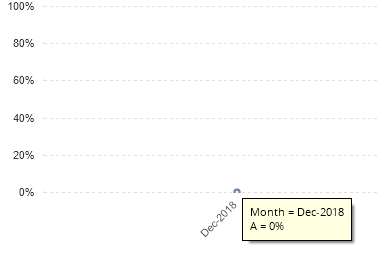Unlock a world of possibilities! Login now and discover the exclusive benefits awaiting you.
- Qlik Community
- :
- All Forums
- :
- QlikView App Dev
- :
- Scale up until 100% and value 0
- Subscribe to RSS Feed
- Mark Topic as New
- Mark Topic as Read
- Float this Topic for Current User
- Bookmark
- Subscribe
- Mute
- Printer Friendly Page
- Mark as New
- Bookmark
- Subscribe
- Mute
- Subscribe to RSS Feed
- Permalink
- Report Inappropriate Content
Scale up until 100% and value 0
Hi guys,
I need to show a chart with the scale correct, now I have a chart with the value equal 0 but the scale is going up until 100%, can I put this scale dynamic? Why the scale is up until 100%?
Accepted Solutions
- Mark as New
- Bookmark
- Subscribe
- Mute
- Subscribe to RSS Feed
- Permalink
- Report Inappropriate Content
The scale is dynamic by default, it's probably that 100% (a.k.a. "1") is as low as it's willing to go. You can change the range limits in axes properties, but then the scale won't be dynamic anymore (unless you do it by formula)
To be honest, if all you have is a single data point with value 0 it's kinda hard to say what is the appropriate max value on the scale 😛
- Mark as New
- Bookmark
- Subscribe
- Mute
- Subscribe to RSS Feed
- Permalink
- Report Inappropriate Content
- Mark as New
- Bookmark
- Subscribe
- Mute
- Subscribe to RSS Feed
- Permalink
- Report Inappropriate Content
You would need to go into the object properties of your chart and the Presentation tab settings I believe to adjust the scaling there.
Regards,
Brett
I now work a compressed schedule, Tuesday, Wednesday and Thursday, so those will be the days I will reply to any follow-up posts.
- Mark as New
- Bookmark
- Subscribe
- Mute
- Subscribe to RSS Feed
- Permalink
- Report Inappropriate Content
The scale is dynamic by default, it's probably that 100% (a.k.a. "1") is as low as it's willing to go. You can change the range limits in axes properties, but then the scale won't be dynamic anymore (unless you do it by formula)
To be honest, if all you have is a single data point with value 0 it's kinda hard to say what is the appropriate max value on the scale 😛
- Mark as New
- Bookmark
- Subscribe
- Mute
- Subscribe to RSS Feed
- Permalink
- Report Inappropriate Content
Ah, sorry, now I am with you, yeah, that is a bit tricky in that case, but this post may help someone else come with some other ideas, as things are a lot more clear now! 🙂
Cheers,
Brett
I now work a compressed schedule, Tuesday, Wednesday and Thursday, so those will be the days I will reply to any follow-up posts.