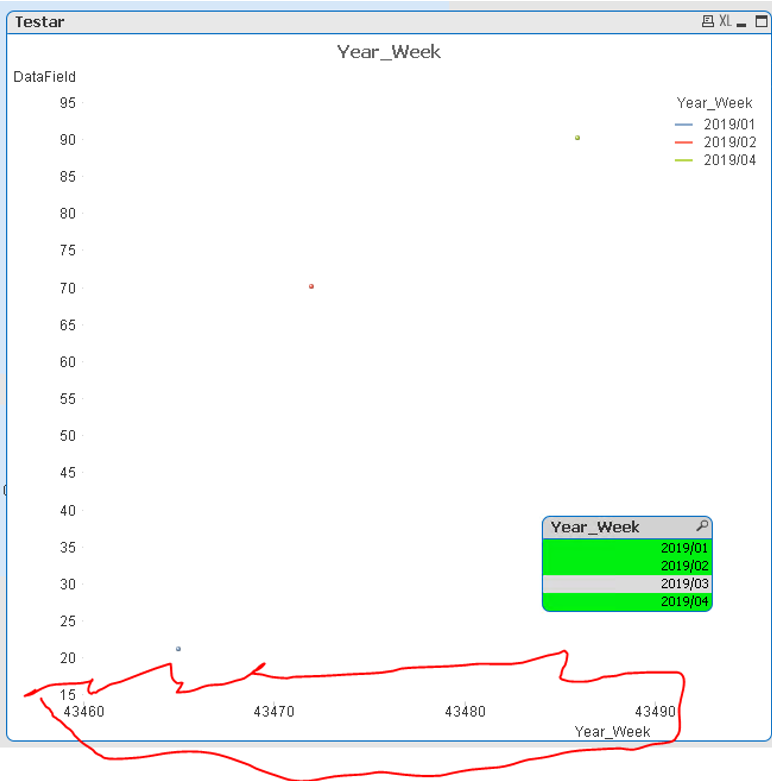Unlock a world of possibilities! Login now and discover the exclusive benefits awaiting you.
- Qlik Community
- :
- All Forums
- :
- QlikView App Dev
- :
- Re: Scatter chart with Year - Week labels on a con...
- Subscribe to RSS Feed
- Mark Topic as New
- Mark Topic as Read
- Float this Topic for Current User
- Bookmark
- Subscribe
- Mute
- Printer Friendly Page
- Mark as New
- Bookmark
- Subscribe
- Mute
- Subscribe to RSS Feed
- Permalink
- Report Inappropriate Content
Scatter chart with Year - Week labels on a continous x-axis
Hi!
I've tried searching the community, but couldn't find anything answering this simple question.
By using the output of the function MonthStart (used in the script), one can create a scatter chart with a 'YYYY-MM ' string label on the x-axis, AND simultanously have dates in number format as the values for the x-axis. This results in linear, continous x-axis where the distance between data points in the graph is proportional to the time between the two dates (please see the attached picture).
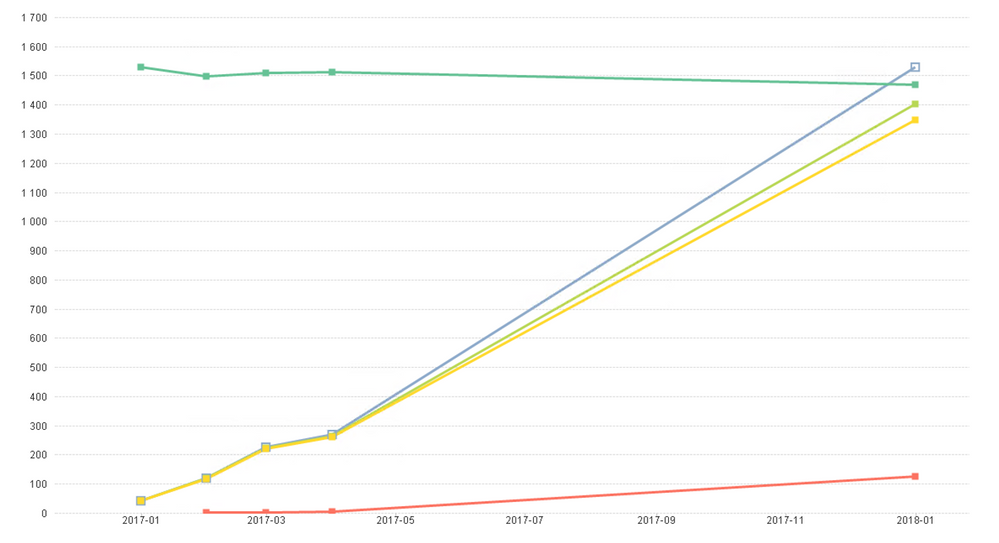
My question is: How to make the same chart, but now with 'YYYY-WW' as the label on the x-axis? The function WeekName returns dual data type (in similarity with MonthStart), but for some reaseon Qlik does not like to display its string value as x-axis label.
Obs! X-axis needs to be continous, the solution is not to make string values such as
Year([$(_DateField)]) & '-' & Week([$(_DateField)]).
Many thanks in advance!
- Mark as New
- Bookmark
- Subscribe
- Mute
- Subscribe to RSS Feed
- Permalink
- Report Inappropriate Content
Hi Exciton,
Try adding a calculated dimension like the following. You do this in the dimensions tab under properties.
=date(Year_Week,'YYYY-MM')
Then you can rename the dimension in under label in dimensions.
Regards,
Mike
- Mark as New
- Bookmark
- Subscribe
- Mute
- Subscribe to RSS Feed
- Permalink
- Report Inappropriate Content
Dear Mike!
Thank you for your reply! I have tried your suggestion, but it did not resolve the issue, the x-axis labels are still displaying the numerical value corresponding to the timestamp (e.g. 43000).
I believe that the Year-Week field that I calculate by using the WeekName function has the propper return data type, please see:
https://help.qlik.com/enUS/qlikview/12.1/Subsystems/Client/Content/Scripting/DateAndTimeFunctions/we...
The data type should thus not be an issue. In addition, the chart looks as intended when plotting Year-Month, which was created with corresponding function: MonthStart (https://help.qlik.com/en-US/sense/April2019/Subsystems/Hub/Content/Sense_Hub/Scripting/DateAndTimeFu...)