Unlock a world of possibilities! Login now and discover the exclusive benefits awaiting you.
- Qlik Community
- :
- All Forums
- :
- QlikView App Dev
- :
- Scheduled reload in SME
- Subscribe to RSS Feed
- Mark Topic as New
- Mark Topic as Read
- Float this Topic for Current User
- Bookmark
- Subscribe
- Mute
- Printer Friendly Page
- Mark as New
- Bookmark
- Subscribe
- Mute
- Subscribe to RSS Feed
- Permalink
- Report Inappropriate Content
Scheduled reload in SME
I'm using Small Business Edition and need to schedule reload for extract, transform and application QVWs. The problem is, I had to mount whole folder containing all these files and now they are all visible in AccessPoint. What is best way to hide them from users?
- Tags:
- new_to_qlikview
Accepted Solutions
- Mark as New
- Bookmark
- Subscribe
- Mute
- Subscribe to RSS Feed
- Permalink
- Report Inappropriate Content
Hi,
This is an easy issue to correct. Create a fold on one of your drives (I created QVD).
Now in the QMC under server settings\Folders add another Mounted Folder. On the far right in RED below, uncheck the Brownsable options. Now any documents in this folder will not show up in the AccessPoint.
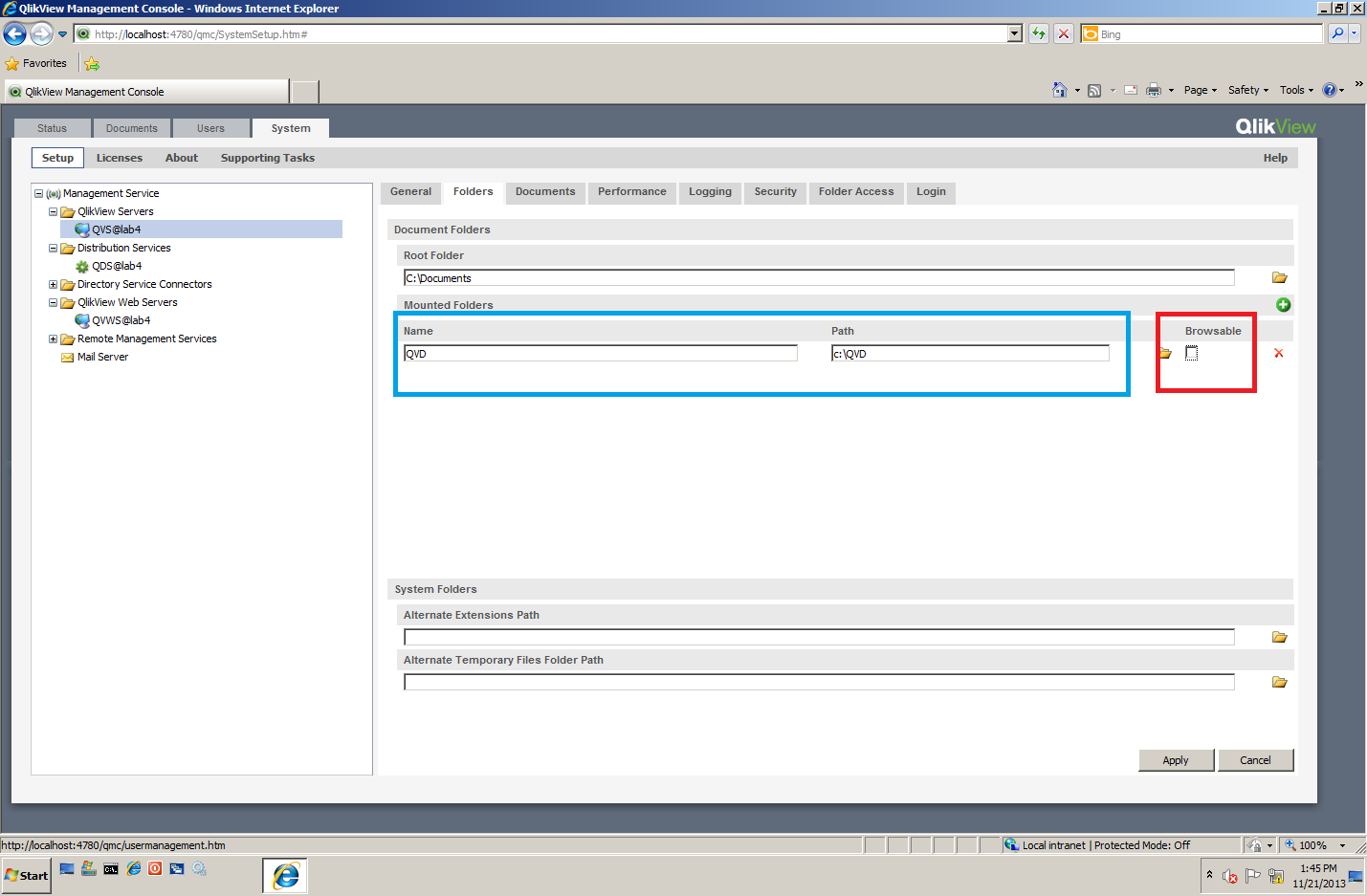
Bill
To help users find verified answers, please don't forget to use the "Accept as Solution" button on any posts that helped you resolve your problem or question.
- Mark as New
- Bookmark
- Subscribe
- Mute
- Subscribe to RSS Feed
- Permalink
- Report Inappropriate Content
Either use Section Access and tick the setting to hide in AP when no access, or apply NTFS permissions to the individual files within the folder.
Hope this helps,
Jason
- Mark as New
- Bookmark
- Subscribe
- Mute
- Subscribe to RSS Feed
- Permalink
- Report Inappropriate Content
Thanks Jason,
I was hoping there is shorter solution as I already have around 30 extract/transform files ![]()
- Mark as New
- Bookmark
- Subscribe
- Mute
- Subscribe to RSS Feed
- Permalink
- Report Inappropriate Content
You could put all files to hide into a sub folder and deny access to that folder for all users. Good practice to keep your data files and QVD builders away from final applications and users anyway.
- Mark as New
- Bookmark
- Subscribe
- Mute
- Subscribe to RSS Feed
- Permalink
- Report Inappropriate Content
Hi,
This is an easy issue to correct. Create a fold on one of your drives (I created QVD).
Now in the QMC under server settings\Folders add another Mounted Folder. On the far right in RED below, uncheck the Brownsable options. Now any documents in this folder will not show up in the AccessPoint.
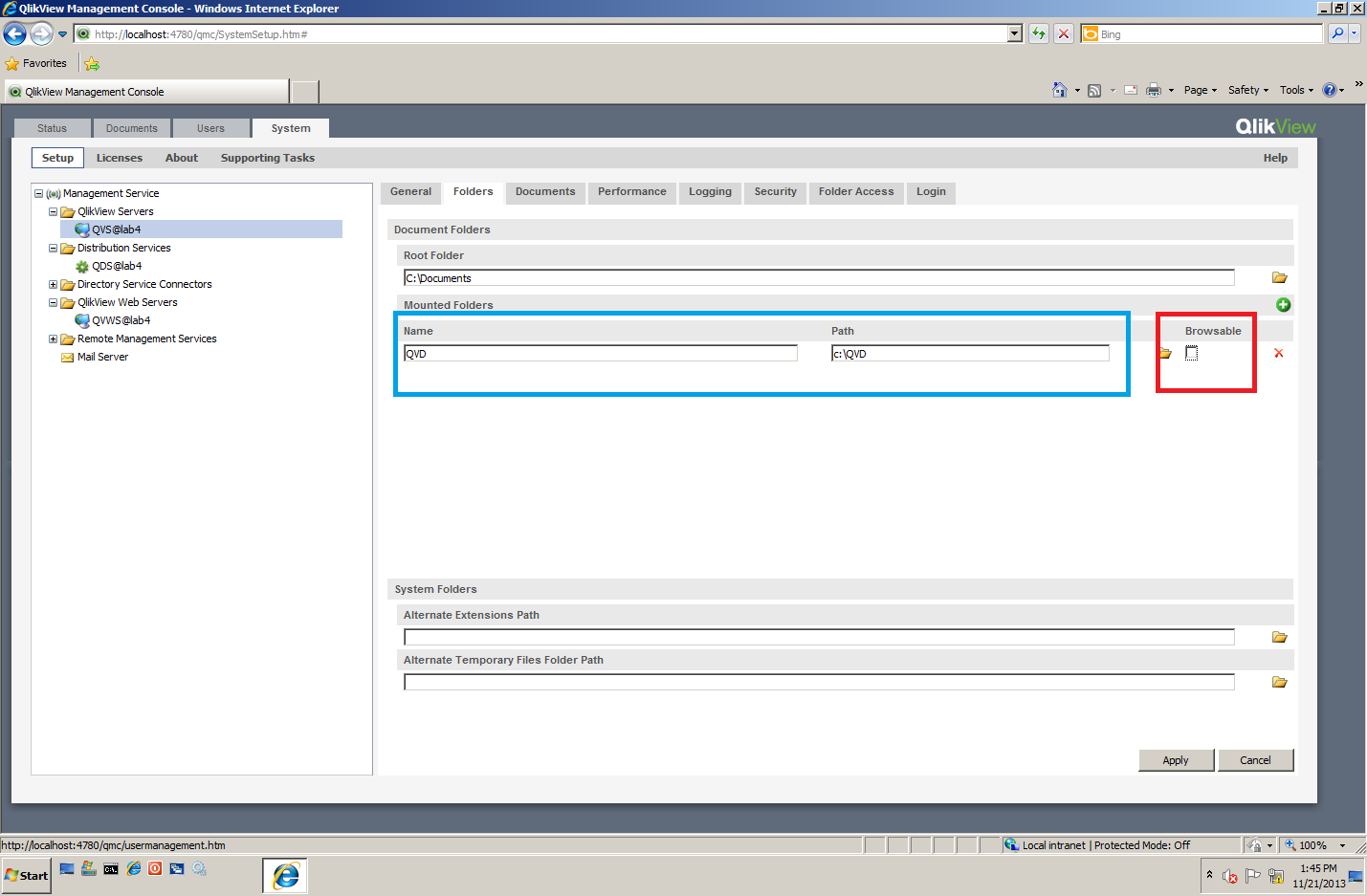
Bill
To help users find verified answers, please don't forget to use the "Accept as Solution" button on any posts that helped you resolve your problem or question.
- Mark as New
- Bookmark
- Subscribe
- Mute
- Subscribe to RSS Feed
- Permalink
- Report Inappropriate Content
Bill - if one user who had access shared a direct link with another user who shouldn't have access, thus bypassing the AP, I think they would also bypass that "security".
Edit: Wouldn't they? I'm not sure now I think about it...
- Mark as New
- Bookmark
- Subscribe
- Mute
- Subscribe to RSS Feed
- Permalink
- Report Inappropriate Content
Jason,
Yes, but the thought here is to hide the files that build things like QVD's and stuff. If you shared a direct link, it would still go through authentication and if the person didn't have rights to the file they would not be able to open it.
Bill
To help users find verified answers, please don't forget to use the "Accept as Solution" button on any posts that helped you resolve your problem or question.
- Mark as New
- Bookmark
- Subscribe
- Mute
- Subscribe to RSS Feed
- Permalink
- Report Inappropriate Content
Thanks Bill.
I had whole production folder mounted before. Now mounted separately extract folder as not browsable and application folder as browsable