Unlock a world of possibilities! Login now and discover the exclusive benefits awaiting you.
- Qlik Community
- :
- All Forums
- :
- QlikView App Dev
- :
- Re: Script Customer Table Help
- Subscribe to RSS Feed
- Mark Topic as New
- Mark Topic as Read
- Float this Topic for Current User
- Bookmark
- Subscribe
- Mute
- Printer Friendly Page
- Mark as New
- Bookmark
- Subscribe
- Mute
- Subscribe to RSS Feed
- Permalink
- Report Inappropriate Content
Script Customer Table Help
Hi! I need your HELP please!
I've a table in QLIK-VIEW with 2 columns. One is name of customer, two his group-leader (if exists).
The group-leader is in turn a customer present in the first column.
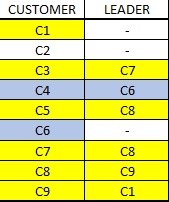
In this case exists 3 groups of customers:
- YELLOW group with customers C1, C3, C7, C5, C8, C9.
- BLUE group with customers C4, C6
- WHITE group with a customer C2 without group leader.
Now I create a Multiple Box filter named CUSTOMER_SELECTION.
If I select C1 I'd like to come out the customer table with C1, C3, C7, C5, C8, C9. And the same if I select C3, C5, C7, etc
If I select C4 I'd like to come out the customer table with C4. And the same if I select C6.
If I select C2 I'd like to come out C2 only.
Examples:
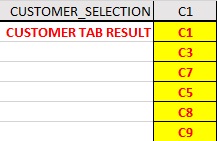
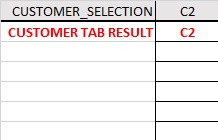
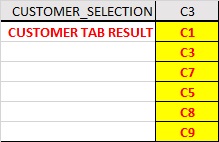
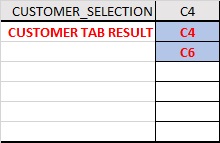
How can the script be created?
Thank you!!!!
Marco
Accepted Solutions
- Mark as New
- Bookmark
- Subscribe
- Mute
- Subscribe to RSS Feed
- Permalink
- Report Inappropriate Content
Sounds like you have to use hierarchy and hierarchy belong to functions
Please take a look at qlik help about those two functions.
Meanwhile I keep on working on it ![]()
- Mark as New
- Bookmark
- Subscribe
- Mute
- Subscribe to RSS Feed
- Permalink
- Report Inappropriate Content
Hi Marco,
I added another column, called "Class" as to the group colors you mentioned (YELLOW,BLUE and WHITE)
Data:
load * Inline
[
Group,Leader,Class
C1,,YELLOW
C2,,WHITE
C3,C7,YELLOW
C4,C6,BLUE
C5,C8,YELLOW
C6,,BLUE
C7,C8,YELLOW
C8,C9,YELLOW
C9,C1,YELLOW
];
With this data, I created a filter with the following expression:
=aggr(only({<Class=P(Class),Group=P({<Group>}Group)>}Group),Group)
The aggr will return a table, with the possible values for Groups where the class (YELLOW,WHITE or BLUE) is equal to the selected.
So, if I select C1, which has the YELLOW Class, it will bring all group values of this Class, as seen bellow:
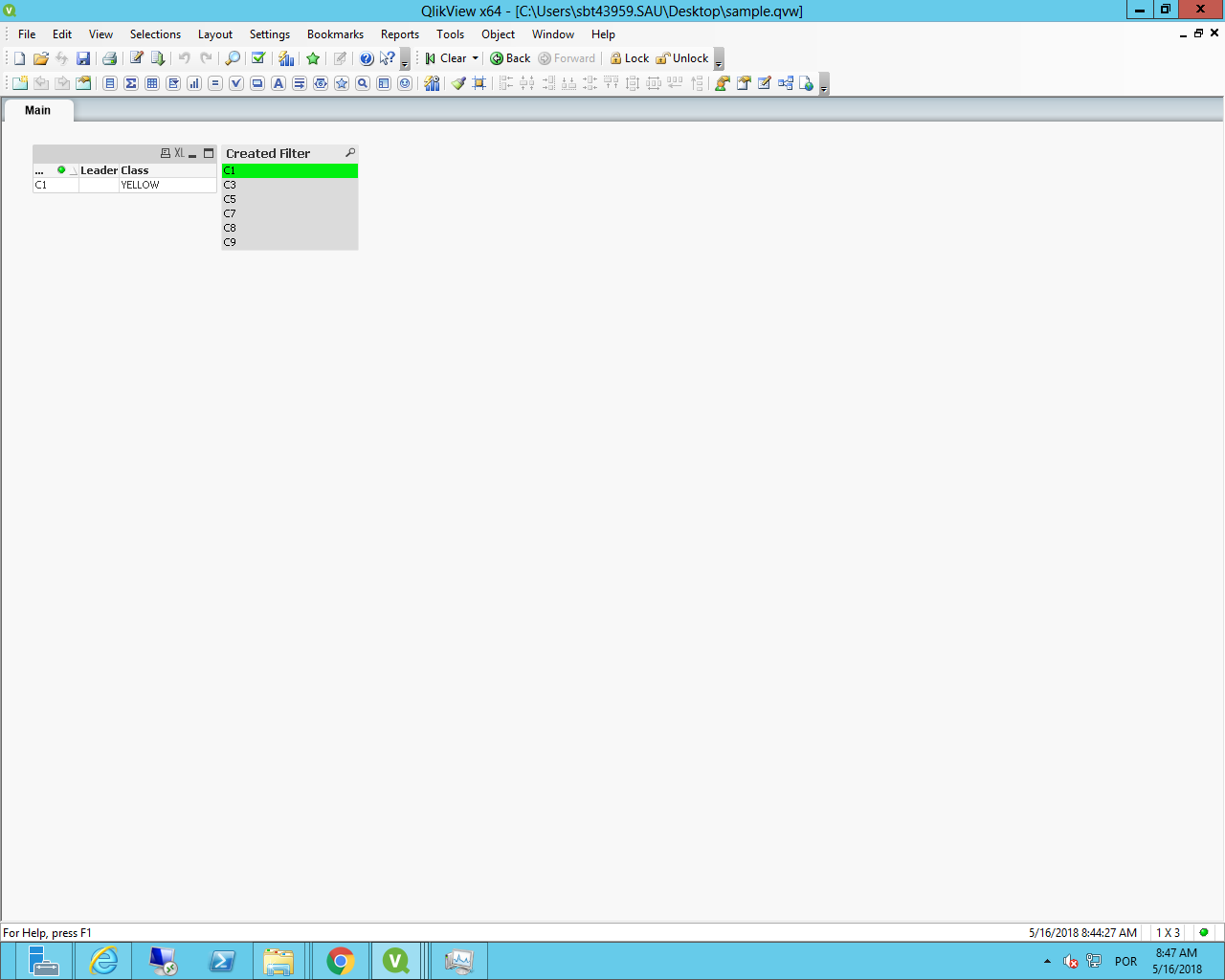
Attached the QVW I used.
Hope it helps,
Felipe.
- Mark as New
- Bookmark
- Subscribe
- Mute
- Subscribe to RSS Feed
- Permalink
- Report Inappropriate Content
I Felipe, thank's for your kindness but I can't added another column.
The customers are 6'000 and the "Class" must be found automatically.
If I select C1, the table have to display C1, C3, C5, C7, C8, C9 because these customer are related. I select a customer and the table have to display his group of customers.
- Mark as New
- Bookmark
- Subscribe
- Mute
- Subscribe to RSS Feed
- Permalink
- Report Inappropriate Content
Ciao Marco
Can you share a test app, pls?
- Mark as New
- Bookmark
- Subscribe
- Mute
- Subscribe to RSS Feed
- Permalink
- Report Inappropriate Content
Ok, but that's contain the problem.
Example, if I choose CUSTOMER_TEMP=C4, result is a table with C4, C6... it's ok. The same if I choose CUSTOMER_TEMP=C6. (C6 is leader of C4)
Also if I chose CUSTOMER_TEMP=C2, appear only C2 because this customer have no leader.
For "groups" of 1 or 2 customer it's ok.
But if I choose CUSTOMER_TEMP=C5 I'd like to find all the customer related, so:
C3 and his leader C7.
C7 and his leader C8, which in turn is a leader of C5
C8 and his leader C9
C9 and his leader C1...
Recap, a table with C1, C3, C5, C7, C8 and C9!
- Mark as New
- Bookmark
- Subscribe
- Mute
- Subscribe to RSS Feed
- Permalink
- Report Inappropriate Content
Sounds like you have to use hierarchy and hierarchy belong to functions
Please take a look at qlik help about those two functions.
Meanwhile I keep on working on it ![]()
- Mark as New
- Bookmark
- Subscribe
- Mute
- Subscribe to RSS Feed
- Permalink
- Report Inappropriate Content
Thank's Bruno! It's a step forward! 🙂
Now I'm here, look the attached app...
I need that if I select a single CUSTOMER, the table is filtered for the whole GROUP.
How can I do?
- Mark as New
- Bookmark
- Subscribe
- Mute
- Subscribe to RSS Feed
- Permalink
- Report Inappropriate Content
Ciao Marco
First,
the hierarchy was not aligned with the description you provided:
Here's the good one
Hierarchy(NodeID, ParentID, NodeName, NodeParent, NodeName, NodePath, '/', NodeDepth) LOAD * inline
[
NodeID, ParentID, NodeName
C1,root,C1
C2,root,C2
C6,root,C6
C3,C7,C3
C4,C6,C4
C5,C8,C5
C7,C8,C7
C8,C9,C8
C9,C1,C9
];
NodeName was containing a copy of ParentID in the version you provided
- Mark as New
- Bookmark
- Subscribe
- Mute
- Subscribe to RSS Feed
- Permalink
- Report Inappropriate Content
Ciao Bruno!
Grazie!...
Now how can I make sure that if I select a single CUSTOMER I get all the group in the right table?
Example... I select C3 in the left filter and obtain a list of C1,C3,C5,C7,C8, C9 on the right table.
![]()