Unlock a world of possibilities! Login now and discover the exclusive benefits awaiting you.
- Qlik Community
- :
- All Forums
- :
- QlikView App Dev
- :
- Script Error
- Subscribe to RSS Feed
- Mark Topic as New
- Mark Topic as Read
- Float this Topic for Current User
- Bookmark
- Subscribe
- Mute
- Printer Friendly Page
- Mark as New
- Bookmark
- Subscribe
- Mute
- Subscribe to RSS Feed
- Permalink
- Report Inappropriate Content
Script Error
Dear All
I am getting below error while reloading the application.....however getting expected result /output but below error is showing while reloading ...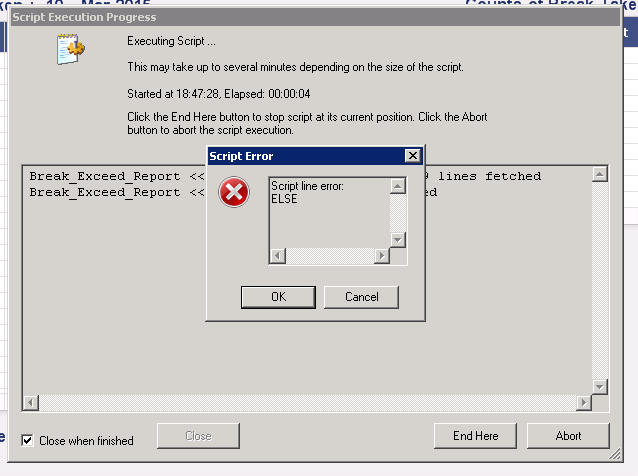
I am using below script ...there is no error in the script as i believe..but above error is showing while reloading...
Break_Exceed_Report:
LOAD Date,
AgentName,
AgentName&Date as KEYFORTEST,
EventStartTime,
EventType,
Reason,
EventDuration,
Team,
TL
FROM
(qvd);
//FROM
//[\\10.62.211.141\hdfc_qlikview\DATA\TAT DATA\Break_Exceed_Report\Break_Exceed_Report.qvd]
//(qvd);
concatenate
Load
Date(Date,'DD-MM-YYYY') AS Date,
AgentName&Date as KEYFORTEST,
AgentName,
EventStartTime,
EventType,
Upper(Reason) AS Reason,
Interval(Time(EventDuration),'hh:mm:ss') As EventDuration,
//EventDuration,
Team,
TL
FROM
(ooxml, embedded labels, table is Sheet1)
WHERE NOT EXISTS(KEYFORTEST, AgentName&Date(Date,'DD-MM-YYYY'));
//FROM
//[\\10.62.211.141\hdfc_qlikview\DATA\TAT DATA\Break_Exceed_Report\BreakExeedReport.xlsx]
//(ooxml, embedded labels, table is Sheet1);
Store Break_Exceed_Report into 'E:\Qlikview\ERGO\Model_App\Sarfaraz\TAT Data\Break Exeed and Agent Not Ready Report\QVD Data\Break_Exceed_Report.qvd';
Logic:
Load
AgentName&Date as KEYFORTEST,
Interval(Time(Sum(if(WildMatch(Reason,'COMFORT','LUNCH','TEABREAK'),EventDuration))),'hh:mm:ss') AS EventDuration1
Resident Break_Exceed_Report
group by AgentName,Date;
//
//Logic1:
//
//LOAD
//
//EventDuration1
//
//resident Logic
//
//group by AgentName;
//Store Break_Exceed_Report into 'E:\Qlikview\ERGO\Model_App\Sarfaraz\TAT Data\Break Exeed and Agent Not Ready Report\QVD Data\Break_Exceed_Report.qvd';
//Store Break_Exceed_Report into '\\10.62.211.141\hdfc_qlikview\DATA\TAT DATA\Break_Exceed_Report\Break_Exceed_Report.qvd';
Regards
Sarfaraz
- Tags:
- new_to_qlikview
Accepted Solutions
- Mark as New
- Bookmark
- Subscribe
- Mute
- Subscribe to RSS Feed
- Permalink
- Report Inappropriate Content
Hello,
I've encountered this several times, and believe me, there will be an 'else' somewhere in your script.
If you get the desired output, then it probably means that your script where Qlikview returns you an error for sits somewhere after the script you want to execute.
Are you sure you don't have any other sheets that are executed? The easiest way to check in case of some more complex scripting, is through the step by step debugger, or by opening the log-file and following the script there up to the error.
Regards,
johan
- Mark as New
- Bookmark
- Subscribe
- Mute
- Subscribe to RSS Feed
- Permalink
- Report Inappropriate Content
Is the error because of this line:
'Interval(Time(Sum(if(WildMatch(Reason,'COMFORT','LUNCH','TEABREAK'),EventDuration))),'hh:mm:ss') A"
try to load without this statement to see if the error disappears. If so, adjust this statement as needed.
Consider to split this statement to different parts with load on load to make it easier to read / edit.
- Mark as New
- Bookmark
- Subscribe
- Mute
- Subscribe to RSS Feed
- Permalink
- Report Inappropriate Content
Hello,
I've encountered this several times, and believe me, there will be an 'else' somewhere in your script.
If you get the desired output, then it probably means that your script where Qlikview returns you an error for sits somewhere after the script you want to execute.
Are you sure you don't have any other sheets that are executed? The easiest way to check in case of some more complex scripting, is through the step by step debugger, or by opening the log-file and following the script there up to the error.
Regards,
johan
- Mark as New
- Bookmark
- Subscribe
- Mute
- Subscribe to RSS Feed
- Permalink
- Report Inappropriate Content
Hi
I suspect that you have an ELSE statement without an IF statement on another tab of the script. This can occur even if it happens after an Exit Script statement as QV tries to interpret all script tabs.
HTH
Jonathan
- Mark as New
- Bookmark
- Subscribe
- Mute
- Subscribe to RSS Feed
- Permalink
- Report Inappropriate Content
Dear All,
You guys are right ... i am using if else statement in another TAB which was uncomment ...I made it as comment
Now the application is working fine as expected.
However one thing not understood i.e. if i say Exit script then why error is showing because my if else statemnt is defined after exit script ..
Regards
Sarfaraz
- Mark as New
- Bookmark
- Subscribe
- Mute
- Subscribe to RSS Feed
- Permalink
- Report Inappropriate Content
My experience : exit script works on 1 tab, not on all tabs.
- Mark as New
- Bookmark
- Subscribe
- Mute
- Subscribe to RSS Feed
- Permalink
- Report Inappropriate Content
Thanks Johan, I got it ...
Sarfaraz
- Mark as New
- Bookmark
- Subscribe
- Mute
- Subscribe to RSS Feed
- Permalink
- Report Inappropriate Content
Hi
Exit Script is not necessarily the end of the code, so QV parses the code after the Exit Script as well. For example, consider this load script snippet:
If vCount = 0 Then
Exit Script;
Else
... do something ...;
End If
(maybe not the best structured programming style![]() , but valid QV script syntax).
, but valid QV script syntax).
HTH
Jonathan