Unlock a world of possibilities! Login now and discover the exclusive benefits awaiting you.
- Qlik Community
- :
- All Forums
- :
- QlikView App Dev
- :
- Script shows Script Finished while in debugger, bu...
- Subscribe to RSS Feed
- Mark Topic as New
- Mark Topic as Read
- Float this Topic for Current User
- Bookmark
- Subscribe
- Mute
- Printer Friendly Page
- Mark as New
- Bookmark
- Subscribe
- Mute
- Subscribe to RSS Feed
- Permalink
- Report Inappropriate Content
Script shows Script Finished while in debugger, but comes up with Failed message when Close button in debugger is clicked
Hello,
Any help/guidance on the scenario
I'm not running into failed message if I've following code, as can be seen from Table viewer snap, but ......check Label "ERROR SITUATION" below
If _DateField='Request Date' Then
RENAME Fields [$(_CalendarPrefix)DateText$(_CalendarSuffix)] to [RD DateText]; /*,
[$(_CalendarPrefix)Year$(_CalendarSuffix)] to [RD Year]; */
End If
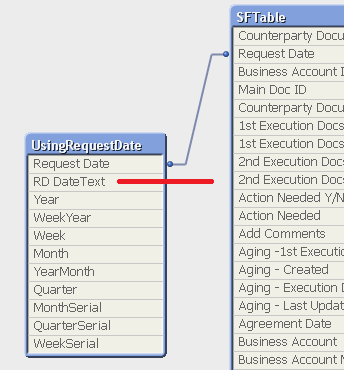
I'm running into failed message while debugging script that contains following code that is part of a subroutine even though it shows Script Finished in debugger. Failed message appears after Script Finished message in the debugger.
Label "ERROR SITUATION"
If _DateField='Request Date' Then
RENAME Fields [$(_CalendarPrefix)Year$(_CalendarSuffix)] to [RD Year]; /*
[$(_CalendarPrefix)DateText$(_CalendarSuffix)] to [RD DateText]; */
End If
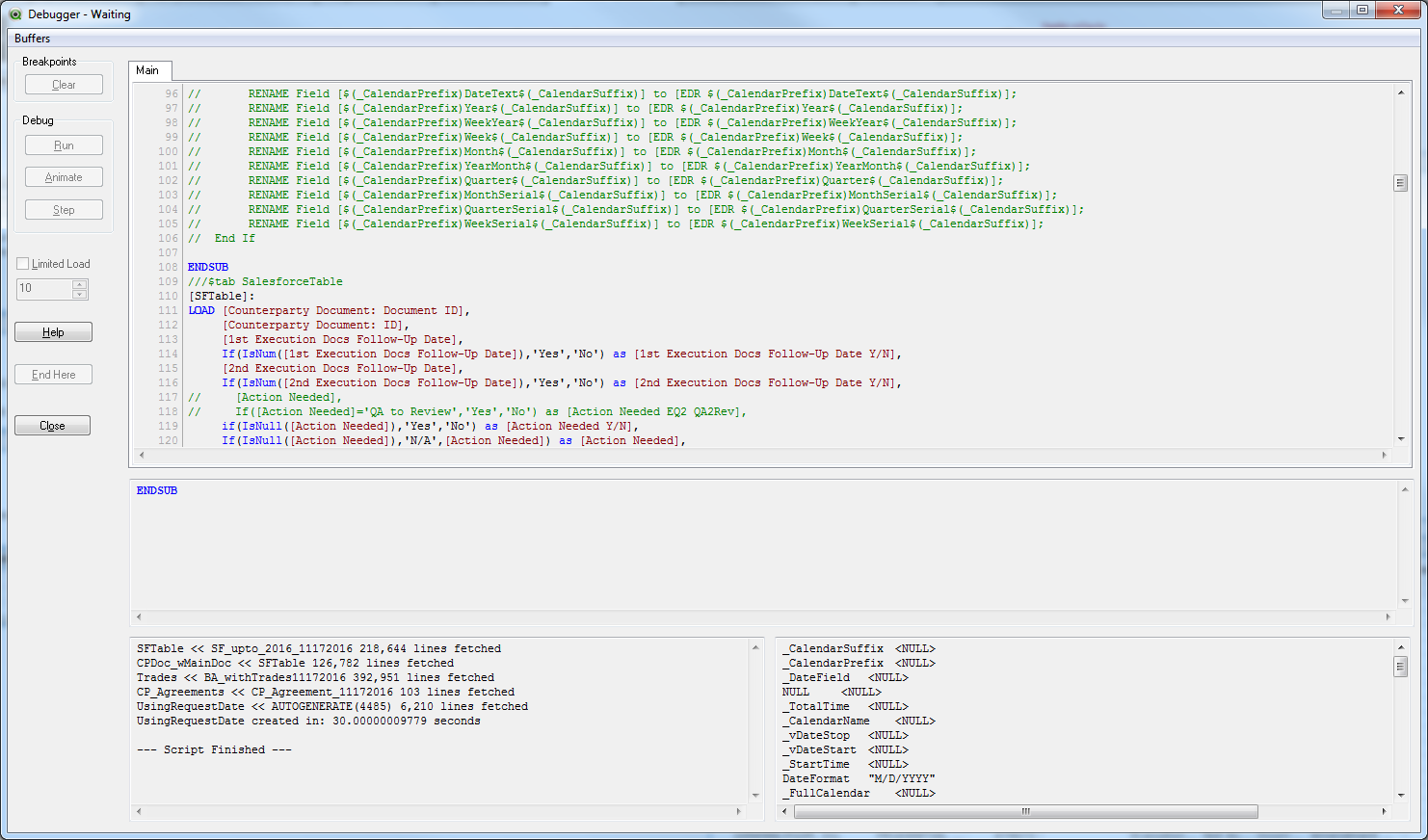
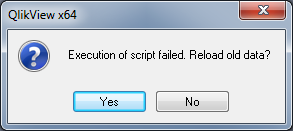
Thanks,
Vijay
- Mark as New
- Bookmark
- Subscribe
- Mute
- Subscribe to RSS Feed
- Permalink
- Report Inappropriate Content
I found a work around to avoid situation that was causing it.