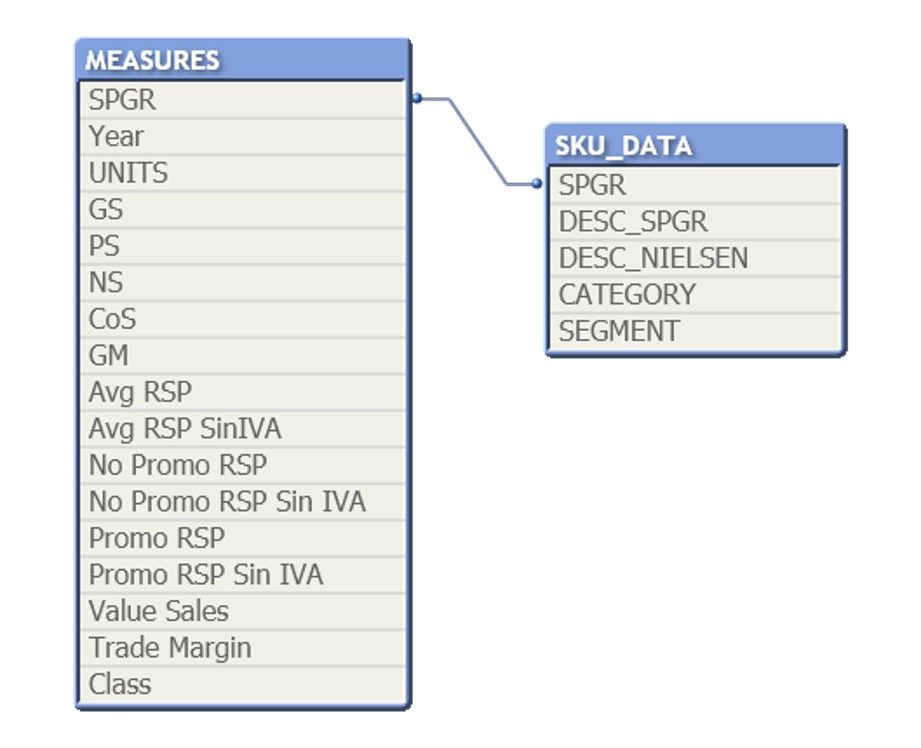Unlock a world of possibilities! Login now and discover the exclusive benefits awaiting you.
- Qlik Community
- :
- All Forums
- :
- QlikView App Dev
- :
- Script with Conditionals and multiple conditions
- Subscribe to RSS Feed
- Mark Topic as New
- Mark Topic as Read
- Float this Topic for Current User
- Bookmark
- Subscribe
- Mute
- Printer Friendly Page
- Mark as New
- Bookmark
- Subscribe
- Mute
- Subscribe to RSS Feed
- Permalink
- Report Inappropriate Content
Script with Conditionals and multiple conditions
Hi all, I'm struggling with the Script of my first Qlikview so any help Will be much appreciated!
-I have a Table with products and different measures and years (2010 and 2011)
-I need to create via Script a calculated field ([Type]) that basically does the following:
if year=2010 and Volume is positive AND year=2011 and Volume is positive then Type Will be OK
if year=2010 and Volume is Negative AND year=2011 and Volume is positive then Type Will be NEW
if year=2010 and Volume is positive AND year=2011 and Volume is Negative then Type Will be DELISTED
Thanks a lot before hand
- Mark as New
- Bookmark
- Subscribe
- Mute
- Subscribe to RSS Feed
- Permalink
- Report Inappropriate Content
Can you show screenshots of what you have so far? Do you have a field 'Year' or a date from which you want to get the year (assuming you are aggregating up somehow & 2010/2011 are not just columns, but maybe they are)?
What is the field you would aggregate/join over - product, is there are product ID, or just a name …?
Are you sure you need to do this in script? If you do then your Type won't update if you filter (there might be value in filtering by something other than product/date, region say), if you do as an expression in a chart it will.
Cheers,
Chris.
- Mark as New
- Bookmark
- Subscribe
- Mute
- Subscribe to RSS Feed
- Permalink
- Report Inappropriate Content
Hi Chris, I have just a table not much to show sorry. [Year] is a field. The key is Product code and we have different measures for them, one is Volume and this is the one I need to define this calculated field.
This Type field is not changing, if one product has volume in 2010 and no volume in 2011 this mens is Delisted etc... This analysis is just for two years and we always use year end data, therefore [Type] does not change.
hope this is a bit more clear, otherwise I’ll try to attach more info.
thanks
- Mark as New
- Bookmark
- Subscribe
- Mute
- Subscribe to RSS Feed
- Permalink
- Report Inappropriate Content