Unlock a world of possibilities! Login now and discover the exclusive benefits awaiting you.
- Qlik Community
- :
- All Forums
- :
- QlikView App Dev
- :
- Scroll Bar does not display
- Subscribe to RSS Feed
- Mark Topic as New
- Mark Topic as Read
- Float this Topic for Current User
- Bookmark
- Subscribe
- Mute
- Printer Friendly Page
- Mark as New
- Bookmark
- Subscribe
- Mute
- Subscribe to RSS Feed
- Permalink
- Report Inappropriate Content
Scroll Bar does not display
Hi, I'm having an issue with a chart where I would like to use a scroll bar.
Although I have selected the Enable X-Axis scroll bar check box and applied this - I have also modified the size of the chart vertically (shrinking it) the scroll bar still does not display.
I have tried the same approach on another chart and the I have the same issue!
Is there another check box that I need to be checking or unchecking?
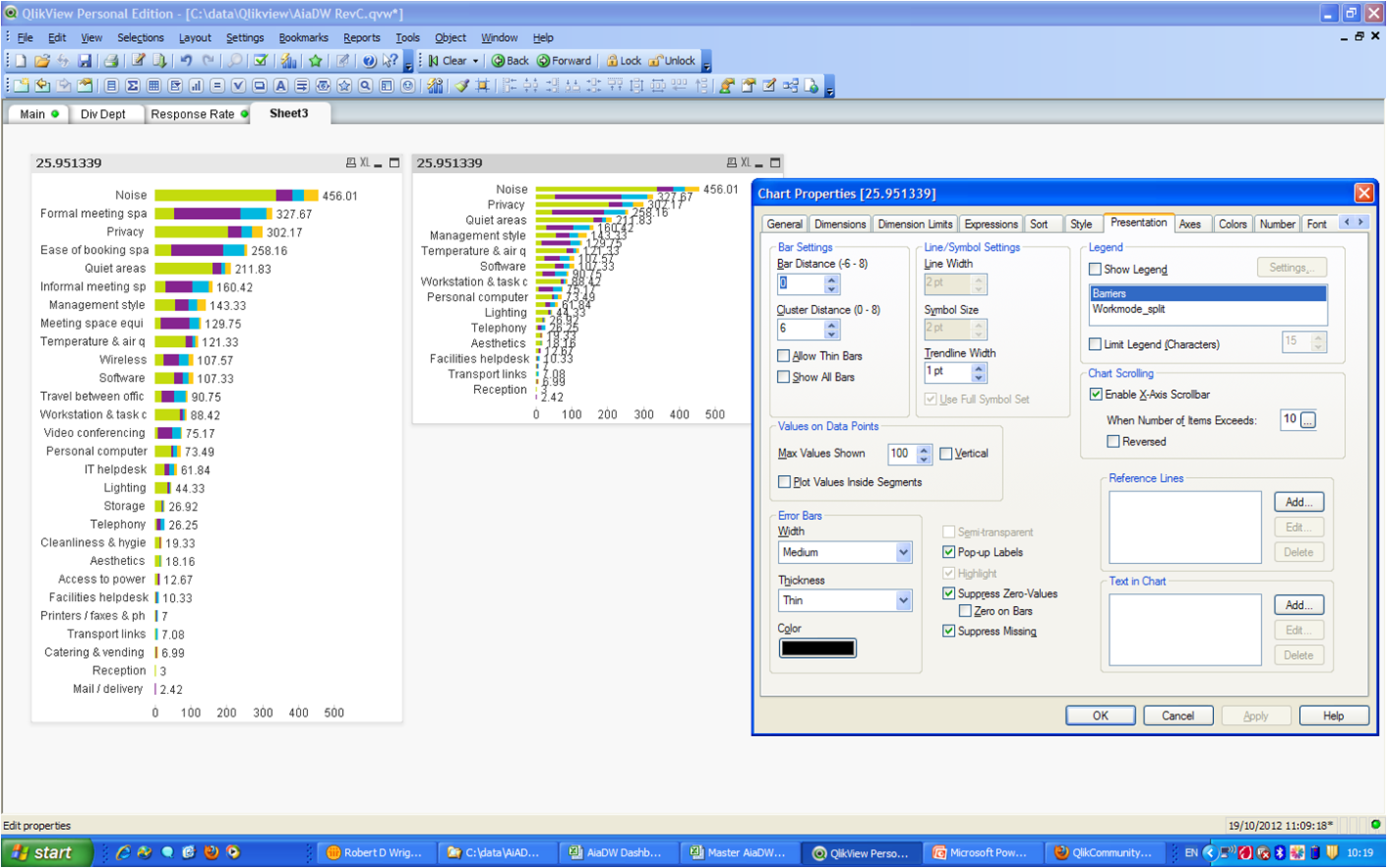
- Tags:
- new_to_qlikview
Accepted Solutions
- Mark as New
- Bookmark
- Subscribe
- Mute
- Subscribe to RSS Feed
- Permalink
- Report Inappropriate Content
Hi Gysbert, that was very strange.
The number of items/bars is 28 within the chart - the "Max Visible Number" or "When Number of Items Exceeds" (which is what I assumed was the same thing) was set to 10.
It wasn't until I reduced it to 5 that the scroll bar appeared! I then reset the number to 10 and the scroll bar stay.
Not sure why but that worked.
Thanks again
Rob
- Mark as New
- Bookmark
- Subscribe
- Mute
- Subscribe to RSS Feed
- Permalink
- Report Inappropriate Content
Change the Max Visible Number to the number of items you want to show at a time. If that's lower than the total available then the scrollbar will appear.
talk is cheap, supply exceeds demand
- Mark as New
- Bookmark
- Subscribe
- Mute
- Subscribe to RSS Feed
- Permalink
- Report Inappropriate Content
Hi Gysbert, that was very strange.
The number of items/bars is 28 within the chart - the "Max Visible Number" or "When Number of Items Exceeds" (which is what I assumed was the same thing) was set to 10.
It wasn't until I reduced it to 5 that the scroll bar appeared! I then reset the number to 10 and the scroll bar stay.
Not sure why but that worked.
Thanks again
Rob