Unlock a world of possibilities! Login now and discover the exclusive benefits awaiting you.
- Qlik Community
- :
- All Forums
- :
- QlikView App Dev
- :
- Search box: how to auto expand without clicking th...
- Subscribe to RSS Feed
- Mark Topic as New
- Mark Topic as Read
- Float this Topic for Current User
- Bookmark
- Subscribe
- Mute
- Printer Friendly Page
- Mark as New
- Bookmark
- Subscribe
- Mute
- Subscribe to RSS Feed
- Permalink
- Report Inappropriate Content
Search box: how to auto expand without clicking the "+"
Hi QVers,
When I add a search box on the dashboard, when clicking on the up-side-down triangle, the dimension name is shown and clicking on the "+", the search box will list out the values.
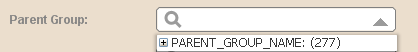
Is there a way to set so that when we click on the up-side-down triangle. the values will be automatically expanded without one more clicking on the "+"?
Thanks!
Best Wishes,
Crystal
Accepted Solutions
- Mark as New
- Bookmark
- Subscribe
- Mute
- Subscribe to RSS Feed
- Permalink
- Report Inappropriate Content
HI
Try like this
Search Properties -> Presentation
Collapse when results in field exceeds, in that text box enter 300 (in your scenario) and click ok..
Please close the thread by marking correct answer & give likes if you like the post.
- Mark as New
- Bookmark
- Subscribe
- Mute
- Subscribe to RSS Feed
- Permalink
- Report Inappropriate Content
HI
Try like this
Search Properties -> Presentation
Collapse when results in field exceeds, in that text box enter 300 (in your scenario) and click ok..
Please close the thread by marking correct answer & give likes if you like the post.
- Mark as New
- Bookmark
- Subscribe
- Mute
- Subscribe to RSS Feed
- Permalink
- Report Inappropriate Content
Thanks very much, it works!
Besides of setting the number of a very big number, but is there a way of setting it always expanded when we don't know the maximum size of the list?
- Mark as New
- Bookmark
- Subscribe
- Mute
- Subscribe to RSS Feed
- Permalink
- Report Inappropriate Content
Hi
I think may be using macro there is a way to set the maximum value.
Or
Give the maximum number in that text box in search object.
Please close the thread by marking correct answer & give likes if you like the post.