Unlock a world of possibilities! Login now and discover the exclusive benefits awaiting you.
- Qlik Community
- :
- All Forums
- :
- QlikView App Dev
- :
- Search string for certain word (Calculated Dimensi...
- Subscribe to RSS Feed
- Mark Topic as New
- Mark Topic as Read
- Float this Topic for Current User
- Bookmark
- Subscribe
- Mute
- Printer Friendly Page
- Mark as New
- Bookmark
- Subscribe
- Mute
- Subscribe to RSS Feed
- Permalink
- Report Inappropriate Content
Search string for certain word (Calculated Dimension)
Hi
I want to create a calculated dimension which searches in a string for a certain word, and then if the string contains that word, is should be named something
Example
Dimension name : Field1
Field 1 contains below data strings
- shoe_OLD_4512
- Shirt45OLD_78942
- ShoeNEW_5698
- Shoe2OLD_56821
......
I want a calculated dimension that searches every string for the word Old, if the string contains the word OLD, then its should be named Old, otherwise New.
However, I can only seem to find a answer which searches the strings based on a locked position of the word your a searching for. Meaning that the word OLD should be in the same place every time for the calculated dimension to be working.
Is there a way to achieve it?
Any helped is very much appreciated.
Best
Stefan
Accepted Solutions
- Mark as New
- Bookmark
- Subscribe
- Mute
- Subscribe to RSS Feed
- Permalink
- Report Inappropriate Content
Hi Stefan
Calculated Dimension
=If(WildMatch(Field1,'*OLD*'),'Old','New')
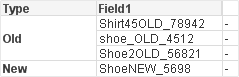
Regards,
Antonio
- Mark as New
- Bookmark
- Subscribe
- Mute
- Subscribe to RSS Feed
- Permalink
- Report Inappropriate Content
How about using INDEX?
IF(INDEX(Field1,'OLD')>0,'Old', 'New')
- Mark as New
- Bookmark
- Subscribe
- Mute
- Subscribe to RSS Feed
- Permalink
- Report Inappropriate Content
Hi,
Try like this
load *
,Replace(Dim,'OLD','New') as Cal
;
LOAD * INLINE [
Dim
shoe_OLD_4512
Shirt45OLD_78942
ShoeNEW_5698
Shoe2OLD_56821
];
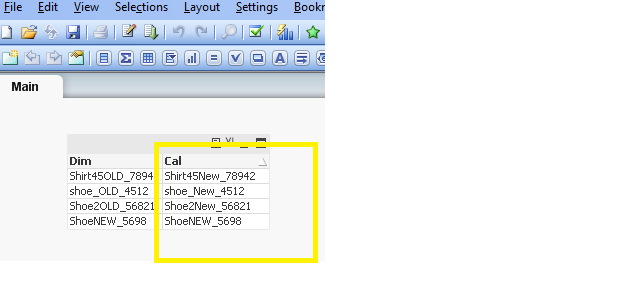
- Mark as New
- Bookmark
- Subscribe
- Mute
- Subscribe to RSS Feed
- Permalink
- Report Inappropriate Content
Hello, Stefan!
You can use more intuitive expression: if(Filed1 like *old*,'OLD','NEW').
The one of advantages is it's not a case sensitive. So it's equaly will search for "OLD", "Old", "old" etc.
- Mark as New
- Bookmark
- Subscribe
- Mute
- Subscribe to RSS Feed
- Permalink
- Report Inappropriate Content
Hi Stefan
Calculated Dimension
=If(WildMatch(Field1,'*OLD*'),'Old','New')
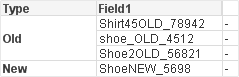
Regards,
Antonio
- Mark as New
- Bookmark
- Subscribe
- Mute
- Subscribe to RSS Feed
- Permalink
- Report Inappropriate Content
Hi Antonio
That worked! How easy can it be ![]()
Thanks to you all for responding to quick ![]()
Regards
Stefan