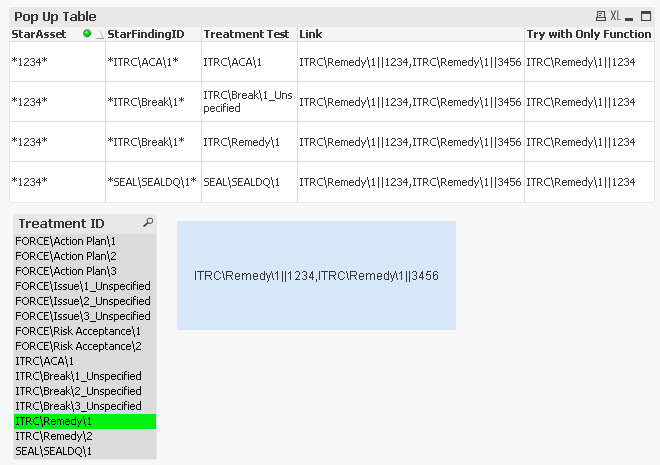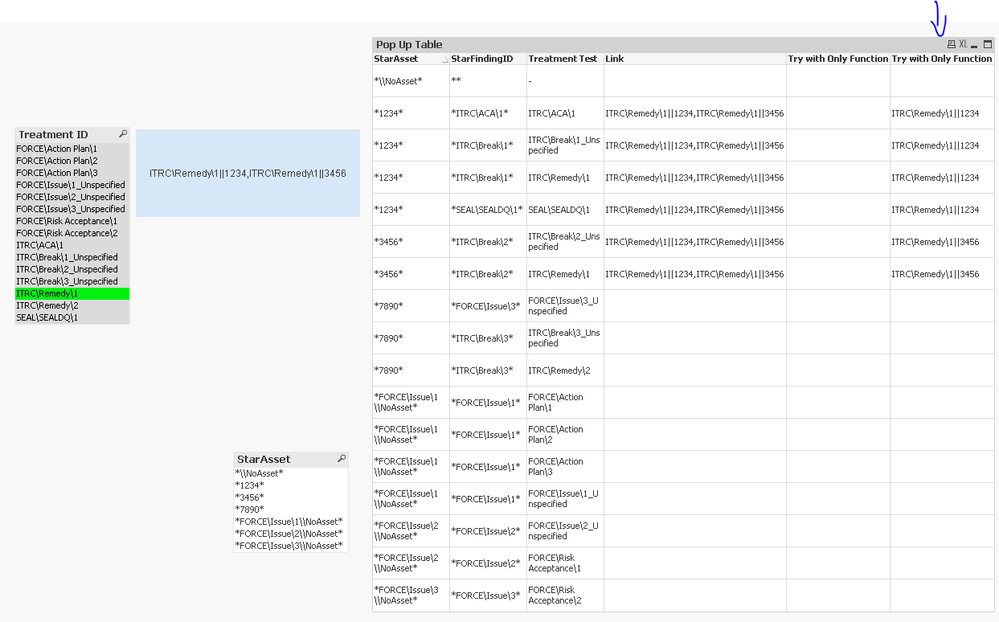Unlock a world of possibilities! Login now and discover the exclusive benefits awaiting you.
- Qlik Community
- :
- All Forums
- :
- QlikView App Dev
- :
- Re: Searching Field Value in another field in Set ...
- Subscribe to RSS Feed
- Mark Topic as New
- Mark Topic as Read
- Float this Topic for Current User
- Bookmark
- Subscribe
- Mute
- Printer Friendly Page
- Mark as New
- Bookmark
- Subscribe
- Mute
- Subscribe to RSS Feed
- Permalink
- Report Inappropriate Content
Searching Field Value in another field in Set analysis
Hi Folks,
I need help regarding below issue.
I have below view and i want to print the following:
i> "ITRC\Remedy\1||1234" in "Try with Only Function" Expression when "StarAsset" columns has 1234 value
ii> "ITRC\Remedy\1||3456" in "Try with Only Function" Expression when "StarAsset" columns has 3456 value.
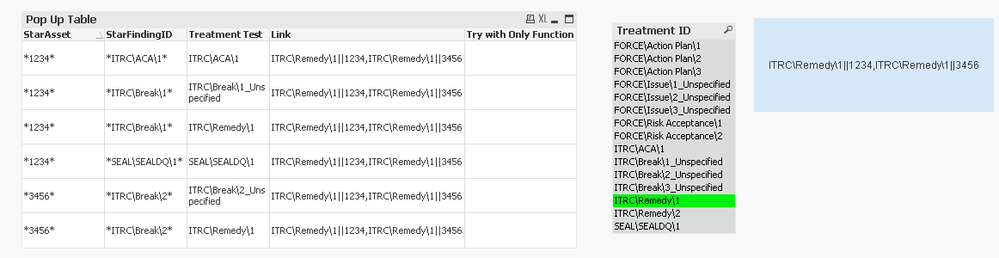
When i select *1234* value from StartAsset column output will be like below as per expectation and Similarly for *3456* i am getting ITRC\Remedy\1||3456 in "Try with only function column". This works only if you select any value from "StarAsset " column othetwise it appears blank. I want it to be appear without selection.
I am getting ITRC\Remedy\1||1234, ITRC\Remedy\1||3456 = Concat([Treatment Asset],',')
I have tried with below Only Expression:
"Try with Only Function" = Concat({< [Finding Treatment Asset]={$(=vFinalValuesToLook)},[Treatment Asset]={"$(=Only({< [Finding Treatment Asset]={$(=vFinalValuesToLook)} >} StarAsset))"} >} [Treatment Asset],',')
Can anybody please help me how to search Field values in another field in set analysis. qvw is also attached here for your reference.
Thanks
Sarfaraz
- Mark as New
- Bookmark
- Subscribe
- Mute
- Subscribe to RSS Feed
- Permalink
- Report Inappropriate Content
May be this?
=Concat({<StarAsset = {'*3456*'}, [Treatment ID] = {$(=Concat(Chr(39) & [Treatment ID] & Chr(39), ','))}>} [Treatment Asset], ',')
- Mark as New
- Bookmark
- Subscribe
- Mute
- Subscribe to RSS Feed
- Permalink
- Report Inappropriate Content
I don't think set analysis will work here... may be try with aggr and if statement like this
Concat(Aggr(If(WildMatch([Treatment Asset], StarAsset), [Treatment Asset]), StarAsset, StarFindingID, [Treatment Test], [Treatment Asset]))
- Mark as New
- Bookmark
- Subscribe
- Mute
- Subscribe to RSS Feed
- Permalink
- Report Inappropriate Content
Thank you very much stalwar ...It works as expected ....However i was wondering to get it done in set analysis itself because data is huge and will take a time to process it with AGGR function at front end.
Let me try to accomodate solution with real time data and will check it performance.
Thanks a lot once again. Really appreciate your help.
Thanks
Sarfaraz
- Mark as New
- Bookmark
- Subscribe
- Mute
- Subscribe to RSS Feed
- Permalink
- Report Inappropriate Content
The only way to make this efficient is to create a flag in the script
LOAD ..., If(WildMatch([Treatment Asset], StarAsset), 1, 0) as Flag FROM ...;
Now you have this flag which you can use in your expression like this
Concat({<Flag = {1}>} [Treatment Asset])
or
Concat(DISTINCT {<Flag = {1}>} [Treatment Asset])
- Mark as New
- Bookmark
- Subscribe
- Mute
- Subscribe to RSS Feed
- Permalink
- Report Inappropriate Content
Correct But [Treatment Asset] and StarAsset coming from different table . and there is no link between that table.
Both tables are data island.
Moreover, it will work on selection basis only ..If i select Remedy1 then associated TreatmentAsset items will get compare with asset from another table . It will have to work based on user selection.
It would be great help if that can be done in backend as you said.
- Mark as New
- Bookmark
- Subscribe
- Mute
- Subscribe to RSS Feed
- Permalink
- Report Inappropriate Content
Correct But "TreatmentAsset" and StarAsset coming from different table . and there is no link between that table.
Both tables are data island.
Moreover, it will work on selection basis only ..If i select Remedy1 then associated TreatmentAsset items will get compare with asset from another table . It will have to work based on user selection.
It would be great help if that can be done in backend as you said.
- Mark as New
- Bookmark
- Subscribe
- Mute
- Subscribe to RSS Feed
- Permalink
- Report Inappropriate Content