Unlock a world of possibilities! Login now and discover the exclusive benefits awaiting you.
Announcements
Save $650 on Qlik Connect, Dec 1 - 7, our lowest price of the year. Register with code CYBERWEEK: Register
- Qlik Community
- :
- All Forums
- :
- QlikView App Dev
- :
- Re: Section Access : How to Restrict a User to see...
Options
- Subscribe to RSS Feed
- Mark Topic as New
- Mark Topic as Read
- Float this Topic for Current User
- Bookmark
- Subscribe
- Mute
- Printer Friendly Page
Turn on suggestions
Auto-suggest helps you quickly narrow down your search results by suggesting possible matches as you type.
Showing results for
Anonymous
Not applicable
2017-10-17
08:18 AM
- Mark as New
- Bookmark
- Subscribe
- Mute
- Subscribe to RSS Feed
- Permalink
- Report Inappropriate Content
Section Access : How to Restrict a User to see only 2 sheets in QlikView
Hello All,
I have a dashboard with 3 tabs. Sheet1, Sheet2 , Sheet3
I want to restrict two sheets for user "Ajay" & "RKT" and Admin see all sheets when he opens the dashboard from Access Point.
I attached .qvw & excel sheet for your reference.
Thanks in advance!!
3,433 Views
3 Replies
Partner - Creator III
2017-10-17
08:28 AM
- Mark as New
- Bookmark
- Subscribe
- Mute
- Subscribe to RSS Feed
- Permalink
- Report Inappropriate Content
Hi,
You can show sheets to specific users by adding them to the conditional show properties of the sheet.
- Open sheet properties (Settings -> Document Properties)
- Show sheet -> conditional: =If(Upper(OSUser())='Ajay', 'RKT', 'Admin')
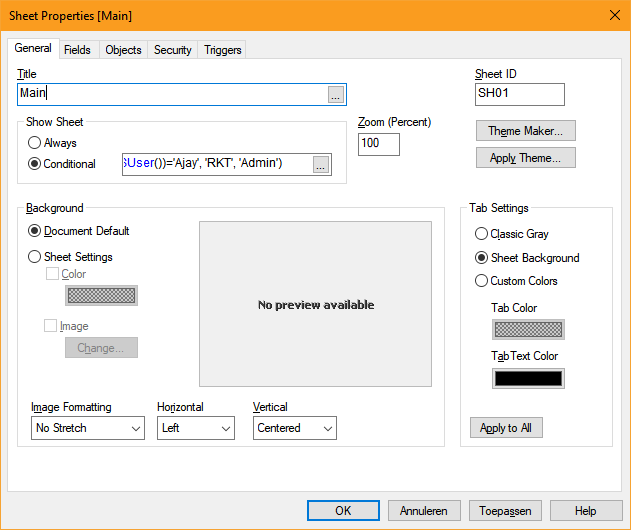
Hope this helps you.
Kind regards,
Ronald
MVP
2017-10-17
08:29 AM
- Mark as New
- Bookmark
- Subscribe
- Mute
- Subscribe to RSS Feed
- Permalink
- Report Inappropriate Content
3,079 Views
Anonymous
Not applicable
2017-10-20
07:19 AM
Author
- Mark as New
- Bookmark
- Subscribe
- Mute
- Subscribe to RSS Feed
- Permalink
- Report Inappropriate Content
Hi Tresesco & Ronald,
Thanks for your reply!!
Tresesco : When i login with admin , it opens the sheets but when i log into user's credentials , it doesn't take user'e login.
Thanks!!
3,079 Views