Unlock a world of possibilities! Login now and discover the exclusive benefits awaiting you.
- Qlik Community
- :
- All Forums
- :
- QlikView App Dev
- :
- Section Access : Reload Failing with NTNAME
- Subscribe to RSS Feed
- Mark Topic as New
- Mark Topic as Read
- Float this Topic for Current User
- Bookmark
- Subscribe
- Mute
- Printer Friendly Page
- Mark as New
- Bookmark
- Subscribe
- Mute
- Subscribe to RSS Feed
- Permalink
- Report Inappropriate Content
Section Access : Reload Failing with NTNAME
I have Test.qvw application on server.
Script is as below.
ADMINQLIKVIEW is QVS Service Account
NOTE : We don't have publisher.
SECTION ACCESS;
LOAD * INLINE
[
ACCESS, NTNAME, COUNTRY
ADMIN, DOMAIN\ADMINQLIKVIEW, *
USER, DOMAIN\MANISH, GERMANY
USER, DOMAIN\MANISH, FRANCE
USER, DOMAIN\JAMES, SPAIN
USER, DOMAIN\ROBERT, UKRAINE
];
SECTION APPLICATION;
Sales:
LOAD * INLINE
[
COUNTRY, SALES
GERMANY, 100
FRANCE, 120
SPAIN, 90
UKRAINE, 200
];
I have also made below changes in QV document.
Settings – Document Properties – Opening
Initial Data Reduction Based on Section Access Ticked
Strict Exclusion Ticked
Prohibit Binary Load Ticked
Server side…
Authorization
User Type: Named Users
I have added
ADMINQLIKVIEW
MANISH
JAMES
ROBERT
Now when I am doing Reload Schedule it is getting failed. I don’t know what’s going wrong here.
May be something very simple but I am missing here.
Please help !
- « Previous Replies
-
- 1
- 2
- Next Replies »
- Mark as New
- Bookmark
- Subscribe
- Mute
- Subscribe to RSS Feed
- Permalink
- Report Inappropriate Content
Without section access it loads successfully.
- Mark as New
- Bookmark
- Subscribe
- Mute
- Subscribe to RSS Feed
- Permalink
- Report Inappropriate Content
Next check - is to confirm, if your service account is really a domain user or local user.
- Mark as New
- Bookmark
- Subscribe
- Mute
- Subscribe to RSS Feed
- Permalink
- Report Inappropriate Content
How to check that?
- Mark as New
- Bookmark
- Subscribe
- Mute
- Subscribe to RSS Feed
- Permalink
- Report Inappropriate Content
You can use the Windows OS user manager.
The user should also be listed in the Windows services details for the QlikView services.
- Mark as New
- Bookmark
- Subscribe
- Mute
- Subscribe to RSS Feed
- Permalink
- Report Inappropriate Content
Hi Manish,
Can you please look at the .log file for a task that is reloading successfully. In here it will have the domain name of the user doing the reload. It should be the service account user that you have running the QlikView service - but the log file will prove this.
Logging onto the server as the Service Account and using Desktop to open the file (as suggested above) is always a good way of checking things out.
Good luck!
Steve
- Mark as New
- Bookmark
- Subscribe
- Mute
- Subscribe to RSS Feed
- Permalink
- Report Inappropriate Content
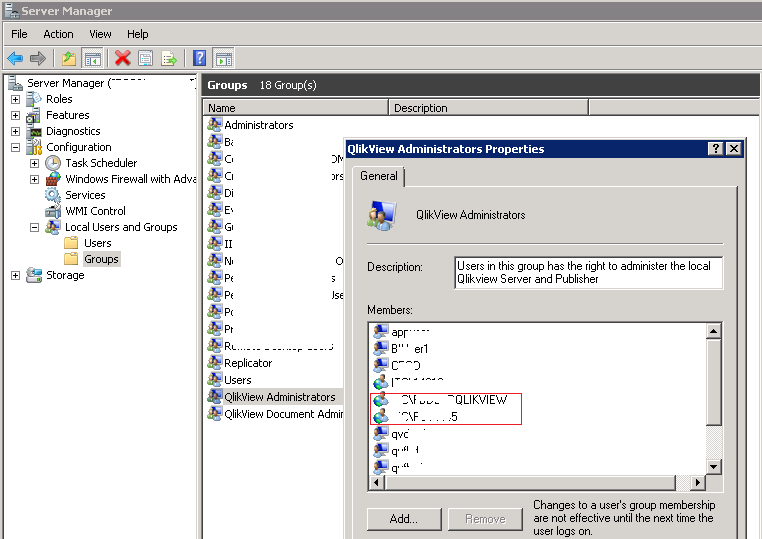
Users highlighted in red - are like ***\**** (i.e. - [domain name]\[user name]) are domain users.
- Mark as New
- Bookmark
- Subscribe
- Mute
- Subscribe to RSS Feed
- Permalink
- Report Inappropriate Content
It's working now. We have restarted the services and it's all OK now.
Thanks to all for your replies.
- Mark as New
- Bookmark
- Subscribe
- Mute
- Subscribe to RSS Feed
- Permalink
- Report Inappropriate Content
Thank You tresesco, this solved my issue. Thank you Manish Kachhia.
- « Previous Replies
-
- 1
- 2
- Next Replies »