Unlock a world of possibilities! Login now and discover the exclusive benefits awaiting you.
- Qlik Community
- :
- All Forums
- :
- QlikView App Dev
- :
- Section access and filter without link
- Subscribe to RSS Feed
- Mark Topic as New
- Mark Topic as Read
- Float this Topic for Current User
- Bookmark
- Subscribe
- Mute
- Printer Friendly Page
- Mark as New
- Bookmark
- Subscribe
- Mute
- Subscribe to RSS Feed
- Permalink
- Report Inappropriate Content
Section access and filter without link
Hello,
I have a problem with the section access when some data are not linked to a possible value.
Let's say I have a table "data1" with data possibly linked to a country, and another table "data2" linked to this items:
Data1:
LOAD * INLINE [
id, country, item
1, France, France is a country
2, France, Eiffel Tower
3, USA, New York
];
Data2:
LOAD * INLINE [
comment, id
Something linked to France, 1
Something linked to New York, 3
Something linked to nothing,
];
I made a section access to restrict data for users:
Section Access;
LOAD * INLINE [
ACCESS, USERID, GRP_COUNTRY
ADMIN, all1, ALL
ADMIN, all2,
ADMIN, all3, *
ADMIN, france, FRANCE
];
Section Application;
star is *;
GRP_COUNTRY:
LOAD * INLINE [
GRP_COUNTRY, country
ALL, *
FRANCE, France
USA, USA
];
On QlikView Desktop, if I open the application with "all1" user or "all3" user, I can see:
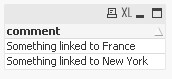
On QlikView Desktop, if I open the application with "all2", I can see:
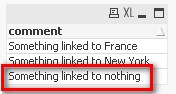
On the web client, if I open the application with "all1" user or "all3" user, I can see the same thing as in the QlikView Desktop.
On the web client, if I open the application with "all2"... I can't.
First question: why the behavior is different between web client and desktop client?
Second question : how can I have a user that can access to ALL data, even the ones not linked to the field I use as restriction?
- Tags:
- qlikview_scripting