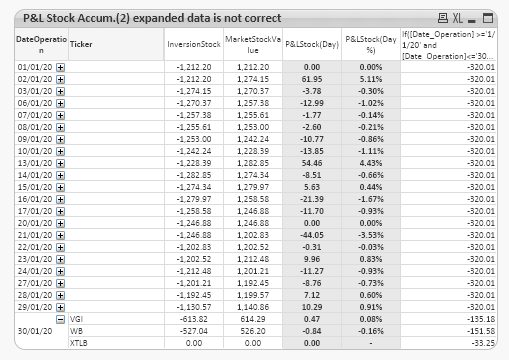Unlock a world of possibilities! Login now and discover the exclusive benefits awaiting you.
- Qlik Community
- :
- All Forums
- :
- QlikView App Dev
- :
- Re: Select an specific date value by dimension in ...
- Subscribe to RSS Feed
- Mark Topic as New
- Mark Topic as Read
- Float this Topic for Current User
- Bookmark
- Subscribe
- Mute
- Printer Friendly Page
- Mark as New
- Bookmark
- Subscribe
- Mute
- Subscribe to RSS Feed
- Permalink
- Report Inappropriate Content
Select an specific date value by dimension in set analysis when using a date range
Hi,
In one column I'm using a set analysis expression to get all sum(values) between a date range.
Example: sum({<[Date_Operation] = {">=$(=date(vStartDate))<=$(=date(vEndDate))"}>} Aggregate_Diary_PL_Stock_Accum)
With this expression there's no problem and I can get the corresponding value for each dimension in each date.
In another column I'm using set analysis to get the sum(values) in a specific date "vStartDate-1"
Example: sum(total {<[Date_Operation] = {"$(=date(vStartDate-1))"}>} Aggregate_Diary_PL_Stock_Accum)
The problem that I have with that expression is that I need to use 'total' to get the sum(values) correctly, but then I can't get the value for each dimension.
I've already tried total <dimension> but it doesn't work... it only works when using vEndDate intead of vStartDate-1, that's why I suppose that the problem is the Date_Operation of each row.
So, In the second expression I would have to avoid the Date_Operation field, but I can't manage it.
Any help would be appreciated.
Thanks in advance.
- « Previous Replies
-
- 1
- 2
- Next Replies »
Accepted Solutions
- Mark as New
- Bookmark
- Subscribe
- Mute
- Subscribe to RSS Feed
- Permalink
- Report Inappropriate Content
Hi have worked for one expression and left some for you. 😋 . The main change in expression is use of dimensionality() and replacing set analysis with IF.
If([Date_Operation] >='$(=date(vStartDate))' and [Date_Operation]<='$(=date(vEndDate))',
If( Dimensionality()=2
,Aggr( sum(TOTAL <Ticker> If([Date_Operation] ='$(=date(vStartDate-1))', Aggregate_Diary_PL_Stock_Accum)), Date_Operation,Ticker)
,sum(TOTAL {<[Date_Operation] = {"$(=date(vStartDate-1))"}>} Aggregate_Diary_PL_Stock_Accum)
)
,
0
)
- Mark as New
- Bookmark
- Subscribe
- Mute
- Subscribe to RSS Feed
- Permalink
- Report Inappropriate Content
Sorry to bother you @sunny_talwar, but there is no reply to my post and I'm sure that you have the solution.
Best Regards
Wale
- Mark as New
- Bookmark
- Subscribe
- Mute
- Subscribe to RSS Feed
- Permalink
- Report Inappropriate Content
I guess you are on the right path, Total is required to be used here. Could you explain with a sample or screenshot what you are getting using total identifier and what you are looking for?
- Mark as New
- Bookmark
- Subscribe
- Mute
- Subscribe to RSS Feed
- Permalink
- Report Inappropriate Content
Hi @tresesco ,
Thank you for your reply. Attached you have an example.
Collapsed Data
In that case 'P&L StockAccum.' calculation is correct. 4,343.98 is the correct total (all tickers) value for 'date(vStartDate-1)'
Expanded Data (Example 30 January)
In that case 'P&L StockAccum.' calculation is incorrect. As you can see, for each ticker I'm assigning the 'date(vStartDate-1)' total (all tickers) value and not the ticker one.
I don't know if I'm explaining myself well.
- Mark as New
- Bookmark
- Subscribe
- Mute
- Subscribe to RSS Feed
- Permalink
- Report Inappropriate Content
A sample qv file would have been of more help in knowing what expression, dimensions...you are using. Could you share one? Else, help explaining the dimensions you are using in chart (possibly pivot) and exact expression you are using.
Assuming you are expecting different number for every tickers, in other words, respect the ticker dimension.
- Mark as New
- Bookmark
- Subscribe
- Mute
- Subscribe to RSS Feed
- Permalink
- Report Inappropriate Content
Sorry @tresesco ,
But I can't share the qv file (sensitive information in it). Let me prepare a sample. I'll attach it as soon as possible.
Thanks
- Mark as New
- Bookmark
- Subscribe
- Mute
- Subscribe to RSS Feed
- Permalink
- Report Inappropriate Content
- Mark as New
- Bookmark
- Subscribe
- Mute
- Subscribe to RSS Feed
- Permalink
- Report Inappropriate Content
- Mark as New
- Bookmark
- Subscribe
- Mute
- Subscribe to RSS Feed
- Permalink
- Report Inappropriate Content
What if you try :
sum( total <Ticker> {<[Date_Operation] = {"$(=date(vStartDate-1))"}>} Aggregate_Diary_PL_Stock_Accum)
- Mark as New
- Bookmark
- Subscribe
- Mute
- Subscribe to RSS Feed
- Permalink
- Report Inappropriate Content
Hi @tresesco,
That was one of the first options that I tried... but all values were converted into "0"
- « Previous Replies
-
- 1
- 2
- Next Replies »