Unlock a world of possibilities! Login now and discover the exclusive benefits awaiting you.
- Qlik Community
- :
- All Forums
- :
- QlikView App Dev
- :
- Select last character in my field
- Subscribe to RSS Feed
- Mark Topic as New
- Mark Topic as Read
- Float this Topic for Current User
- Bookmark
- Subscribe
- Mute
- Printer Friendly Page
- Mark as New
- Bookmark
- Subscribe
- Mute
- Subscribe to RSS Feed
- Permalink
- Report Inappropriate Content
Select last character in my field
Hi all,
In my script, i was trying to restrict few fields as per the requirement.
I have a field "Freight Code".
I wanna set a flag "0" if "Freight Code" has letter 'S' in the end else flag "1".
So, i can fetch the fields only with "Freight Code" which doesn't have letter "S" in it.
Can some look into the application pls.
Accepted Solutions
- Mark as New
- Bookmark
- Subscribe
- Mute
- Subscribe to RSS Feed
- Permalink
- Report Inappropriate Content
Hi,
you can either load the last letter as a separate field in the script (>> RIGHT([Freight Code], 1 <<)
or you can create a new listbox_object on the GUI using this same formula.
Voila, you can select > S < in this listbox and all the Freight_codes with an S at the end will be selected for you.
HTH
P.S.: Of course, you can also create a flag_field that will show 1 or 0, either in the script or on the GUI.
- Mark as New
- Bookmark
- Subscribe
- Mute
- Subscribe to RSS Feed
- Permalink
- Report Inappropriate Content
Hi,
you can either load the last letter as a separate field in the script (>> RIGHT([Freight Code], 1 <<)
or you can create a new listbox_object on the GUI using this same formula.
Voila, you can select > S < in this listbox and all the Freight_codes with an S at the end will be selected for you.
HTH
P.S.: Of course, you can also create a flag_field that will show 1 or 0, either in the script or on the GUI.
- Mark as New
- Bookmark
- Subscribe
- Mute
- Subscribe to RSS Feed
- Permalink
- Report Inappropriate Content
try
=if(right([Freight Code],1)='S',0,1) as Flag
- Mark as New
- Bookmark
- Subscribe
- Mute
- Subscribe to RSS Feed
- Permalink
- Report Inappropriate Content
So, can i use...
Where right([Freight Code], 1) <> 'S';
- Mark as New
- Bookmark
- Subscribe
- Mute
- Subscribe to RSS Feed
- Permalink
- Report Inappropriate Content
Yes, in a LOAD statement in the script, of course you can (as a hint, when you type a command and it does turn blue, then it will work - if it doesn't, you have either misspelt it or it doesn't work in the script - there are commands you can use on the GUI only like SET_analysis.
HTH
- Mark as New
- Bookmark
- Subscribe
- Mute
- Subscribe to RSS Feed
- Permalink
- Report Inappropriate Content
use
if (Lower(mid([Freight Code],len([Freight Code]),len([Freight Code])))='s',0,1) as Flag
- Mark as New
- Bookmark
- Subscribe
- Mute
- Subscribe to RSS Feed
- Permalink
- Report Inappropriate Content
THank you verymuch for the detail explanation ![]()
- Mark as New
- Bookmark
- Subscribe
- Mute
- Subscribe to RSS Feed
- Permalink
- Report Inappropriate Content
Thank you sir.
- Mark as New
- Bookmark
- Subscribe
- Mute
- Subscribe to RSS Feed
- Permalink
- Report Inappropriate Content
You are welcome
Sasi
- Mark as New
- Bookmark
- Subscribe
- Mute
- Subscribe to RSS Feed
- Permalink
- Report Inappropriate Content
you can use a listbox as in image
fabs(not Right([Freight Code],1)='S')
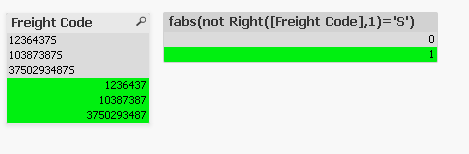
same expression in script