Unlock a world of possibilities! Login now and discover the exclusive benefits awaiting you.
- Qlik Community
- :
- All Forums
- :
- QlikView App Dev
- :
- Re: Select non duplicate values in field
Options
- Subscribe to RSS Feed
- Mark Topic as New
- Mark Topic as Read
- Float this Topic for Current User
- Bookmark
- Subscribe
- Mute
- Printer Friendly Page
Turn on suggestions
Auto-suggest helps you quickly narrow down your search results by suggesting possible matches as you type.
Showing results for
Not applicable
2014-09-09
01:10 PM
- Mark as New
- Bookmark
- Subscribe
- Mute
- Subscribe to RSS Feed
- Permalink
- Report Inappropriate Content
Select non duplicate values in field
I have an inventory number field in a table. I want to select only those inventory numbers that are not duplicates. For example:
| Inventory Number |
|---|
| 111 |
| 112 |
| 112 |
| 113 |
| 115 |
| 115 |
| 115 |
Out of the values above I would want to select only 111 and 113. Is there an easy way to do this? Ideally I want a way to do this via a search in a list box containing this field.
568 Views
1 Solution
Accepted Solutions
Partner - Champion III
2014-09-09
01:23 PM
- Mark as New
- Bookmark
- Subscribe
- Mute
- Subscribe to RSS Feed
- Permalink
- Report Inappropriate Content
Right click the listbox and select advanced search. Then enter the expression =count([Inventory Number])=1 and press the Go button:
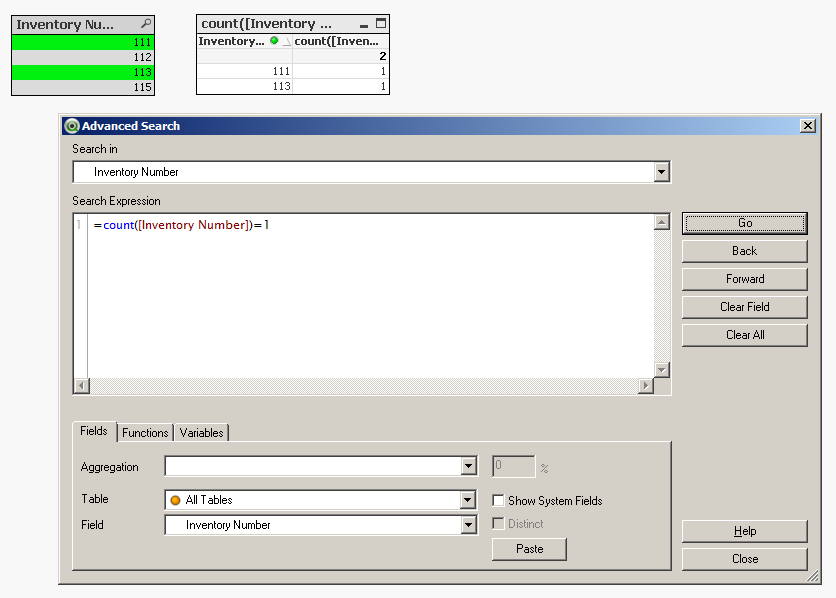
talk is cheap, supply exceeds demand
514 Views
2 Replies
Partner - Champion III
2014-09-09
01:23 PM
- Mark as New
- Bookmark
- Subscribe
- Mute
- Subscribe to RSS Feed
- Permalink
- Report Inappropriate Content
Right click the listbox and select advanced search. Then enter the expression =count([Inventory Number])=1 and press the Go button:
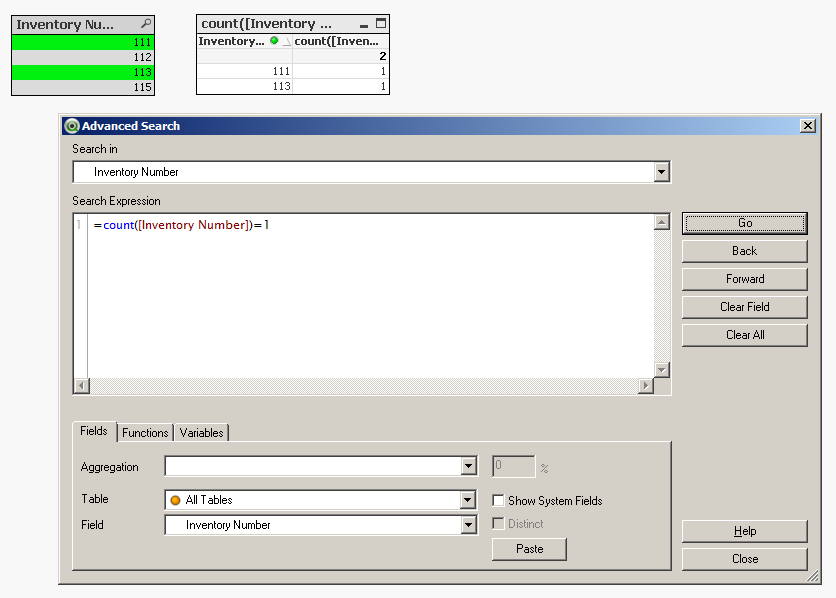
talk is cheap, supply exceeds demand
515 Views
Not applicable
2014-09-09
01:31 PM
Author
- Mark as New
- Bookmark
- Subscribe
- Mute
- Subscribe to RSS Feed
- Permalink
- Report Inappropriate Content
Thanks!
514 Views