Unlock a world of possibilities! Login now and discover the exclusive benefits awaiting you.
- Qlik Community
- :
- All Forums
- :
- QlikView App Dev
- :
- Select random Items on a straight table
- Subscribe to RSS Feed
- Mark Topic as New
- Mark Topic as Read
- Float this Topic for Current User
- Bookmark
- Subscribe
- Mute
- Printer Friendly Page
- Mark as New
- Bookmark
- Subscribe
- Mute
- Subscribe to RSS Feed
- Permalink
- Report Inappropriate Content
Select random Items on a straight table
Hi All,
I have a straight table where it shows max of 10 numbers (sort by highest amount) with Name, Amount, etc. I was trying to select multiple names with "Ctrl" and the mouse, it didnt works. It works if you select it from a listbox. Please help if you know how to select multiple random items from a straight table.
Example: I want to select the names on rows : 1, 3, 5, 7.
Many Thanks,
Frank
- Mark as New
- Bookmark
- Subscribe
- Mute
- Subscribe to RSS Feed
- Permalink
- Report Inappropriate Content
I am not aware of being able to make multiple selections at the same time in a straight table ( have had the same experience. what about having that dimension in a list box or other object that supports multiple selections- there may be an option to set for that but I am not aware
- Mark as New
- Bookmark
- Subscribe
- Mute
- Subscribe to RSS Feed
- Permalink
- Report Inappropriate Content
maybe
for a dimension you can use the drop-down select (enable in presentation tab) to select many values
- Mark as New
- Bookmark
- Subscribe
- Mute
- Subscribe to RSS Feed
- Permalink
- Report Inappropriate Content
You can't select random items from straight table...!
- Mark as New
- Bookmark
- Subscribe
- Mute
- Subscribe to RSS Feed
- Permalink
- Report Inappropriate Content
for dimensions as everyone suggested you can use drop down selection to select multiple values.
for expression such as a row number you can enable the expression as searchable.
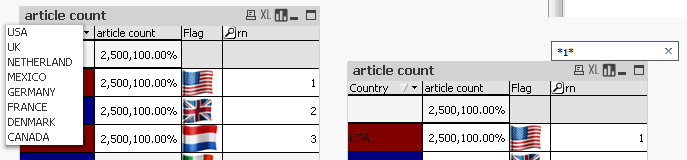
- Mark as New
- Bookmark
- Subscribe
- Mute
- Subscribe to RSS Feed
- Permalink
- Report Inappropriate Content
Hi All,
Thank you for all the replies. Unfortunate multiple selections doesn't work in a straight table.
Drop down will work if i show all the names, but not such as Top 10 or Max Amount.