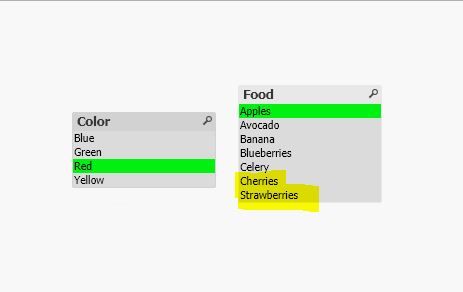Unlock a world of possibilities! Login now and discover the exclusive benefits awaiting you.
- Qlik Community
- :
- All Forums
- :
- QlikView App Dev
- :
- Re: Selecting more than one listbox with expressio...
- Subscribe to RSS Feed
- Mark Topic as New
- Mark Topic as Read
- Float this Topic for Current User
- Bookmark
- Subscribe
- Mute
- Printer Friendly Page
- Mark as New
- Bookmark
- Subscribe
- Mute
- Subscribe to RSS Feed
- Permalink
- Report Inappropriate Content
Selecting more than one listbox with expression
I am new to qlik and I am trying to either select 3 different values in a listbox or disable the non-applicable values. I've tried triggers and expressions but still cannot make it work:
When I select "Red" on the color box, I want Qlik to select "Apples", "Strawberries" and "Cherries"
OR
When I select "Red" on the color box, I want Qlik to grey out "Avocado", " Banana", "Blueberries" and "Celery"
This are the two methods I have tried with Triggers but I am not sure on how to have more than 1 value selected:
=Pick(match(Color,'Blue','Green','Red','Yellow'),'Blueberries','Avocado','Apples','Banana')
= if(GetFieldSelections(Color)='Blue','Blueberries',
if(GetFieldSelections(Color)='Green','Avocado',
if(GetFieldSelections(Color)='Red','Apples',
if(GetFieldSelections(Color)='Yellow','Banana'))))
Thanks!
Accepted Solutions
- Mark as New
- Bookmark
- Subscribe
- Mute
- Subscribe to RSS Feed
- Permalink
- Report Inappropriate Content
Hi @VC1258 ,
Please modify your script as below and see the magic.
LOAD * INLINE [
ColID ,Food
1,Apples
4,Avocado
4,Celery
1,Strawberries
2,Banana
3,Blueberries
1,Cherries
];
LOAD * INLINE [
ColID,Color
1,Red
2,Yellow
3,Blue
4,Green
];
Abhijit
keep Qliking...
Help users find answers! Don't forget to mark a solution that worked for you!
- Mark as New
- Bookmark
- Subscribe
- Mute
- Subscribe to RSS Feed
- Permalink
- Report Inappropriate Content
Within the most scenarios there is no need to select anything with actions/macros else the simple and direct selecting of values from the list-boxes is sufficient to get the wanted subset of data. Exactly for this has Qlik the associative datamodel which is easy usable by the color-logic of green + white + grey.
There are very seldom occasions in which it makes sense to take the efforts to put own logics on top of it - but it's never sensible to try to replace the native logics with own ones.
- Marcus
- Mark as New
- Bookmark
- Subscribe
- Mute
- Subscribe to RSS Feed
- Permalink
- Report Inappropriate Content
Hi @VC1258 ,
Agree with @marcus_sommer.
Also is it possible to share the data?
Abhijit
keep Qliking...
Help users find answers! Don't forget to mark a solution that worked for you!
- Mark as New
- Bookmark
- Subscribe
- Mute
- Subscribe to RSS Feed
- Permalink
- Report Inappropriate Content
Thank you @marcus_sommer and @abhijitnalekar
What exactly do you mean by associative datamodel? Could you guide me on it please? I was thinking it was just a simple "AND" or "OR" I was missing in my logic (I tried & and |), but if there is a simpler way to do that it would be great.
Attached is the data I am using to test.
Thank you again!
- Mark as New
- Bookmark
- Subscribe
- Mute
- Subscribe to RSS Feed
- Permalink
- Report Inappropriate Content
Associative data-model means that the data are - properly - linked to each other. In your case that color and food are associated and selecting the color red makes this value green within the list-box and leads to white values of apples, cherries, ... within the food list-box. An additionally selecting of those food values is not needed - it wouldn't have any added value.
- Marcus
- Mark as New
- Bookmark
- Subscribe
- Mute
- Subscribe to RSS Feed
- Permalink
- Report Inappropriate Content
Hi @VC1258 ,
Please modify your script as below and see the magic.
LOAD * INLINE [
ColID ,Food
1,Apples
4,Avocado
4,Celery
1,Strawberries
2,Banana
3,Blueberries
1,Cherries
];
LOAD * INLINE [
ColID,Color
1,Red
2,Yellow
3,Blue
4,Green
];
Abhijit
keep Qliking...
Help users find answers! Don't forget to mark a solution that worked for you!
- Mark as New
- Bookmark
- Subscribe
- Mute
- Subscribe to RSS Feed
- Permalink
- Report Inappropriate Content
Works perfectly! Thank you so much!!