Unlock a world of possibilities! Login now and discover the exclusive benefits awaiting you.
- Qlik Community
- :
- All Forums
- :
- QlikView App Dev
- :
- Re: Selecting multiple text values using a variabl...
- Subscribe to RSS Feed
- Mark Topic as New
- Mark Topic as Read
- Float this Topic for Current User
- Bookmark
- Subscribe
- Mute
- Printer Friendly Page
- Mark as New
- Bookmark
- Subscribe
- Mute
- Subscribe to RSS Feed
- Permalink
- Report Inappropriate Content
Selecting multiple text values using a variable
Hi all,
I'm quite new to QlikView, so this may be a simple question for a more experienced developer. I have also searched through the forum but I haven't found an answer that I have got to work.
I'm using a Text Object as a button to allow a user to select a specific customer. One customer has multiple names on our system, but I would like to select all of these using just one click. I have set a Select in Field action on the button, with the following search string:
("LLOYDS BANK PLC"|"LLOYDS TSB"|"LLOYDS TSB VERDE"|TSB)
The button only selects TSB, and ignores the values containing spaces. Could somebody please tell me where I'm going wrong with this? I have tried putting double quotes around TSB but this results in no selections being made.
I know I can achieve multiple selections in another way, but this string will be used as a variable in other UI elements as well.
Many thanks
Accepted Solutions
- Mark as New
- Bookmark
- Subscribe
- Mute
- Subscribe to RSS Feed
- Permalink
- Report Inappropriate Content
This works as a variable as well '("*TSB*"|"*LLOYDS*")'
Check the attached file.
- Mark as New
- Bookmark
- Subscribe
- Mute
- Subscribe to RSS Feed
- Permalink
- Report Inappropriate Content
Have you tried ("*TSB*"|"*LL*") syntax
it works with hard coded values in Search String field.
- Mark as New
- Bookmark
- Subscribe
- Mute
- Subscribe to RSS Feed
- Permalink
- Report Inappropriate Content
If My understanding is corerct, on Button Click, you want to select all values containing TSB.
Use Action Select in Field and give search string as *TSB*.
For more complex text searches , follow below syntax:
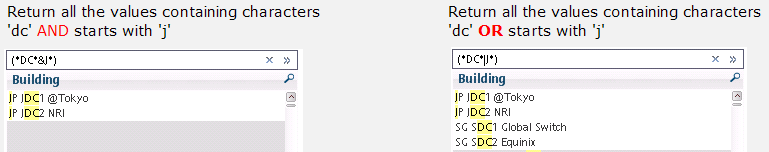
- Mark as New
- Bookmark
- Subscribe
- Mute
- Subscribe to RSS Feed
- Permalink
- Report Inappropriate Content
This works as a variable as well '("*TSB*"|"*LLOYDS*")'
Check the attached file.
- Mark as New
- Bookmark
- Subscribe
- Mute
- Subscribe to RSS Feed
- Permalink
- Report Inappropriate Content
Hi guys,
Thanks for your input, but I still can't get this to work using '("*TSB*"|"*LLOYDS*")'. I only ask as Erdal's attached .qvw doesn't work for me, despite looking correct.
Is the fact that my company is still using QlikView 9 an issue? Is this functionality only present in later versions?
- Mark as New
- Bookmark
- Subscribe
- Mute
- Subscribe to RSS Feed
- Permalink
- Report Inappropriate Content
I don't have any reference to point but it looks like the case. I am using v 11.20.
You may want to open the same document in 11.20 or share a document which someone open in v 11.20 and check if it works in later version.
- Mark as New
- Bookmark
- Subscribe
- Mute
- Subscribe to RSS Feed
- Permalink
- Report Inappropriate Content
Hi Erdal,
I have got this working now in QV9, thanks for your help with this. The syntax is slightly different but the principle is the same.
Many Thanks
Rich