Unlock a world of possibilities! Login now and discover the exclusive benefits awaiting you.
- Qlik Community
- :
- All Forums
- :
- QlikView App Dev
- :
- Selection Status
- Subscribe to RSS Feed
- Mark Topic as New
- Mark Topic as Read
- Float this Topic for Current User
- Bookmark
- Subscribe
- Mute
- Printer Friendly Page
- Mark as New
- Bookmark
- Subscribe
- Mute
- Subscribe to RSS Feed
- Permalink
- Report Inappropriate Content
Selection Status
Hi all...
Just noticed that when you print from a chart (print option within caption bar) and have applied a filter, the printout has a selection status at the bottom of the report.
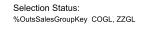
This is an excellent feature and I was wondering if it is possible to add this to the end of preformatted reports?
Regards
Paul
- Tags:
- formatted_reports
Accepted Solutions
- Mark as New
- Bookmark
- Subscribe
- Mute
- Subscribe to RSS Feed
- Permalink
- Report Inappropriate Content
Maybe a TextBox is a little easier to customize.. Have you tried using "=GetCurrentSelections(Chr(10))" in a text area?
Qlik Expert, Author and Trainer
- Mark as New
- Bookmark
- Subscribe
- Mute
- Subscribe to RSS Feed
- Permalink
- Report Inappropriate Content
Hi,
In v10 SR3 there is a green plus symbol in the bottom right hand corner of the Reports Editor (see attachment) - it has an option for 'new Current Selections' which adds an extra object to the report (with properties that can be adjusted) showing the current selections. Is that what you're after ?
Seems to take a bit of fiddling around to get the layout correct, as for the reports feature as a whole - which has put me off using it much. Perhaps others have had better results,
Regards,
HD
- Mark as New
- Bookmark
- Subscribe
- Mute
- Subscribe to RSS Feed
- Permalink
- Report Inappropriate Content
I have added current selection boxes before but find it a bit of a pain trying tgo get the size right. Was hoping that there was something simpler - probably not....
- Mark as New
- Bookmark
- Subscribe
- Mute
- Subscribe to RSS Feed
- Permalink
- Report Inappropriate Content
Maybe a TextBox is a little easier to customize.. Have you tried using "=GetCurrentSelections(Chr(10))" in a text area?
Qlik Expert, Author and Trainer