Unlock a world of possibilities! Login now and discover the exclusive benefits awaiting you.
- Qlik Community
- :
- All Forums
- :
- QlikView App Dev
- :
- Selection logic / Set Analysis
- Subscribe to RSS Feed
- Mark Topic as New
- Mark Topic as Read
- Float this Topic for Current User
- Bookmark
- Subscribe
- Mute
- Printer Friendly Page
- Mark as New
- Bookmark
- Subscribe
- Mute
- Subscribe to RSS Feed
- Permalink
- Report Inappropriate Content
Selection logic / Set Analysis
I’ve a doubt that i don’t know if QV is able to solve with it’s logic. I’m attaching a QVW to show it.
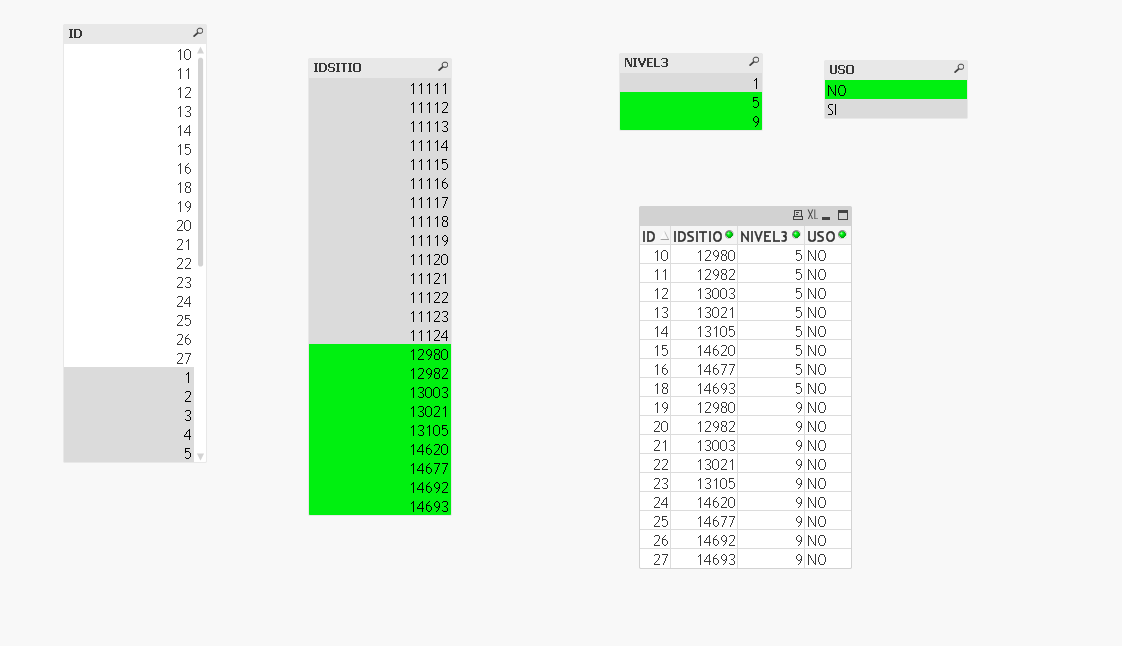
My purpose is that if i select the value 5 and 9 of the field NIVEL3 and then select the value NO of the field USO, i will show only the possible IDSITIO that has NO for each values, 5 and 9.
For example the iDSITIO 14692, has a SI in USO, for NIVEL3 = 5 so i want that it’s not listed as possible when i select 5,9 and NO.
I understand why is behaving, because i understand the QV logic, but i need this trick.
I need a set analysis like this :
Concat(DISTINCT {$<
FlagCY={1},
M.FECHA={">=$(#desde)<=$(#hasta)"},
USO={'Si'},
NIVEL3= {'1'},
IDSITIO= p({$<FlagCY={1},USO ={'*'}-{'Si'},M.NIVEL2 ={'01'},NIVEL3={'*'}-{'1'},M.FECHA={">=$(#desde)<=$(#hasta)"}>} IDSITIO)>} IDSITIO,'","')
I need IDSITIOS that has SI on NIVEL3=1 and NO on every other value of NIVEL3, not in someone of them.
Thanks
Albert
- Tags:
- selection
- set anlysis
Accepted Solutions
- Mark as New
- Bookmark
- Subscribe
- Mute
- Subscribe to RSS Feed
- Permalink
- Report Inappropriate Content
This is my expression:
=Concat(DISTINCT {$<
USO={'Si'},
NIVEL3= {'1'},
IDSITIO= {"=count({$<USO ={'No'},NIVEL3 -= {'1'}>} NIVEL3)=count({1}distinct NIVEL3)-1"}
>} IDSITIO,',')
The 'double count' is an advanced search expression on field IDSITIO. Basically it's telling QV to only consider IDSITIO where the
first count() equals second count()-1.
The first count will count the NIVEL3 per IDSITIO with a filter on USO = No and Nivel not equal 1.
The second count will count DSITINCT NIVEL3 per IDSITION ignoring any selections.
Another solution could be
IDSITIO= {"=count({$<USO ={'No'},NIVEL3 -= {'1'}>} DISTINCT NIVEL3)=count({$<USO ={'No'},NIVEL3 -= {'1'}>} TOTAL DISTINCT NIVEL3)"} >}
The first count() was modified to only count DISTINCT NIVEL3, the second count() to count distinct NIVEL3 (excluding the ones with 'Yes' or NIVEL3 =1 across all IDSITIO.
The way you change the search expressions, you might get different results based on the data in your data model, for example when one IDSITIO has not a complete set of NIVEL3 records (complete in a sense that all possible values of NIVEL3 appear for every IDSITIO), or maybe multiple records per NIVEL3 with different USO values.
Also Gysbert's solution is working fine, but may differ from mine when the data set is different from the one you've posted.
Mine is also regarding user selections on field IDSITIO, while you would need to apply the intersection operator * to Gysbert's if you want to do the same:
=concat({<NIVEL3={1}, USO={'Si'},IDSITIO *= e({<NIVEL3-={1}, USO={'Si'}>}IDSITIO)>}IDSITIO,', ')
Hence there might be different solutions necessary based on the full requirements of your business. There is no way around getting an understanding of how each solution works.
And sorry, I think I can't apply my solution to your posted set expression, since I don't have a full picture of all the fields stated therein.
- Mark as New
- Bookmark
- Subscribe
- Mute
- Subscribe to RSS Feed
- Permalink
- Report Inappropriate Content
Maybe like attached?
- Mark as New
- Bookmark
- Subscribe
- Mute
- Subscribe to RSS Feed
- Permalink
- Report Inappropriate Content
Hi,
Thanks for your response. Seems to be what i'm looking for, but i cant understand the =count double sentence.
Could you adapt it to my set analysis expression or explain me what it does ?
=Concat(DISTINCT {$<
M.RESPUESTA ={'Si'},
M.MARCA = p(MARCALEVADURAF_T),
M.ID_SITIO_UNIFICADO = p({$<M.RESPUESTA ={'*'}-{'Si'},M.MARCA={'*'}-p(MARCALEVADURAF_T)>}M.ID_SITIO_UNIFICADO)>}
M.ID_SITIO_UNIFICADO,'","')
So many thanks
Albert
- Mark as New
- Bookmark
- Subscribe
- Mute
- Subscribe to RSS Feed
- Permalink
- Report Inappropriate Content
Try: =concat({<NIVEL3={1}, USO={'Si'},IDSITIO=e({<NIVEL3-={1}, USO={'Si'}>}IDSITIO)>}IDSITIO,', ')
talk is cheap, supply exceeds demand
- Mark as New
- Bookmark
- Subscribe
- Mute
- Subscribe to RSS Feed
- Permalink
- Report Inappropriate Content
This is my expression:
=Concat(DISTINCT {$<
USO={'Si'},
NIVEL3= {'1'},
IDSITIO= {"=count({$<USO ={'No'},NIVEL3 -= {'1'}>} NIVEL3)=count({1}distinct NIVEL3)-1"}
>} IDSITIO,',')
The 'double count' is an advanced search expression on field IDSITIO. Basically it's telling QV to only consider IDSITIO where the
first count() equals second count()-1.
The first count will count the NIVEL3 per IDSITIO with a filter on USO = No and Nivel not equal 1.
The second count will count DSITINCT NIVEL3 per IDSITION ignoring any selections.
Another solution could be
IDSITIO= {"=count({$<USO ={'No'},NIVEL3 -= {'1'}>} DISTINCT NIVEL3)=count({$<USO ={'No'},NIVEL3 -= {'1'}>} TOTAL DISTINCT NIVEL3)"} >}
The first count() was modified to only count DISTINCT NIVEL3, the second count() to count distinct NIVEL3 (excluding the ones with 'Yes' or NIVEL3 =1 across all IDSITIO.
The way you change the search expressions, you might get different results based on the data in your data model, for example when one IDSITIO has not a complete set of NIVEL3 records (complete in a sense that all possible values of NIVEL3 appear for every IDSITIO), or maybe multiple records per NIVEL3 with different USO values.
Also Gysbert's solution is working fine, but may differ from mine when the data set is different from the one you've posted.
Mine is also regarding user selections on field IDSITIO, while you would need to apply the intersection operator * to Gysbert's if you want to do the same:
=concat({<NIVEL3={1}, USO={'Si'},IDSITIO *= e({<NIVEL3-={1}, USO={'Si'}>}IDSITIO)>}IDSITIO,', ')
Hence there might be different solutions necessary based on the full requirements of your business. There is no way around getting an understanding of how each solution works.
And sorry, I think I can't apply my solution to your posted set expression, since I don't have a full picture of all the fields stated therein.
- Mark as New
- Bookmark
- Subscribe
- Mute
- Subscribe to RSS Feed
- Permalink
- Report Inappropriate Content
Thank you very much swuehl
I solved my case with your accurate explanation.
Regards,
Albert