Unlock a world of possibilities! Login now and discover the exclusive benefits awaiting you.
- Qlik Community
- :
- All Forums
- :
- QlikView App Dev
- :
- Send to Excel doesn't work
- Subscribe to RSS Feed
- Mark Topic as New
- Mark Topic as Read
- Float this Topic for Current User
- Bookmark
- Subscribe
- Mute
- Printer Friendly Page
- Mark as New
- Bookmark
- Subscribe
- Mute
- Subscribe to RSS Feed
- Permalink
- Report Inappropriate Content
Send to Excel doesn't work
Hi,
I am having a problem with the function "Send to Excel" from an object in QV Desktop. After clicking "send to Excel" MS Notes is opening in .csv format instead of Excel. How can I export to Excel again (this was working all the time before)?
My user preferences for Export are:
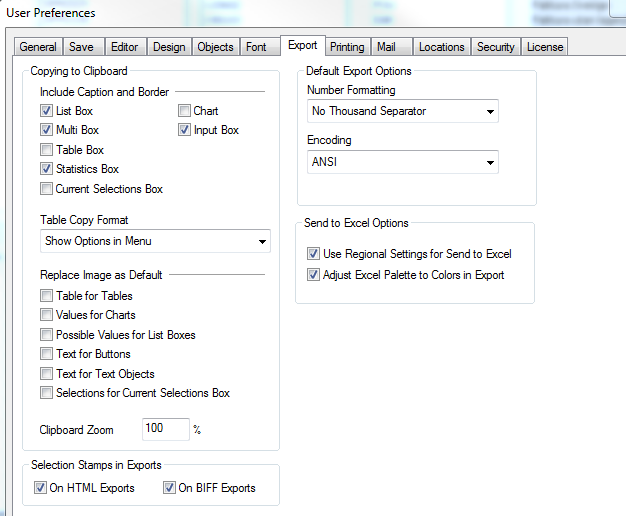
- Tags:
- export_to_excel
- « Previous Replies
-
- 1
- 2
- Next Replies »
- Mark as New
- Bookmark
- Subscribe
- Mute
- Subscribe to RSS Feed
- Permalink
- Report Inappropriate Content
Hi kevin,
Maybe a stupid question, but did you check whether excel has been set to default?
There wasn’t a ‘real’ solution to this problem, it just disappeared after a sometime.
Maybe you can download and install Open Office (Calc) <<is like excel, and set it up as default and see what happens. If Qlikview sends it data to Calc, then change the settings back to Excel.
Good Luck!
Cheers,
iSam
- Mark as New
- Bookmark
- Subscribe
- Mute
- Subscribe to RSS Feed
- Permalink
- Report Inappropriate Content
How many records are you trying to export?
More than 65,536 records, will be exported as a .csv, because .xls (Excel 2003 format) can only handle 65,536 records.
- Mark as New
- Bookmark
- Subscribe
- Mute
- Subscribe to RSS Feed
- Permalink
- Report Inappropriate Content
Hello,
the number of records is 65499 where Qlikview is using .xls. If its 65500 and higher its .csv. I know these figures, cause I tested it, filed a bug report and QlikTech-Support told me, that this is a hardcoded number, even if you use Excel2010. They don't use 65536, because they use this 37 lines for other things.
Just my 2 cents
Peter
- Mark as New
- Bookmark
- Subscribe
- Mute
- Subscribe to RSS Feed
- Permalink
- Report Inappropriate Content
We have the same Problem with the Ajax Client...
In the QV Desktop Edition and with the Internet Explorer Plugin the XLS Export is working fine with over 65xxx records, only the Ajax Client will open a new Browser Tab with the extension .csv... the Problem is that excel did not opend!
... did anyone find a solution for this Problem?! -Because we have some users with Mac and they only can use the Ajax Client and they have to export over 65.xxx records.
- « Previous Replies
-
- 1
- 2
- Next Replies »