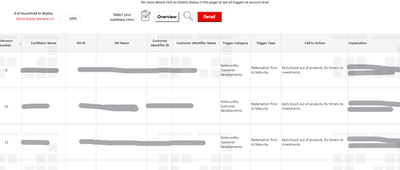Unlock a world of possibilities! Login now and discover the exclusive benefits awaiting you.
- Qlik Community
- :
- All Forums
- :
- QlikView App Dev
- :
- Server version not the same with offline version
- Subscribe to RSS Feed
- Mark Topic as New
- Mark Topic as Read
- Float this Topic for Current User
- Bookmark
- Subscribe
- Mute
- Printer Friendly Page
- Mark as New
- Bookmark
- Subscribe
- Mute
- Subscribe to RSS Feed
- Permalink
- Report Inappropriate Content
Server version not the same with offline version
After I have refreshed and uploaded the dashboard in Qlik server, “Detail” page information in server version is not the same with my offline copy.
Wondering if I missed something? I would expect server version will show the exact information.
Server version
Offline version
Accepted Solutions
- Mark as New
- Bookmark
- Subscribe
- Mute
- Subscribe to RSS Feed
- Permalink
- Report Inappropriate Content
It should be the same, the data is in the document.
Usually you use QlikView to reload the documents and QlikView will place the updated file in the right location.
If you have a publisher and have copied the document to the source folder (default in ProgramData/QlikView, but usually customized) you need to distribute the document.
But you can copy a file to a mounted folder, and replace the one that was there.
So make sure that the document is in the right place, it has to be in a mounted folder to be picked up from QlikView. You can see the mounted folders under the QVS section of the QMC.
- Mark as New
- Bookmark
- Subscribe
- Mute
- Subscribe to RSS Feed
- Permalink
- Report Inappropriate Content
It should be the same, the data is in the document.
Usually you use QlikView to reload the documents and QlikView will place the updated file in the right location.
If you have a publisher and have copied the document to the source folder (default in ProgramData/QlikView, but usually customized) you need to distribute the document.
But you can copy a file to a mounted folder, and replace the one that was there.
So make sure that the document is in the right place, it has to be in a mounted folder to be picked up from QlikView. You can see the mounted folders under the QVS section of the QMC.