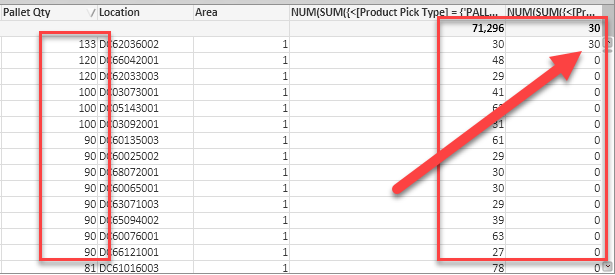Unlock a world of possibilities! Login now and discover the exclusive benefits awaiting you.
- Qlik Community
- :
- All Forums
- :
- QlikView App Dev
- :
- Re: Set Analysis Issue using Sum
- Subscribe to RSS Feed
- Mark Topic as New
- Mark Topic as Read
- Float this Topic for Current User
- Bookmark
- Subscribe
- Mute
- Printer Friendly Page
- Mark as New
- Bookmark
- Subscribe
- Mute
- Subscribe to RSS Feed
- Permalink
- Report Inappropriate Content
Set Analysis Issue using Sum
Hi All,
I have the following expression, I basically want a table where the Pallet Expected Qty is less than the Stock Cases, so it's not a full pallet of stock
NUM(SUM({<[Product Pick Type] = {'PALLET'},[Product Cases Per Pallet] = {"=[Product Cases Per Pallet]) > SUM([Stock Cases])"}>}[Stock Cases]),$(format.number))
Can anyone suggest why the above expression is not returning the correct result, I would have thought the above would have worked
Thanks.
Accepted Solutions
- Mark as New
- Bookmark
- Subscribe
- Mute
- Subscribe to RSS Feed
- Permalink
- Report Inappropriate Content
Perhaps this?
SUM({<[Product Pick Type] = {'PALLET'}, [Product Cases Per Pallet]={"=Sum([Product Cases Per Pallet])>=Sum([Stock Cases])"}>} [Stock Cases])
- Mark as New
- Bookmark
- Subscribe
- Mute
- Subscribe to RSS Feed
- Permalink
- Report Inappropriate Content
maybe this:
=NUM( SUM( {< [Product Pick Type] = {'PALLET'},
[Product Cases Per Pallet] = {">$(=Sum([Stock Cases]))"} >} [Stock Cases] ),
$(format.number) )
i hope it helps.
- Mark as New
- Bookmark
- Subscribe
- Mute
- Subscribe to RSS Feed
- Permalink
- Report Inappropriate Content
Please remove red part from below and then try?
NUM(SUM({<[Product Pick Type] = {'PALLET'},[Product Cases Per Pallet] = {"=[Product Cases Per Pallet]) > SUM([Stock Cases])"}>}[Stock Cases]),$(format.number))
- Mark as New
- Bookmark
- Subscribe
- Mute
- Subscribe to RSS Feed
- Permalink
- Report Inappropriate Content
Hi,
Thanks for that, however that only returns 1 record in the table, there are 120 records that need to be returned.
Regards
Alan.
- Mark as New
- Bookmark
- Subscribe
- Mute
- Subscribe to RSS Feed
- Permalink
- Report Inappropriate Content
I would suggest start testing step-step
1) Sum([Stock Cases])
2) Sum({<[Product Pick Type]={'PALLET'}>} [Stock Cases])
3) Please validate manually from 1st point and adding the measure 2nd point
4) Please check manual entry for data point in table?
- Mark as New
- Bookmark
- Subscribe
- Mute
- Subscribe to RSS Feed
- Permalink
- Report Inappropriate Content
Hi,
I have done that, as you can see from the screenshot below, it only returns the first value of 30, but all values should show as the qty's are less than the Pallet Qty
- Mark as New
- Bookmark
- Subscribe
- Mute
- Subscribe to RSS Feed
- Permalink
- Report Inappropriate Content
Please attach QVW with sample data set to check?
- Mark as New
- Bookmark
- Subscribe
- Mute
- Subscribe to RSS Feed
- Permalink
- Report Inappropriate Content
see the attached file, thanks
- Mark as New
- Bookmark
- Subscribe
- Mute
- Subscribe to RSS Feed
- Permalink
- Report Inappropriate Content
Perhaps this?
SUM({<[Product Pick Type] = {'PALLET'}, [Product Cases Per Pallet]={"=Sum([Product Cases Per Pallet])>=Sum([Stock Cases])"}>} [Stock Cases])
- Mark as New
- Bookmark
- Subscribe
- Mute
- Subscribe to RSS Feed
- Permalink
- Report Inappropriate Content
That's it, thanks for your help