Unlock a world of possibilities! Login now and discover the exclusive benefits awaiting you.
- Qlik Community
- :
- All Forums
- :
- QlikView App Dev
- :
- Re: Set Analysis for selecting previous year's Dec...
- Subscribe to RSS Feed
- Mark Topic as New
- Mark Topic as Read
- Float this Topic for Current User
- Bookmark
- Subscribe
- Mute
- Printer Friendly Page
- Mark as New
- Bookmark
- Subscribe
- Mute
- Subscribe to RSS Feed
- Permalink
- Report Inappropriate Content
Set Analysis for selecting previous year's December data as base value for all the months?
Hello,
I want to select December month data of previous year as the baseline value for all the months for As Sold Dec (Updated OEC) as shown in the below image
But this expression is not working as shown in the image below (Snapshot_Date format like 2018-08-31, 2018-09-30, etc)
=Sum({<Month={"$(=max(Snapshot_Date)'}Snapshot_Date(MonthEnd(Max(Snapshot_Date), -1),'MMM-YY'))"}>}As_Sold)
What wrong am I doing here? Any help is greatly appreciated
thanks
Bhavesh
- « Previous Replies
-
- 1
- 2
- Next Replies »
Accepted Solutions
- Mark as New
- Bookmark
- Subscribe
- Mute
- Subscribe to RSS Feed
- Permalink
- Report Inappropriate Content
If you want to select on date, then modify your expression as -
Aggr(NODISTINCT Sum({<Year = {$(vPreYear)} , Month = {$(vPreYearLastMonth)}, [Cost Area] = {'Mechanical Engineering'}, Date = >}Updated_Sales) , [Cost Area])
- Mark as New
- Bookmark
- Subscribe
- Mute
- Subscribe to RSS Feed
- Permalink
- Report Inappropriate Content
would you be able to provide a sample file?
- Mark as New
- Bookmark
- Subscribe
- Mute
- Subscribe to RSS Feed
- Permalink
- Report Inappropriate Content
Not sure if this would help , Maybe try
Sum({<Snapshot_Date = {"$(='>=' & Date(AddMonths(Max(Snapshot_Date), -1), 'YYYY-MM-DD')
& '<=' & Date(Max(Snapshot_Date), 'YYYY-MM-DD'))"}, Month, Num_Month, Year, Quarter, Week
>}As_Sold)
or shorter version can be
Sum({<Num_Month = { '$(=Max(Num_Month) )'},Month, Year = { $(=Max(Year) )} >}As_Sold)
Num_Month field is numerics of months, 1, 2, 3...12.
I think above expression would give you Max of Month of selected Year..
If you just select Year=2017, it would shoe Dec-2017
If you want previous year Dec-16 when you select 2017
Sum({<Num_Month = { '$(=Max(Num_Month) )'},Month, Year = { $(=Max(Year) -1 )} >}As_Sold)
- Mark as New
- Bookmark
- Subscribe
- Mute
- Subscribe to RSS Feed
- Permalink
- Report Inappropriate Content
Please find the sample qvw in the attachments and the output (Baseline - Updated Sales) I am trying to get is shown below;
The Baseline Updated Sales for all the dates must be equal to the December month Updated Sales of the previous year.
(As shown above the Baseline - Updated Sales for all months in 2018 is equal to 2017 December month value = 1605652)
For 2018 December Baseline - Updated Sales value should be equal to 2018 December Updated Sales Value
thanks
- Mark as New
- Bookmark
- Subscribe
- Mute
- Subscribe to RSS Feed
- Permalink
- Report Inappropriate Content
Please reference the below comment
thanks
- Mark as New
- Bookmark
- Subscribe
- Mute
- Subscribe to RSS Feed
- Permalink
- Report Inappropriate Content
Here you go -
Aggr(NODISTINCT Sum({<Year = {$(vPreYear)} , Month = {$(vPreYearLastMonth)}, [Cost Area] = {'Mechanical Engineering'}>}Updated_Sales) , [Cost Area])
- Mark as New
- Bookmark
- Subscribe
- Mute
- Subscribe to RSS Feed
- Permalink
- Report Inappropriate Content
thank you Neelam. But if we select 2018 the expression is null which is incorrect.
- Mark as New
- Bookmark
- Subscribe
- Mute
- Subscribe to RSS Feed
- Permalink
- Report Inappropriate Content
It doesn't get on my side. Are you selecting the date or the year field?
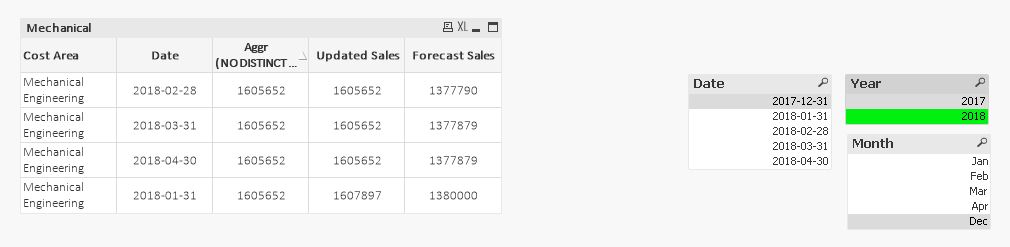
- Mark as New
- Bookmark
- Subscribe
- Mute
- Subscribe to RSS Feed
- Permalink
- Report Inappropriate Content
I'm selecting the Date field. For April '2018-04-30' the expression is null also for 2018-02-28, 2018-01-31, 2018-03-31
- Mark as New
- Bookmark
- Subscribe
- Mute
- Subscribe to RSS Feed
- Permalink
- Report Inappropriate Content
If you want to select on date, then modify your expression as -
Aggr(NODISTINCT Sum({<Year = {$(vPreYear)} , Month = {$(vPreYearLastMonth)}, [Cost Area] = {'Mechanical Engineering'}, Date = >}Updated_Sales) , [Cost Area])
- « Previous Replies
-
- 1
- 2
- Next Replies »